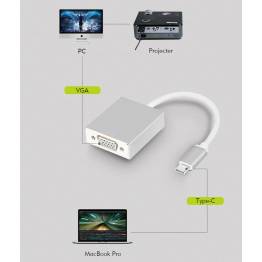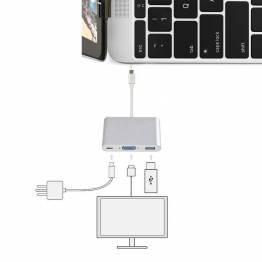VGA adapters and connectors
There are9 products.Learn More
- HDMI to VGA cable - 1,8m 416-5 Kina OEMIn stock.
With this cable you can connect your device with HDMI to something with VGA.The cable is passive and therefore does not work with all setups - see caveats below.The cable is 1.8 meters long.
9,99€1-2 day delivery - Mini DisplayPort for VGA Adapter 022 Kina OEMIn stock.
Many projectors and external monitors must be connected to your computer through a VGA connector. If you do not have the right entrance, you can usefully obtain this Mini DisplayPort for VGA Adapter!
10,99€1-2 day delivery - VGA to HDMI adapter with USB for power and sound - 1080p 3066 Kina OEMIn stock.
With this VGA to HDMI adapter, you can connect a device with VGA to a monitor or TV with HDMI input.The built-in USB cable of 0.5m also allows you to transfer sound, which is not possible from VGA.The cable between VGA and HDMI is 15cm.
17,99€1-2 day delivery - HDMI to HDMI & VGA adapter with microUSB port for power and 3.5mm mini jack 3253 OntenIn stock.
Plug and Play HDMI adapter that can connect your new equipment to either another HDMI device or an older monitor or projector with VGA input. Audio is supported via the 3.5mm mini jack port, and you need to supply the adapter with 5W of power via the microUSB port.
21,99€1-2 day delivery - Apple Lightning for VGA Adapter C001-528100 AppleNot in stock.
Lightning to VGA adapters that work with your iPhone, iPad, or iPod with Lightning connectors. The Lightning to VGA adapter supports screen duplication, so you can display what you see on your iPhone or iPad on TVs, monitors, and projectors with VGA output, or other compatible displays for up to 1080p HD. Screen duplication applies to apps, presentations,...
65,99€Out of Stock
VGA Adapters and Connectors
The title of this category is 'VGA adapters and connectors' and needs to be translated in the text. How does a VGA adapter work?
Understanding VGA Adapters
VGA adapters come in various formats depending on what you want to convert from. Nowadays, they are mainly used to convert from a digital signal, which most modern devices use, to VGA, which is analog.
Since there are still many screens, not to mention most projectors, that use a VGA port, this is a convenient way to connect your Mac to your screen or projector.
Furthermore, you can get VGA adapters that connect to SCART, which is also analog, if you need to connect to an old television with a newer device.
If you want to connect multiple devices simultaneously, it is also possible to get a dock, which is incredibly practical if you need to connect multiple screens of different generations to your Mac at once.
Choosing the Right VGA Adapter
To find the VGA adapter you need, it is important to know what you are trying to connect. There are VGA adapters that convert between most image transfer formats, such as SCART, HDMI, DisplayPort, and mini DisplayPort.
If you have an old television that you want to connect to a Mac or computer with VGA, then you need a SCART to VGA cable, as old televisions used SCART.
With a VGA to HDMI adapter, you can connect a screen or projector to most Macs or computers, as it has been the most commonly used format for many years. Additionally, many other devices also use HDMI, so it should cover most cases.
DisplayPort and mini DisplayPort are for even newer devices, so if you have a newer Mac or a newer device that you want to connect to a device with a VGA port, it may be the right choice.