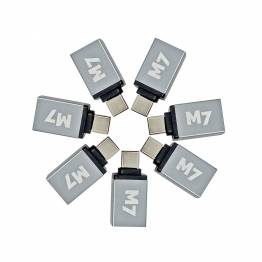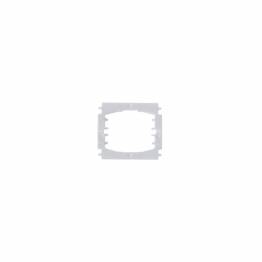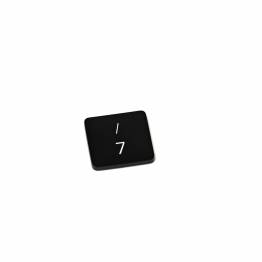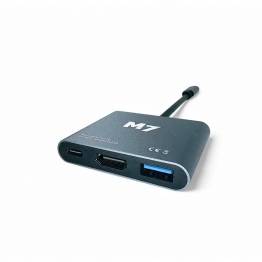Macbook Pro 15" with Touchbar
There are472 products.Learn More
- USB-C charging cable for USB-C from Goobay 1412 GooBayIn stock.
The USB-C to USB-C cable is the new standard that MacBooks and Windows PCs will use. Here you can buy the cable with USB-C on both ends. The cable can charge, transfer data, be used for audio or video, depending on the device you connect to, and you can choose between three lengths.
8,98€1-2 day delivery - M7 Small USB-C to USB 3.0 female adapter 1049 M7In stock.
This adapter puts a USB 3.0 type A to a USB 3.1 type C. This means that you can use old USB 3/2/1 devices with your Mac or other PC with a USB-C connector. The adapter is made of aluminum from one end to the other, it supports full 5 Gbps and full USB 3.0 power. The USB-C to USB 3.0 adapter fits tightly around the USB connector.
2,99€1-2 day delivery - Small hand cable holder 1 pc - Multiple colors 1138 Kina OEMIn stock.
Are you also tired of cables cluttering your desk, which you constantly have to move around to find the right one? Then a small hand cable holder might be the solution for you! This cable holder is the perfect way to organize your cables - and it does so in a stylish and practical manner! Small hand cable holder 1 pc - Multiple colors iaai
1,98€1-2 day delivery - Network cable 2/3/5/10/15/20m CAT6A - 10Gbps - Flat - White 1348 GooBayIn stock.
Network cable of 2, 3, 5 or 10 metres, which is very practical in the interior, because the cable is flat, so it can easily be routed along or behind panels and under the floorboards. This network cable has RJ-45 connectors at each end and is the new CAT6A type, so it supports 10Gbps networks, which is the new standard Apple iMac Pro and everything else...
5,98€1-2 day delivery - Webcam Cover for MacBook Pro/Air from M7 1497 M7In stock.
This is a Webcam cover for your Mac that can be pushed on and off with one finger. The cover is black so you don't notice it's on and it's super easy to turn on and off so you can use your camera when you want to use it. The cover is very thin, it's a requirement for the new Macbook pro's, Macbook's and Macbook air's because they're so thin there's no...
1,99€1-2 day delivery - Cut to letter/number key with multiple options for MacBook Pro (2016-2019) 267 Kina OEMIn stock.2,99€1-3 dages levering
- The best durable USB-C 100W PD cable from M7 - white - 1m 346 M7In stock.
This is the best USB-C cable you can get! Discover the benefits of this improved and robust USB-C cable, designed to connect you with a world of devices. With its white, elegant finish and a length of 1 meter, this cable is particularly suitable for the latest iPhone 15+ models, which now support USB-C, as well as for Macs, PCs, Android devices, and other...
6,99€1-2 day delivery - Simple felt sleeve for MacBook Pro 13"/15" - Light grey 362 Kina OEMIn stock.
The cover here is in flit and is light grey, it feels like wool. The sleeve comes with 2 pockets that can be used for your mac and an iPad/iPhone/paper etc. The sleeve is very thin and takes up little more space than your Mac. The sleeve comes in 13" and 15" editions to match the Last Generation Macbook and Macbook Pro's with USB-C and Retina Displays.
18,98€1-2 day delivery - Simple felt sleeve for MacBook Pro 13"/15" - Dark grey 356 Kina OEMIn stock.
The sleeve is in flit(wool) and is dark grey the manufacturer calls it black. The sleeve comes with 2 pockets inside that can be used for your mac and an iPad/iPhone/paper etc, as well as 2 extra small ones on the outside for small things. The sleeve is thin and is only slightly larger than your Macbook.
20,98€1-2 day delivery - SPACE knap til MacBook Pro (2016-2019) 957 Kina OEMIn stock.
An extra button for your MacBook, so if the button is broken you can buy a new one here. This is the 'SPACE' button on a MacBook. Please note that this is from an English keyboard, so the buttons may be slightly different from the Danish ones. Some of the buttons also work in each other's places.iaai
3,99€1-3 dages levering - SHIFT ⇧ LEFT key for MacBook Pro (2016-2019) - Nordic layout 905B Kina OEMIn stock.
An extra button for your MacBook, so if the button is broken you can buy a new one here. This is the 'SHIFT ⇧ LEFT' button on a MacBook. Some of the buttons also work in each other's places.iaai
3,99€1-3 dages levering - R knap til MacBook Pro (2016-2019) 918 Kina OEMIn stock.
An extra button for your MacBook, so if the button is broken you can buy a new one here. This is the 'R' button on a MacBook. Please note that this is from an English keyboard, so the buttons might be slightly different than the Danish ones. Some of the buttons also work in each other's places.iaai
3,99€1-3 dages levering - T knap til MacBook Pro (2016-2019) 919 Kina OEMIn stock.
An extra button for your MacBook, so if the button is broken you can buy a new one here. This is the 'T' button on a MacBook. Please note that this is from an English keyboard, so the buttons might be slightly different from the Danish ones. Some of the buttons also work in each other's places.iaai
3,99€1-3 dages levering - COMMAND ⌘ VENSTRE knap til MacBook Pro (2016-2019) 956 Kina OEMIn stock.
An extra button for your MacBook, so if the button is broken you can buy a new one here. This is the 'COMMAND ⌘ LEFT' button on a MacBook. Please note that this is from an English keyboard, so the buttons may be slightly different than the Danish ones. Some of the buttons also work in each other's places.iaai
3,99€1-3 dages levering - A button for MacBook Pro (2016-2019) 929 Kina OEMIn stock.
En ekstra knap til din Macbook, så hvis knappen er gået i stykker så kan du købe en ny her. Dette er 'A' Knappen på en MacBook. Vær opmærksom på at dette er fra et engelsk tastatur, så knapperne kan være en smule anderledes end de danske. Knapperne virker også på hinandens pladser.
3,99€1-3 dages levering - W knap til MacBook Pro (2016-2019) 916 Kina OEMIn stock.
An extra button for your MacBook, so if the button is broken you can buy a new one here. This is the 'W' button on a MacBook. Please note that this is from an English keyboard, so the buttons may be slightly different than the Danish ones. Some of the buttons also work in each other's places.iaai
3,99€1-3 dages levering - N knap til MacBook Pro (2016-2019) 947 Kina OEMIn stock.
An extra button for your MacBook, so if the button is broken you can buy a new one here. This is the 'N' button on a MacBook. Please note that this is from an English keyboard, so the buttons may be slightly different than the Danish ones. Some of the buttons also work in each other's places.iaai
3,99€1-3 dages levering - SHIFT ⇧ RIGHT key for MacBook Pro (2016-2019) - Nordic layout 904B Kina OEMIn stock.
An extra button for your MacBook, so if the button is broken you can buy a new one here. This is the 'SHIFT ⇧ RIGHT' button on a MacBook. Some of the buttons also work in each other's places.iaai
3,99€1-3 dages levering - C knap til MacBook Pro (2016-2019) 944 Kina OEMIn stock.
An extra button for your MacBook, so if the button is broken you can buy a new one here. This is the 'C' button on a MacBook. Please note that this is from an English keyboard, so the buttons might be slightly different than the Danish ones. Some of the buttons also work in each other's places.iaai
3,99€1-3 dages levering - S knap til MacBook Pro (2016-2019) 929B Kina OEMIn stock.
An extra button for your MacBook, so if the button is broken you can buy a new one here. This is the 'S' key on a MacBook. Please note that this is from an English keyboard, so the keys may be slightly different than the Danish ones. Some of the keys also work in each other's places.iaai
3,99€1-3 dages levering - X knap til MacBook Pro (2016-2019) 943 Kina OEMIn stock.
An extra button for your MacBook, so if the button is broken you can buy a new one here. This is the 'X' button on a MacBook. Please note that this is from an English keyboard, so the buttons might be slightly different from the Danish ones. Some of the buttons also work in each other's places.iaai
3,99€1-3 dages levering - K knap til MacBook Pro (2016-2019) 935B Kina OEMIn stock.
An extra button for your MacBook, so if the button is broken you can buy a new one here. This is the 'K' button on a MacBook. Please note that this is from an English keyboard, so the buttons may be slightly different than the Danish ones. Some of the buttons also work in each other's places.iaai
3,99€1-3 dages levering - ⬆︎ Pil opad/⬇︎ Pil nedad knap til MacBook Pro (2016-2019) 932 Kina OEMIn stock.
An extra button for your MacBook, so if the button is broken you can buy a new one here. This is the '⬆︎ Up Arrow' button on a MacBook. Please note that this is from an English keyboard, so the buttons might be slightly different than the Danish ones. Some of the buttons also work in each other's places.iaai
3,99€1-3 dages levering - D knap til MacBook Pro (2016-2019) 931 Kina OEMIn stock.
An extra button for your MacBook, so if the button is broken you can buy a new one here. This is the 'D' key on a MacBook. Please note that this is from an English keyboard, so the keys may be slightly different from the Danish ones. Some of the keys also work in each other's places.iaai
3,99€1-3 dages levering - I knap til MacBook Pro (2016-2019) 922 Kina OEMIn stock.
An extra button for your MacBook, so if the button is broken you can buy a new one here. This is the 'I' button on a MacBook. Please note that this is from an English keyboard, so the buttons may be slightly different than the Danish ones. Some of the buttons also work in each other's places.iaai
3,99€1-3 dages levering - V knap til MacBook Pro (2016-2019) 945 Kina OEMIn stock.
An extra button for your MacBook, so if the button is broken you can buy a new one here. This is the 'V' button on a MacBook. Please note that this is from an English keyboard, so the buttons might be slightly different from the Danish ones. Some of the buttons also work in each other's places.iaai
3,99€1-3 dages levering - RETURN/ENTER key for MacBook Pro (2016-2019) - Nordic layout 906B Kina OEMIn stock.
An extra button for your MacBook, so if the button is broken you can buy a new one here. This is the 'RETURN/ENTER' button on a MacBook. Some of the buttons also work in each other's places.iaai
3,99€1-3 dages levering - B knap til MacBook Pro (2016-2019) 946 Kina OEMIn stock.
An extra button for your MacBook, so if the button is broken you can buy a new one here. This is the 'B' button on a MacBook. Please note that this is from an English keyboard, so the buttons may be slightly different than the Danish ones. Some of the buttons also work in each other's places.iaai
3,99€1-3 dages levering - ⬅︎ Pil til venstre/⮕ Pil til højre knap til MacBook Pro (2016-2019) 930 Kina OEMIn stock.
An extra button for your Macbook, so if the button is broken, you can buy a new one here. This is the '⬅︎ Left or Right Arrow' button on a MacBook. Some of the buttons also work in each other's places.iaai
3,99€1-3 dages levering - L knap til MacBook Pro (2016-2019) 937 Kina OEMIn stock.
An extra button for your MacBook, so if the button is broken you can buy a new one here. This is the 'L' key on a MacBook. Please note that this is from an English keyboard, so the keys may be slightly different than the Danish ones. Some of the keys also work in each other's places.iaai
3,99€1-3 dages levering - G knap til MacBook Pro (2016-2019) 933 Kina OEMIn stock.
An extra button for your MacBook, so if the button is broken you can buy a new one here. This is the 'G' key on a MacBook. Please note that this is from an English keyboard, so the keys may be slightly different than the Danish ones. Some of the keys also work in each other's places.iaai
3,99€1-3 dages levering - Delete knap til MacBook Pro (2016-2019) 913 Kina OEMIn stock.
An extra button for your MacBook, so if the button is broken you can buy a new one here. This is the 'DELETE/BACKSPACE' button on a MacBook. Please note that this is from an English keyboard, so the buttons may be slightly different than the Danish ones. Some of the buttons also work in each other's places.iaai
3,99€1-3 dages levering - Question mark ? and Plus + key for MacBook Pro (2016-2019) - Nordic layout 918B Kina OEMIn stock.
An extra button for your MacBook, so if the button has broken, you can buy a new one here. This is the '?+' button on a MacBook. Some of the buttons also work in each other's places.iaai
3,99€1-3 dages levering - Bigger Than and Smaller Than Button for MacBook Pro (2016-2019) 901B Kina OEMIn stock.
An extra button for your MacBook, so if the button is broken, you can buy a new one here. This is the '<' '>' button on a MacBook. Some of the buttons also work in each other's places.iaai
3,99€1-3 dages levering - Æ key for MacBook Pro (2016-2019) 900B Kina OEMIn stock.
An extra button for your MacBook, so if the button has broken, you can buy a new one here. This is the 'Æ' button on a MacBook. Some of the buttons also work in each other's places.iaai
3,99€1-3 dages levering - Ø key for MacBook Pro (2016-2019) 902B Kina OEMIn stock.
An extra button for your MacBook, so if the button has broken, you can buy a new one here. This is the 'Ø' button on a MacBook. Some of the buttons also work in each other's places.iaai
3,99€1-3 dages levering - Å key for MacBook Pro (2016-2019) 903B Kina OEMIn stock.
An extra button for your MacBook, so if the button is broken you can buy a new one here. This is the 'Å' button on a MacBook. Some of the buttons also work in each other's places.iaai
3,99€1-3 dages levering - Umlaut ¨ and circumflex/caret ^ key for MacBook Pro (2016-2019) - Nordic layout 913B Kina OEMIn stock.
An extra button for your MacBook, so if the button has broken, you can buy a new one here. This is the '¨^' button on a MacBook. Some of the buttons also work in each other's places.iaai
3,99€1-3 dages levering - Asterisk * Apostrophe ' and At @ key for MacBook Pro (2016-2019) - Nordic layout 915B Kina OEMIn stock.
An extra button for your MacBook, so if the button has broken, you can buy a new one here. This is the '*'@' button on a MacBook. Some of the buttons also work in each other's places.iaai
3,99€1-3 dages levering - Accent aigu ´ og Accent grave ` key for MacBook Pro (2016-2019) - Nordic layout 917B Kina OEMIn stock.
An extra button for your MacBook, so if the button has broken, you can buy a new one here. This is the '´´' button on a MacBook. Some of the buttons also work in each other's places.iaai
3,99€1-3 dages levering - Zero 0 and Equal key for MacBook Pro (2016-2019) - Nordic layout 919B Kina OEMIn stock.
An extra button for your MacBook, so if the button has broken, you can buy a new one here. This is the '0=' button on a MacBook. Some of the buttons also work in each other's places.iaai
3,99€1-3 dages levering - 6 and & sign key for MacBook Pro (2016-2019) - Nordic layout 922B Kina OEMIn stock.
An extra button for your MacBook, so if the button has broken, you can buy a new one here. This is the '6&' button on a MacBook. Some of the buttons also work in each other's places.iaai
3,99€1-3 dages levering - P knap til MacBook Pro (2016-2019) 924 Kina OEMIn stock.
An extra button for your MacBook, so if the button is broken you can buy a new one here. This is the 'P' button on a MacBook. Please note that this is from an English keyboard, so the buttons might be slightly different from the Danish ones. Some of the buttons also work in each other's places.iaai
3,99€1-3 dages levering - 7 and slash sign key for MacBook Pro (2016-2019) - Nordic layout 923B Kina OEMIn stock.
An extra button for your MacBook, so if the button is broken you can buy a new one here. This is the '7/' button on a MacBook. Some of the buttons also work in each other's places.iaai
3,99€1-3 dages levering - 8 and Parentheses start sign key for MacBook Pro (2016-2019) - Nordic layout 924B Kina OEMIn stock.
An extra button for your MacBook, so if the button has broken, you can buy a new one here. This is the '8(' button on a MacBook. Some of the buttons also work in each other's places.iaai
3,99€1-3 dages levering - F knap til MacBook Pro (2016-2019) 931B Kina OEMIn stock.
An extra button for your MacBook, so if the button is broken you can buy a new one here. This is the 'F' key on a MacBook. Please note that this is from an English keyboard, so the keys may be slightly different than the Danish ones. Some of the keys also work in each other's places.iaai
3,99€1-3 dages levering - E knap til MacBook Pro (2016-2019) 917 Kina OEMIn stock.
An extra button for your MacBook, so if the button is broken you can buy a new one here. This is the 'E' button on a MacBook. Please note that this is from an English keyboard, so the buttons might be slightly different than the Danish ones. Some of the buttons also work in each other's places.iaai
3,99€1-3 dages levering - USB-C HDMI Dock (USB, HDMI and USB-C) 225-4 M7In stock.
The USB-C HDMI Dock can be used to add an extra screen, keyboard and mouse to your Macbook from 2015 or 2016. The USB-C HDMI Dock has an HDMI connector, a USB 3.0 connector and a USB-C connector for power. Apple calls this adapter a USB-C Digital AV Multiport Adapter, or Apple's USB-C to HDMI adapter.
19,99€1-2 day delivery - Mikrofon og højtalere delt op til TRRS Mini Jack 1583 Kina OEMIn stock.
This is a Baseus AUX cable with mini jack 3.5mm at each end. The cable is analog and of really good quality like all other cables and accessories from Baseus. The cable is 2 meters long and of metal and fabric. The plug is coated in gold.
5,99€1-2 day delivery - Logitech MX Master 2S Laser Wireless C001-992559859# LogitechNot in stock.
The ultimate precision mouse for power users turns on for a full day in just three minutes. Take advantage of Logitech Flow power and seamlessly move content between three computers. Scroll through documents and web pages faster and easier with the speed-adaptive scroll wheel. A sculptural, handmade shape ensures comfortable hand and wrist support. ...
98,98€Product available with different options
Here's the latest biggest and fastest Macbook Pro, it comes with all the power you can use and it's still thin and delicious to carry.
How do I connect my devices to MacBook Pro 15"?
On this page, you'll find everything you need to connect your MacBook Pro 15" to other devices. A MacBook Pro 15" comes standard with 4x Thunderbolt 3 (USB-C) ports, making everything with USB-C connected directly to it. If your devices don't have USB-C, then you need an adapter that can convert from another connector to USB-C. It is very normal to obtain an adapter that can convert USB-C to USB 3.0 for example, and if you have a monitor to be connected it is also convenient to have an adapter that can convert HDMI to USB-C or mini Displayport to USB-C. For this purpose, there are also pretty good docks that, through USB-C, open up multiple ports simultaneously, instead of having to use an adapter for every other type of cable.
What cable do I need for MacBook Pro 15"?
Because all ports in macbook pro 15" are USB-C (m. Thunderbolt 3 built in), all your cables must be with USB-C or thunderbolt 3. A convenient cable is a USB to USB 3.1 type C as it allows you to connect all your devices that have a USB port. A USB-C to Lightning cable is also a good bet as cable for iPhone or cable for iPad. In addition, the USB-C HDMI dock and USB-C to USB adapter package is a great solution, as it allows you to connect the most common cables to your MacBook Pro 15". If you've had an older MacBook and bought a display there with a mini Display port, it may also be beneficial to buy a USB-C to mini Displayport adapter, otherwise your MacBook Pro 15" won't be able to receive the mini Display port.
What are the best accessories for macbook pro 15"?
One of the most useful equipment options for your MacBook Pro 15" is a hub for macbook. In this category, the Ultimate USB-C hub for MacBook will be twoof the class. Made by Hyper, it provides all the ports you need and all through the same USB-C port. For your MacBook Pro 15" it can also be nice to have a sleeve, making it easier to carry around. In addition, we have a respectable selection of laptop stands for MacBook, so you can ensure a more comfortable experience when using your MacBook Pro 15".