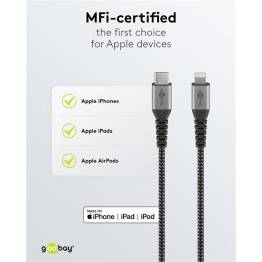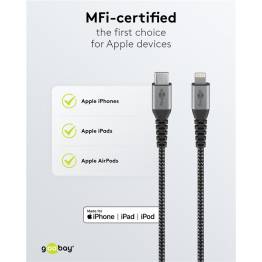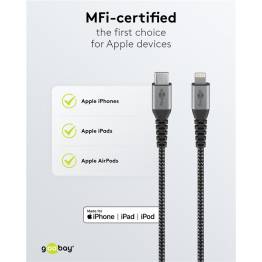Thunderbolt 3 (USB-C) for Lightning adapters and cables
There are14 products.Learn More
- Joyroom Premium Series A13 USB-C to Lightning cable - 2m - White 228-1 JoyroomIn stock.
Joyroom's Premium Series USB-C to Lightning cable delivers really high quality at an unheard of low price. The Lightning cable is tested to be able to handle 10,000+ bends, so it is long-lasting, and since it can deliver 20W, you also get fast and stable charging of your Lightning iPhones and iPads. The cable handles both power and data transfer.
7,99€1-2 day delivery - USB-C to Lightning MFi cable by M7 - 30 cm 1432 M7In stock.
The USB 3.1 type C to Lightning connector allows you to attach your iPhone to your new Mac with USB-c or thunderbolt 3. The connector supports USB 2 or USB 3 speeds, but only with the iPhones/iPads that support it.
13,99€1-2 day delivery - Dudao USB-C to Lightning cable - 1m - White 041 DudaoIn stock.
Cheap and good USB-C to Lightning cable for 20W PD charging of your iPhone or iPad with Lightning port. The cable is white and in the same style as Apple's own.
4,99€1-2 day delivery - GooBay MFi USB-C for Lightning Cable 1157 GooBayNot in stock.
The USB 3.1 type C to Lightning connector allows you to attach your iPhone to your new Mac with USB-c or thunderbolt 3. The connector supports USB 2 or USB 3 speeds, but only with the iPhones/iPads that support it.
21,98€3 week delivery - Baseus USB-C to Lightning cable - 1m - White 040 BaseusIn stock.
Good, nice and durable USB-C to Lightning cable for your iPhone or iPad with Lightning. The cable has reinforced connectors and good quality nylon weave, so it will last a long time.
7,99€1-2 day delivery - Joyroom Woven USB to Lightning Cable with Display - 1.2m - Black 1185 JoyroomIn stock.
Joyroom's Lightning cable features an LED display, so you can monitor the charging efficiency. The charging cable is strong and durable, ensuring longevity, and it is a great companion for your iPhone or iPad with a Lightning port.iaai
7,99€1-2 day delivery - Ugreen MFi USB-C for Lightning cable - 1m - Pink 1896 UgreenIn stock.12,99€ 19,99€Reduced Price!1-2 day delivery
- Goobay robust woven USB-C to Lightning cable - MFi - 2m - Black/grey 1646 GooBayIn stock.
Cool woven USB-C to Lightning cable from German Goobay, which has Apple's MFi (Made for iPhone/iPad/iPod) certified chip built in. The cable is in a super strong German quality that is tested to withstand 10,000 bends and has reinforced connectors that prevent wear. Get the best possible charging of your Apple devices with this cable.
22,99€1-2 day delivery - Goobay robust woven USB-C to Lightning cable - MFi - 0.5m - Black/grey 1897 GooBayIn stock.
Nicely woven USB-C to Lightning cable from German Goobay, which has Apple's MFi (Made for iPhone/iPad/iPod) certified chip built in. The cable is in a super strong German quality that is tested to withstand 10,000 bends and has reinforced connectors that prevent wear. Get the best possible charging of your Apple devices with this cable.
20,99€In stock - Goobay robust woven USB-C to Lightning cable - MFi - 1m - Black/grey 1462 GooBayIn stock.
Cool woven USB-C to Lightning cable from German Goobay, which has Apple's MFi (Made for iPhone/iPad/iPod) certified chip built in. The cable is in a super strong German quality that is tested to withstand 10,000 bends and has reinforced connectors that prevent wear. Get the best possible charging of your Apple devices with this cable.
21,99€1-2 day delivery - Joyroom Woven USB-C to Lightning Cable with Display - 1.2m - Black 1063 JoyroomIn stock.
USB-C to Lightning cable, 120 cm with a display on the Lightning connector that shows the charging power.The cable provides fast charging thanks to PD (Power Delivery) technology, and with its aluminum connectors and nylon braiding, you get a cable with good durability.iaai
9,99€1-2 day delivery - Ugreen USB-C to Lightning cable - MFi - 1m - White 1028 UgreenIn stock.
Good USB-C to Lightning cable with Apple's certified MFi (Made for iPhone/iPad) chip built in, so you get the best possible and most efficient charging of your Apple device. The cable from Ugreen is of really good and durable quality.
22,99€1-2 day delivery - USB-C to Lightning Cable - 1m 306-A Kina OEMNot in stock.
With this cable you can charge your iPhone or iPad from a USB-C charger or from a Mac without an adapter. A USB-C to Lightning cable is perfect for you who have got a new MacBook or iMac and would like to charge your iPhone directly from it. All newer Macs come with USB-C or TB3, and the number of devices using it is growing rapidly.
7,99€3 week delivery
Thunderbolt 3 (USB-C) to Lightning Adapters and Cables
Here you can find our exquisite selection of Thunderbolt 3 (USB-C) to Lightning adapters and cables that offer you plenty of options when it comes to converting between these two formats. This can be beneficial in various situations, some of which are described below.
Lightning Cables and Adapters for Charging
Having a range of different lightning cables and adapters at home is always a good idea as they are essential for charging your iPhone or iPad. This ensures that you can always charge your iPhone whenever you need to, regardless of the devices available to you.
Charging with a MacBook
This is particularly relevant if you want to charge your iPhone using your MacBook. Most newer MacBooks primarily come with Thunderbolt 3 (USB-C) ports, which means you need a way to convert if you want to connect devices with different formats.
A Thunderbolt 3 (USB-C) to Lightning adapter or cable can be useful in these cases, especially when you want to charge your iPhone through your MacBook instead of being near a power outlet all the time, which is not always convenient.
For example, if you are going on a long drive and want to ensure that you can charge your iPhone while on the go, so you can receive an important call or email, it is nice to be able to use your MacBook for charging as it has a more powerful battery than your iPhone.
Simultaneous Charging and Data Transfer
Furthermore, it can be advantageous if you want to charge both devices at the same time but only have one outlet available. In this case, you can simply plug your MacBook into the outlet and use a Thunderbolt 3 (USB-C) to Lightning cable between your MacBook and iPhone, allowing both to charge simultaneously, which is quite convenient.
Additionally, you can also transfer data through this Thunderbolt 3 (USB-C) to Lightning cable to your MacBook. This means you can easily transfer all your photos from your iPhone to your MacBook if you prefer to store them there or if you need to free up a lot of space, as photos tend to take up a significant amount of storage.
It may also be the case that you have a video on your iPhone that you would rather watch on a larger screen. In this situation, you can use a Thunderbolt 3 (USB-C) to Lightning adapter to display the movie on your MacBook instead of your iPhone, which often enhances the quality and overall viewing experience.
Choosing the Right Cable or Adapter
There are different types of cables and adapters available for this purpose, and there may also be differences in quality among them. If you want a thorough description of what each one does and what they are good for, you can read more on their respective pages, which provide detailed descriptions and specifications.
All in all, there are numerous ways to use a Thunderbolt 3 (USB-C) to Lightning cable, depending on your own situation and needs. Therefore, it is a good idea to explore your options to ensure that you find the right cable or adapter for your specific requirements.