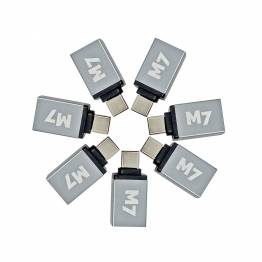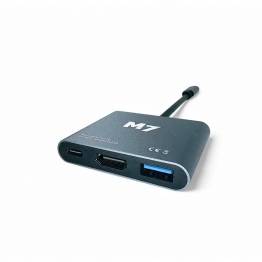MacBook Air 13" M1 2020
There are542 products.Learn More
- USB-C charging cable for USB-C from Goobay 1412 GooBayIn stock.
The USB-C to USB-C cable is the new standard that MacBooks and Windows PCs will use. Here you can buy the cable with USB-C on both ends. The cable can charge, transfer data, be used for audio or video, depending on the device you connect to, and you can choose between three lengths.
8,98€1-2 day delivery - M7 Small USB-C to USB 3.0 female adapter 1049 M7In stock.
This adapter puts a USB 3.0 type A to a USB 3.1 type C. This means that you can use old USB 3/2/1 devices with your Mac or other PC with a USB-C connector. The adapter is made of aluminum from one end to the other, it supports full 5 Gbps and full USB 3.0 power. The USB-C to USB 3.0 adapter fits tightly around the USB connector.
2,99€1-2 day delivery - Small hand cable holder 1 pc - Multiple colors 1138 Kina OEMIn stock.
Are you also tired of cables cluttering your desk, which you constantly have to move around to find the right one? Then a small hand cable holder might be the solution for you! This cable holder is the perfect way to organize your cables - and it does so in a stylish and practical manner! Small hand cable holder 1 pc - Multiple colors iaai
1,98€1-2 day delivery - Network cable 2/3/5/10/15/20m CAT6A - 10Gbps - Flat - White 1348 GooBayIn stock.
Network cable of 2, 3, 5 or 10 metres, which is very practical in the interior, because the cable is flat, so it can easily be routed along or behind panels and under the floorboards. This network cable has RJ-45 connectors at each end and is the new CAT6A type, so it supports 10Gbps networks, which is the new standard Apple iMac Pro and everything else...
5,98€1-2 day delivery - Webcam Cover for MacBook Pro/Air from M7 1497 M7In stock.
This is a Webcam cover for your Mac that can be pushed on and off with one finger. The cover is black so you don't notice it's on and it's super easy to turn on and off so you can use your camera when you want to use it. The cover is very thin, it's a requirement for the new Macbook pro's, Macbook's and Macbook air's because they're so thin there's no...
1,99€1-2 day delivery - The best durable USB-C 100W PD cable from M7 - white - 1m 346 M7In stock.
This is the best USB-C cable you can get! Discover the benefits of this improved and robust USB-C cable, designed to connect you with a world of devices. With its white, elegant finish and a length of 1 meter, this cable is particularly suitable for the latest iPhone 15+ models, which now support USB-C, as well as for Macs, PCs, Android devices, and other...
6,99€1-2 day delivery - Goobay 3-port 65W Mac, iPhone and iPad USB-C PD/USB-A charger - Black 3239 GooBayIn stock.
Good 65W charger with 3 ports from the quality-assured German manufacturer Goobay. With 2 USB-C ports that deliver up to 65W, and 1 USB-A Quick Charge 3.0 with up to 18W, you are guaranteed stable charging of both your MacBook Pro and Air as well as iPhone and iPad. The Goobay 3-port charger provides really strong charging for the price.
47,98€1-2 day delivery - Simple felt sleeve for MacBook Pro 13"/15" - Light grey 362 Kina OEMIn stock.
The cover here is in flit and is light grey, it feels like wool. The sleeve comes with 2 pockets that can be used for your mac and an iPad/iPhone/paper etc. The sleeve is very thin and takes up little more space than your Mac. The sleeve comes in 13" and 15" editions to match the Last Generation Macbook and Macbook Pro's with USB-C and Retina Displays.
18,98€1-2 day delivery - Simple felt sleeve for MacBook Pro 13"/15" - Dark grey 356 Kina OEMIn stock.
The sleeve is in flit(wool) and is dark grey the manufacturer calls it black. The sleeve comes with 2 pockets inside that can be used for your mac and an iPad/iPhone/paper etc, as well as 2 extra small ones on the outside for small things. The sleeve is thin and is only slightly larger than your Macbook.
20,98€1-2 day delivery - ⬅︎ Left arrow key for MacBook Air 13 (2020) Intel 293In stock.
Left arrow key for MacBook Air keyboard. Fits model number MacBook Air 13 (2020) Intel. Suitable for replacing damaged or lost keys.iaai
3,99€1-2 dages levering - ⬇︎ Down arrow key for MacBook Air 13 (2020) Intel 293-BIn stock.
⬇︎ Down arrow key for MacBook Air keyboard. Fits model number MacBook Air 13 (2020) Intel. Suitable for replacing damaged or lost keys.iaai
3,99€1-2 dages levering - COMMAND ⌘ LEFT keyboard button for MacBook Air 13 (2020) Intel 291-BIn stock.
COMMAND ⌘ LEFT key for MacBook Air keyboard. Fits model number MacBook Air 13 (2020) Intel. Suitable for replacing damaged or lost keys.iaai
3,99€1-2 dages levering - A keyboard key for MacBook Air 13 (2020) Intel 276-AIn stock.
A key for MacBook Air keyboard. Fits model number MacBook Air 13 (2020) Intel. Suitable for replacing damaged or lost keys.
3,99€1-2 dages levering - CAPS LOCK ⇪ key for MacBook Air 13 (2020) Intel 291In stock.
CAPS LOCK ⇪ key for MacBook Air keyboard. Fits model number MacBook Air 13 (2020) Intel. Suitable for replacing damaged or lost keys.iaai
3,99€1-2 dages levering - SHIFT ⇧ LEFT keyboard key for MacBook Air 13 (2020) Intel 291-AIn stock.
SHIFT ⇧ LEFT key for MacBook Air keyboard. Fits model number MacBook Air 13 (2020) Intel. Suitable for replacing damaged or lost keys.iaai
3,99€1-2 dages levering - 3 and hashtag key for MacBook Air 13 (2020) Intel 282-BIn stock.
3 and hashtag key for MacBook Air keyboard. Fits model number MacBook Air 13 (2020) Intel. Suitable for replacing damaged or lost keys.iaai
3,99€1-2 dages levering - ⬆︎ Up arrow key for MacBook Air 13 (2020) Intel 289-AIn stock.
Up arrow key for MacBook Air keyboard. Fits model number MacBook Air 13 (2020) Intel. Suitable for replacing damaged or lost keys.iaai
3,99€1-2 dages levering - 9 and ) closing parenthesis keyboard key for MacBook Air 13 (2020) Intel 277-BIn stock.
9 and ) close parenthesis key for MacBook Air keyboard. Fits model number MacBook Air 13 (2020) Intel. Suitable for replacing damaged or lost keys.iaai
3,99€1-2 dages levering - DELETE/BACKSPACE key for MacBook Air 13 (2020) Intel 292-BIn stock.
DELETE/BACKSPACE key for MacBook Air keyboard. Fits model number MacBook Air 13 (2020) Intel. Suitable for replacing damaged or lost keys.iaai
3,99€1-2 dages levering - ESC / Escape keyboard button for MacBook Air 13 (2020) Intel 286In stock.
ESC / Escape key for MacBook Air keyboard. Fits model number MacBook Air 13 (2020) Intel. Suitable for replacing damaged or lost keys.iaai
3,99€1-2 dages levering - 2 and quotation mark keyboard button for MacBook Air 13 (2020) Intel 270-AIn stock.
2 and quotation marks key for MacBook Air keyboard. Fits model number MacBook Air 13 (2020) Intel. Suitable for replacing damaged or lost keys.iaai
3,99€1-2 dages levering - 0 and equals sign key for MacBook Air 13 (2020) Intel 282In stock.
Zero and equal sign key for MacBook Air keyboard. Fits model number MacBook Air 13 (2020) Intel. Suitable for replacing damaged or lost keys.iaai
3,99€1-2 dages levering - RETURN/ENTER key for MacBook Air 13 (2020) Intel 290In stock.
RETURN/ENTER key for MacBook Air keyboard. Fits model number MacBook Air 13 (2020) Intel. Suitable for replacing damaged or lost keys.iaai
3,99€1-2 dages levering - 7 and slash keyboard button for MacBook Air 13 (2020) Intel 281In stock.
7 and slash key for MacBook Air keyboard. Fits model number MacBook Air 13 (2020) Intel. Suitable for replacing damaged or lost keys.iaai
3,99€1-2 dages levering - 5 and % percent keyboard key for MacBook Air 13 (2020) Intel 277-AIn stock.
5 and % percent key for MacBook Air keyboard. Fits model number MacBook Air 13 (2020) Intel. Suitable for replacing damaged or lost keys.iaai
3,99€1-2 dages levering - SHIFT ⇧ RIGHT keyboard button for MacBook Air 13 (2020) Intel 290-AIn stock.
SHIFT ⇧ RIGHT key for MacBook Air keyboard. Fits model number MacBook Air 13 (2020) Intel. Suitable for replacing damaged or lost keys.iaai
3,99€1-2 dages levering - 8 and (parenthesis start keyboard button for MacBook Air 13 (2020) Intel 281-BIn stock.
8 and ( bracket start key for MacBook Air keyboard. Fits model number MacBook Air 13 (2020) Intel. Suitable for replacing damaged or lost keys.iaai
3,99€1-2 dages levering - Hyphen and underscore -_ keyboard key for MacBook Air 13 (2020) Intel 278-BIn stock.
Hyphen and underscore -_ key for MacBook Air keyboard. Fits model number MacBook Air 13 (2020) Intel. Suitable for replacing damaged or lost keys.iaai
3,99€1-2 dages levering - Greater than & Less than key keyboard button for MacBook Air 13 (2020) Intel 283-AIn stock.
Greater than & Less than key for MacBook Air keyboard. Fits model number MacBook Air 13 (2020) Intel. Suitable for replacing damaged or lost keys.iaai
3,99€1-2 dages levering - 6 and & key keyboard button for MacBook Air 13 (2020) Intel 278In stock.
6 and & symbol key for MacBook Air keyboard. Fits model number MacBook Air 13 (2020) Intel. Suitable for replacing damaged or lost keys.iaai
3,99€1-2 dages levering - Asterisk *, apostrof ' og snabel-A @ tastaturknap til MacBook Air 13 (2020) Intel 273-BIn stock.
Asterisk *, apostrophe ' and at-sign @ key for MacBook Air keyboard. Fits model number MacBook Air 13 (2020) Intel. Suitable for replacing damaged or lost keys.iaai
3,99€1-2 dages levering - USB-C HDMI Dock (USB, HDMI and USB-C) 225-4 M7In stock.
The USB-C HDMI Dock can be used to add an extra screen, keyboard and mouse to your Macbook from 2015 or 2016. The USB-C HDMI Dock has an HDMI connector, a USB 3.0 connector and a USB-C connector for power. Apple calls this adapter a USB-C Digital AV Multiport Adapter, or Apple's USB-C to HDMI adapter.
19,99€1-2 day delivery - Mikrofon og højtalere delt op til TRRS Mini Jack 1583 Kina OEMIn stock.
This is a Baseus AUX cable with mini jack 3.5mm at each end. The cable is analog and of really good quality like all other cables and accessories from Baseus. The cable is 2 meters long and of metal and fabric. The plug is coated in gold.
5,99€1-2 day delivery - Logitech MX Master 2S Laser Wireless C001-992559859# LogitechNot in stock.
The ultimate precision mouse for power users turns on for a full day in just three minutes. Take advantage of Logitech Flow power and seamlessly move content between three computers. Scroll through documents and web pages faster and easier with the speed-adaptive scroll wheel. A sculptural, handmade shape ensures comfortable hand and wrist support. ...
98,98€Product available with different options - Wozinsky 30W PD QC nano USB-C/USB-A charger 315 WozinskyIn stock.
Compact nano charger with plenty of power, as 30W is enough for both iPhone, iPad and the new MacBook Air 13" models. With a combat weight of just 49 grams and a size of only 6.9 x 3.6 x 3.1 cm and both a USB-C and a USB-A port that can charge quickly thanks to built-in PD and QC technology, you get a lot of juice for very little money.
14,99€1-2 day delivery - HAWEEL 13" MacBook sleeve - Blue 809 HaweelIn stock.
When you own a MacBook, it's important to protect it from scratches and damage on the go. This is where the HAWEEL 13" MacBook sleeve comes into play. With this stylish and durable sleeve, you can take your MacBook anywhere without worrying about damage to the device.iaai
17,99€1-2 day delivery - M7 USB-C to Mini DisplayPort adapter 312-a M7In stock.
USB-C or USB type C (the new kind of USB) for the old Apple mini display port connector, which someone calls Thunderbolt or thunderbolt 2 connectors. The adapter can be used to put a screen with Mini display port to a Macbook 2015 or later, it can e.g. be an Apple Cinema display 27".
21,99€1-2 day delivery - Dollar $ and Paragraph § keyboard key for MacBook Air 13 (2020) Intel 283In stock.
Dollar $ and Paragraph § key for MacBook Air keyboard. Fits model number MacBook Air 13 (2020) Intel. Suitable for replacing damaged or lost keys.iaai
3,99€1-2 dages levering - Question mark ? and plus + keyboard key for MacBook Air 13 (2020) Intel 277In stock.
Question mark ? and plus + key for MacBook Air keyboard. Fits model number MacBook Air 13 (2020) Intel. Suitable for replacing damaged or lost keys.iaai
3,99€1-2 dages levering - Accent aigu ´ and Accent grave ` keyboard key for MacBook Air 13 (2020) Intel 275-BIn stock.
Acute accent ´ and grave accent ` key for MacBook Air keyboard. Fits model number MacBook Air 13 (2020) Intel. Suitable for replacing damaged or lost keys.iaai
3,99€1-2 dages levering
MacBook Air M1: A Powerful and Stylish Laptop
The MacBook Air M1 is a portable computer from Apple that utilizes the M1 chip, an in-house developed chip incorporating a CPU, GPU, and other components. It boasts a 13.3-inch Retina display, Touch ID, and a sleek and lightweight design. The MacBook Air M1 also offers impressive battery life and runs on MacOS. This laptop appeals to a wide range of users, including students, professionals, and everyday individuals seeking a reliable and aesthetically pleasing device for their daily computing needs.
Unparalleled Performance and Durability
The MacBook Air M1 stands as one of the finest PCs in the world, offering exceptional value for its price. It is built to last for many years, retaining its value even when it comes time to upgrade. With its remarkable speed, surpassing that of any Intel MacBook and 99% of Windows PCs regardless of price, this laptop sets a new standard. Moreover, it is impeccably designed, featuring a superior keyboard, an excellent trackpad, a stunning display, impressive speakers, and a battery that lasts all day, even after five years when it has lost only 20% of its capacity. This is a heartfelt tribute to a device we truly adore.
Enhance Your MacBook Air M1 with Accessories
There are various types of accessories available for the MacBook Air M1, including:
Protective Covers
A protective cover can safeguard your MacBook Air M1 from scratches and damage. There are numerous cover options crafted from different materials, ranging from plastic to leather.
External Hard Drives
If you require additional storage space, you can purchase an external hard drive that connects to the MacBook Air M1 via USB-C or Thunderbolt ports.
External Displays
For those who desire a multi-screen setup, an external display can be connected to the MacBook Air M1 through USB-C or by using a USB-C adapter.
Keyboards and Mice
If you opt for an external display, it is advisable to also invest in an external keyboard and mouse. While MacBooks support various models, it is advantageous to choose those specifically designed for Mac, featuring the appropriate keys such as the "Command ⌘" key.
Chargers
If you require an extra power supply or a travel charger, an external charger can be purchased.
Headphones and Speakers
For those seeking enhanced audio quality, a pair of headphones or an external speaker can be acquired.
Camera and Microphone
If you wish to improve the quality of your camera or microphone, an external camera or microphone can be purchased.
USB-C Hubs
We offer a wide selection of USB-C hubs on cablesformac.com, making it easier to connect various devices to your MacBook Air, which only features USB-C ports.
Batteries
MacBook Air can be connected to power banks, and we have plenty of options available on cablesformac.com. These can prove invaluable when you need to charge your MacBook Air on the go.
MacBook Air M1: A Capable Device for Video Editing
Yes, the MacBook Air with M1 can easily handle video editing tasks. The M1 chip's powerful CPU and GPU enable it to tackle complex video editing tasks with ease. It can handle multiple video formats and effects, as well as simultaneous video and audio tracks.
The MacOS system installed on the MacBook Air M1 offers a wide range of professional video editing software, including Final Cut Pro, Adobe Premiere Pro, Avid Media Composer, and DaVinci Resolve, all specifically designed for video editing. Additionally, the MacBook Air comes with iMovie, which can be used for video editing.
It is important to note that the complexity and requirements of video editing can vary from project to project, and the performance may also depend on the configuration and specifications of your MacBook Air M1.
MacBook Air M1: An Excellent Choice for Photo Editing
The MacBook Air M1 is a great option for photo editing, thanks to its powerful M1 chip and impressive graphics performance. The M1 chip delivers excellent performance and speed, allowing for the handling of large files and complex editing tasks.
The MacOS system installed on the MacBook Air M1 offers a wide range of professional photo editing software, such as Adobe Lightroom, Adobe Photoshop, Photos, Pixelmator Pro, and Capture One, all specifically designed for photo editing. These programs can handle various image formats, effects, adjustments, and RAW files, which are crucial for professional photographers.
Who Might Not Benefit from the MacBook Air M1?
The MacBook Pro with M1 chip is a versatile and powerful laptop that suits many different types of users. However, there may be certain limitations or scenarios where a MacBook Pro with M1 chip may not be the ideal choice:
Users Requiring Extreme Performance
While the MacBook Pro with M1 chip is powerful, it cannot match the performance of a professional workstation computer for extremely demanding tasks, such as 3D rendering or highly complex calculations.
Users Dependent on Specific Software
There may be certain programs or plug-ins that are not compatible with the M1 chip and can only run on a Mac with an Intel processor. If you rely on such software, it may be necessary to choose a Mac with an Intel processor.
Users Needing Windows or Linux
The M1 chip only supports MacOS, and it is not possible to install Windows or Linux on it. This can be problematic for users who depend on running these systems. However, it is still possible to run Linux and Windows in a virtual PC on your Mac, although the performance may not be the same as if you had installed Windows directly on the PC.
For more information and to explore the wide range of MacBook Air 13" M1 2020 options, visit cablesformac.com.
.