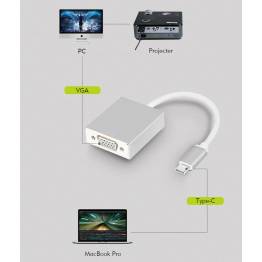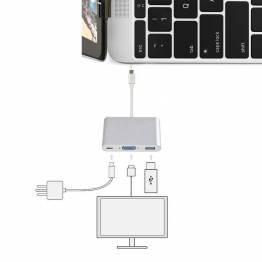Thunderbolt 3 (USB-C) for VGA adapters and cables
There are3 products.Learn More
- M7 USB-C 13-in-1 hub - 2xHDMI, VGA SD, RJ-45, USB3.0 & 2 x USB-C 032-C M7In stock.
The USB-C 13-in-1 dock here is the ultimate dock for your MacBook, MacBook Pro, or iMac with USB-C or Thunderbolt 3. The dock has all the ports you need with your new Mac: Network, 4x USB 3.0, card readers, mini jack, charging via 2x USB-C, VGA, and 2x HDMI. The dock can do it all, and you most likely won't need more than this.iaai
53,99€1-2 day delivery
Thunderbolt 3 (USB-C) to VGA Adapters and Cables
Here you can find Thunderbolt 3 (USB-C) to VGA adapters and cables in various types, depending on your needs. We have gathered the best options from our retailers, ensuring the highest quality at the best price, regardless of the solution you require.
Converting Thunderbolt 3 to VGA
A Thunderbolt 3 (USB-C) to VGA adapter converts from Thunderbolt 3, which is Apple's groundbreaking implementation of USB-C technology, to VGA, the technology used to transmit visuals in previous generations. VGA is commonly found in older monitors, projectors, and video devices.
Since all new Macbooks are primarily equipped with Thunderbolt 3, it may be necessary to have a range of cables and adapters on hand to always be able to convert to the required format. Otherwise, there is a risk of not being able to use your devices.
Using a Thunderbolt 3 (USB-C) to VGA Cable
A Thunderbolt 3 (USB-C) to VGA cable is particularly suitable for connecting your Macbook to an older monitor if you have one available. This eliminates the need to purchase a new monitor, especially if you only need to perform relatively simple tasks such as writing, reading, or browsing.
Having a Thunderbolt 3 (USB-C) to VGA cable is a wise investment in the workplace, as it eliminates the need to replace a monitor every time you upgrade your Macbook. This can quickly become an expensive solution, especially if you need to replace all monitors to accommodate the new Macbook.
Ensuring Connectivity and Convenience
It is always advantageous to have a backup to ensure connectivity between your Macbook and another monitor, especially when presenting to clients or suppliers. This avoids any embarrassing situations where you have to search for a cable.
Similarly, many households have an extra monitor that may be a few generations behind but still functions perfectly fine. However, without a Thunderbolt 3 (USB-C) to VGA cable or adapter, it cannot be used at all.
With a Thunderbolt 3 (USB-C) to VGA cable, you can continue using your old monitors and display devices without constantly needing to replace them. It is best to make the most of your technology as long as it still functions properly.
Various Conversion Options
With a Thunderbolt 3 (USB-C) to VGA cable or adapter, there are several ways to convert, depending on the type you choose to use. However, they are all designed for the same purpose: to convert from Thunderbolt 3 to VGA.
If you want a better understanding of the differences between the various Thunderbolt 3 (USB-C) to VGA adapters and cables, it is best to visit their individual pages and read more about them. You can find all the information you need to understand the purpose of each product.