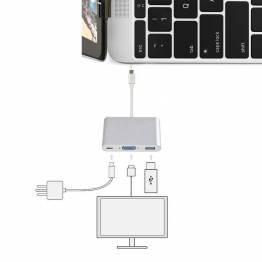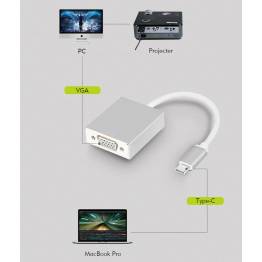USB-C (thunderbolt 3) for VGA adapters and cables
There are3 products.Learn More
- M7 USB-C 13-in-1 hub - 2xHDMI, VGA SD, RJ-45, USB3.0 & 2 x USB-C 032-C M7In stock.
The USB-C 13-in-1 dock here is the ultimate dock for your MacBook, MacBook Pro, or iMac with USB-C or Thunderbolt 3. The dock has all the ports you need with your new Mac: Network, 4x USB 3.0, card readers, mini jack, charging via 2x USB-C, VGA, and 2x HDMI. The dock can do it all, and you most likely won't need more than this.iaai
53,99€1-2 day delivery
USB-C (Thunderbolt 3) to VGA Adapters and Cables
On this page, you will find a great selection of USB-C (Thunderbolt 3) to VGA adapters and cables that allow you to connect your MacBook to a variety of devices that use the older VGA format. This can be incredibly convenient in various situations.
An Introduction to the Concept
USB-C is the new standard when it comes to data transmission formats, which means that all new MacBooks and iMacs extensively use this format due to its fast transfer speed and ability to handle almost any type of data.
On the other hand, VGA is a somewhat older format designed for image and video handling. It does not have the same capabilities as USB-C and has significantly lower transfer speeds. However, it is still present in many older monitors and devices.
This means that if you want to connect your MacBook to an old monitor or other display device, it is necessary to have a USB-C (Thunderbolt 3) to VGA cable that can convert between the two formats, which is what you can find here.
Examples and Applications
For example, there are many projectors that use VGA. If you have a projector at work and want your MacBook to be able to connect to it, it is a good idea to get a USB-C (Thunderbolt 3) to VGA cable, such as the ones available on this page.
Furthermore, this is a situation that often arises for students, as they may need to connect to a projector for exams or presentations. In these cases, it is much more convenient to use your own equipment rather than relying on others.
Additionally, a USB-C (Thunderbolt 3) to VGA adapter can be used to connect an additional monitor to your MacBook, allowing you to use both screens instead of just the one on your laptop. This can be incredibly useful, especially when organizing cozy evenings in front of the TV, where you want to showcase something other than what is on the program.
This way, you can easily connect your MacBook and display its contents, which is quite impressive. It ensures that you can watch important sports finals on a big screen with friends, enhancing the overall atmosphere and making the experience even better.
Choosing the Right Adapter
There are various options available for USB-C (Thunderbolt 3) to VGA adapters and cables. To find the perfect one for your needs, it is a good idea to explore the different options, as there can be differences in quality, price, and, most importantly, functionality, with some adapters being able to connect to multiple types of devices.