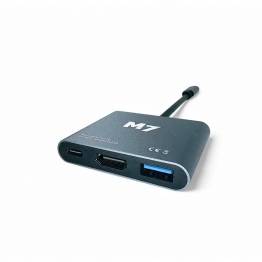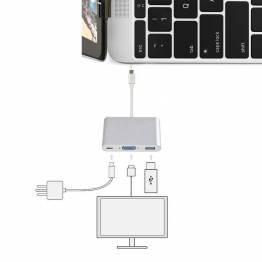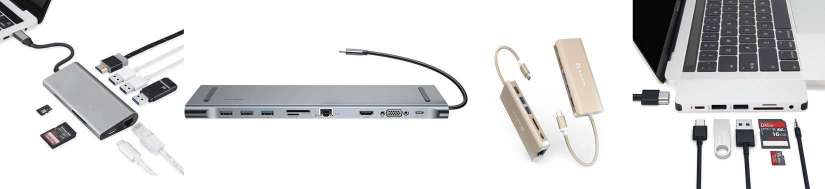
USB-C (thunderbolt 3) HUBs and Docks
There are36 products.Learn More
- USB-C HDMI Dock (USB, HDMI and USB-C) 225-4 M7In stock.
The USB-C HDMI Dock can be used to add an extra screen, keyboard and mouse to your Macbook from 2015 or 2016. The USB-C HDMI Dock has an HDMI connector, a USB 3.0 connector and a USB-C connector for power. Apple calls this adapter a USB-C Digital AV Multiport Adapter, or Apple's USB-C to HDMI adapter.
19,99€1-2 day delivery - M7 USB-C HDMI Adapter 7-in-2 with HDMI, 2x USB3.0, SD, microSD, and USB-C 382-2 M7In stock.
The M7 USB-C HDMI Adapter takes up two USB-C ports and provides access to HDMI and much more. This makes it possible to connect with HDMI in up to 4K quality with 30Hz. Extra USB-C is built-in for charging, and the USB-C hub also has 2x USB 3.0 ports as well as card readers for SD and microSD cards.
26,99€1-3 day delivery - M7 USB-C 13-in-1 hub - 2xHDMI, VGA SD, RJ-45, USB3.0 & 2 x USB-C 032-C M7In stock.
The USB-C 13-in-1 dock here is the ultimate dock for your MacBook, MacBook Pro, or iMac with USB-C or Thunderbolt 3. The dock has all the ports you need with your new Mac: Network, 4x USB 3.0, card readers, mini jack, charging via 2x USB-C, VGA, and 2x HDMI. The dock can do it all, and you most likely won't need more than this.iaai
53,99€1-2 day delivery - USB-C to HDMI 4K adapter with 100W PD USB-C and mini jack for Mac and iPhone 1680 OEMIn stock.
A neat little USB-C to HDMI adapter that's easy to carry in your pocket or put on your keychain. Despite its small size, the adapter enables you to transfer a 4K signal to an external display or projector from your MacBook, iPad and iPhone with USB-C as well as corresponding Windows and Android devices, while also allowing you to provide up to 100W PD...
15,99€1-2 day delivery - Goobay slim 4-in-1 USB-C hub for 1x USB-C and 3x USB-A - 5Gbit/s 1803 GooBayIn stock.
Here's the easy and affordable way to expand the connectivity ports on your MacBook or Windows laptop. From a single USB-C port on your laptop, you get 1x USB-C and 3x USB-A ports for data transfer and connecting external devices such as printers, mice, keyboards, storage devices, etc.
10,99€1-2 day delivery - USB-C dock with SD, micro SD and 3x USB 3238 Kina OEMIn stock.
USB-C dock with card reader, card reader has Micro SD card, SD card, MS DUO and M2 space. The dock also has 3 USB connectors that you can use for external hard drives, a camera or anything else. The USB-C memory card reader here is made for Apple's new macbook, the new iMac's and Macbook Pro's.
15,99€1-2 day delivery - 7-in-1 USB-C to 7-port USB 3.0 Hub 1940 Kina OEMIn stock.
Do you often find yourself in need of a USB-A port on your new Mac? Then you need a USB hub.With this, you can once again connect all your old USB-A devices, such as a mouse or keyboard.iaai
19,99€1-2 day delivery - Baseus USB-C 9-in-1 hub, 3xUSB 3.0,HDMI,VGA,100W PD, card reader, RJ45 1749 BaseusIn stock.
USB-C hub with many options that gives you plenty of connections to your MacBook or other PC laptop that is only equipped with USB-C ports. With the Baseus 9-in-1 USB-C hub, you get 3x USB-C 3.0 ports, card readers for memory cards, HDMI, VGA, wired network and 1 USB-C port that can provide up to 100W PD charging for your laptop. A strong and stylish...
80,99€1-3 day delivery - Baseus USB-C 4-in-1 hub - 1xUSB 3.0, 1xUSB 2.0, HDMI and 100W PD 1708 BaseusIn stock.
4-in-1 USB-C hub for your Mac or PC, which allows you to connect an HDMI monitor, two USB-A devices and simultaneously charge through a 100 W USB-C PD port.With a hub like this, your connectivity options expand considerably, so you can connect your devices that don't use USB-C. This hub is ideal for the newer Mac computers that use USB-C
40,99€1-3 day delivery - Baseus USB-C 8-in-1 hub, 3xUSB 3.0, HDMI, 100W PD, card reader, network 568 BaseusIn stock.
Stylish USB-C hub from Baseus with a lot of good connections for some of the most requested technologies: HDMI, , card readers, ethernet network, 3x USB 3.0 ports and 1 USB-C port for up to 100W PD charging of your MacBook or other laptop with USB-C charging.
70,99€1-3 day delivery - Goobay slim 5-in-1 USB-C hub for 2x USB-C and 3x USB-A - 100W PD - 5Gbit/s 3145 GooBayIn stock.
Affordable USB-C hub from German Goobay that from 1 USB-C port gives you 5 new connections: 2x USB-C and 3x USB-A. This gives you more ports for your MacBook or Windows laptop, so you can connect external devices, transfer data and at the same time give your laptop up to 100W PD charging. All from a stylish and slim USB-C hub in aluminum.
21,99€1-2 day delivery - Baseus USB-C 6-in-1 hub: 2xUSB, 2xUSB-C 100W PD, HDMI and RJ45 and On/Off button for screen 1732 BaseusIn stock.
Powerful USB-C hub from Baseus with lots of connectivity options: 2x USB-A 3.0 ports with up to 10 Gbps, 1x USB-C with 10Gbps, 1x USB-C for 100W PD charging of MacBook, PC or mobile device as well as HDMI port and RJ45 network port. In addition, the hub has a practical On/Off button for a connected external display.
73,99€1-3 day delivery - Ugreen USB-C to 4-Port USB Hub with USB-C for Extra Power 1029 UgreenIn stock.
Do you have a number of old USB-A devices that you would like to connect to your new Mac and cannot do without? Then you need a hub like this one. The hub simply connects to one of your USB-C ports and allows you to connect your mouse, keyboard or perhaps an external hard drive. If your USB-A device requires additional power, this can be supplied via the...
32,99€1-2 day delivery - Baseus Lite Series USB-C 4-in-1 hub - 4x USB 3.0 + 1x USB-C - Black 2006 BaseusIn stock.
The Baseus Lite Series USB-C hub is created to expand the possibilities of connecting equipment to your MacBook or other computer. Via this hub you can, for example, connect a mouse, keyboard, printer, camera, tablet, smartphone, USB key and card reader. You can transfer files at up to 5Gbps, and the Baseus hub also supports OTG.
17,99€1-3 day delivery - Goobay slim 4-in-1 USB-C hub with 4x USB-C 3.2 for data - 10 Gbit/s 1050 GooBayIn stock.
Get more connectivity options on your MacBook, iPad, iPhone or similar Windows PCs and Android devices with this slim USB-C hub with 4 USB-C ports. Connect your mouse, keyboard, webcam, hard drive, USB-C stick and much more with this hub from German Goobay, which delivers fast transfers of up to 10 Gbit/s.
26,99€In stock - Baseus USB Type-C Notebook Hub Adapter 010 BaseusIn stock.
The ultimate dock for your Macbook, whether it's in the office or at home, you'll have to decide, but it adds 10 slots to your Macbook or Macbook Pro that you can use to work better and easier. Docken here: 3x USB 3.0, SD card, micro SD card, RJ-45 network, HDMI, VGA, USB-C (charging) and mini Jack 3.5mm.
133,99€1-2 day delivery - Baseus USB-C 5-in-1 hub - 3xUSB 3.0, HDMI and 100W PD 1828 BaseusIn stock.
Practical and stylish USB-C hub with the most popular connections for your USB-C MacBook or other laptop. With an HDMI port for an external monitor, USB-C port for charging your MacBook and 3x USB 3.0 ports for connecting a mouse, hard drive or other equipment, you are well covered.
52,99€1-3 day delivery - Baseus USB-C 6-in-1 hub, 3xUSB 3.0, HDMI, 100W PD and network 1170 BaseusIn stock.
Give your Macbook more functionality with this smart hub from Baseus. The hub is crafted in a sleek design and provides you with the most commonly used connection options for your Macbook through just a single USB-C connection. The hub also comes equipped with an 18 cm long cable.iaai
57,99€1-3 day delivery - Goobay Alt-i-1 USB-C HUB w. HDMI, USB 3.0x3, mini DP, VGA, etc. 1079 GooBayIn stock.107,99€1-2 day delivery
- SanDisk USB-C UHS-II Card Reader 500MBps C001-992995031 SanDiskIn stock.
SanDisk Extreme PRO SDHC /SDXC UHS-II card reader/-typer is designed for use with high-performance SD UHS-II memory cards and offers the speeds that professional photographers and videographers need to quickly download high-resolution photos and HD videos.
33,99€1-3 day delivery - Sinox iMedia USB-C 4-in-1 hub HDMI w. 4k, 2x USB 3.0 and USB-C hun SE01-SXI66020 SinoxIn stock.
Sinox's popular USB-C dock for Macbook has come in a delicious Alu version, this time with the most common connectors you need so it works with almost everything you need. You can simultaneously get all your other devices for your Macbook, with this brilliant multi adapter. HDMI, 2x USB 3.0 and USB-C.Enjoy the unlimited options you get with this smart...
53,99€1-2 day delivery - Sinox iMedia USB-C 5-in-1 hub SD, MicroSD, USB and USB-C hun SE01-SXI66040 SinoxIn stock.
Sinox's popular USB-C dock for Macbook has come in a delicious Alu version, this time with the most common connectors you need so it works with almost everything you need. You can simultaneously get all your other devices for your Macbook, with this brilliant multi adapter.
53,99€1-2 day delivery - ALUMINUM TYPE-C SLIM MULTI-PORT ADAPTER 4K BNDS01-ST-CMAG# SatechiNot in stock.
The Satechi Slim Aluminum Type-C Multi-Port Adapter 4K adds a plethora of connections to your laptop or desktop, just by using one Type-C port. Add 4K HDMI, pass-through charging, and two USB Type-A ports to your computer.
71,98€Product available with different options - TYPE-C MULTI-PORT ADAPTER 4K WITH ETHERNET V2 BNDS01-ST-TCMM8PAM# SatechiNot in stock.
We took one of our top-selling customer favorite Type-C adapters and made it even better! Introducing our latest Satechi Aluminum Multi-Port Adapter V2, with all the same peripherals that you loved on the previous model but with several changes to ensure a consistent connection and stable data transfer.
107,98€Product available with different options - USB-C SLIM MULTI-PORT WITH ETHERNET ADAPTER BNDS01-ST-UCSMA3S# SatechiNot in stock.
Take your workspace on-the-go with the ultra-portable Satechi USB-C Slim Multi-Port with Ethernet Adapter. Featuring Gigabit Ethernet, 4K HDMI (30Hz), USB-C PD charging, two USB-A 3.0 ports, and micro/SD card readers, the Adapter seamlessly combines seven ports into one compact device. With a plug and play design and modern aluminum finish, it has never...
91,98€Product available with different options - Winstars Thunderbolt 3 dock with 2x Display Port C001-993159624 WinstarsNot in stock.
Thunderbolt 3 dock with 2x Display port is a hugely delicious dock for Mac that allows you to connect several different monitors at the same time. The dock which delivers smart, electronic products that can provide additional features for your Mac or iPhone.
100,99€Out of Stock - M7 USB-C Dual HDMI Adapter 8 i 2 med 2x HDMI(skærme) 076-2 M7Not in stock.
The M7 USB-C Dual HDMI Adapter records two USB-C ports and provides access to two HDMI ports instead. This allows you to connect to two external monitors with HDMI in up to 4k quality at 60hz. Extra USB-C is built in there for charging. It also has 3x USB, 2 of them 3.0 and 1 2.0 and space for SD and micro SD cards.
66,99€Out of Stock - Baseus USB-C 11-in-1 hub, 3xUSB, 2xHDMI, VGA, 100W PD, card reader, RJ45 1875 BaseusNot in stock.
Ultimate 11-in-1 USB-C hub with all the connections you could want:3x USB 3.0 ports 2x HDMI, VGA port Card readers for SD and microSD memory cards RJ45 port for wired network mini jack port for headset USB-C port with the possibility of up to 100W PD charging of your MacBook or other laptop PC
120,99€1-2 week delivery - Sinox iMedia USB-C 5-in-1 hub SD, MicroSD, USB 3.0 and HDMI SE01-SXI60420 SinoxNot in stock.
Sinox's popular USB-C dock for Macbook has come in a delicious Alu version, this time with the most common connectors you need so it works with almost everything you need. You can simultaneously get all your other devices for your Macbook, with this brilliant multi adapter. HDMI, USB 3.0, SD card and Micro SD card.In this Sinox iMedia 1-in-1 connector...
53,99€Out of Stock - USB-C 3.1 for ethernet network cable adapter 10/100/1000 gigabit ethernet 1898 GooBayNot in stock.
Here's an adapter that allows you to plug a network cable into your Macbook that lacks the connector that the adapter supports USB3.1 (USB type C) and Ethernet (network RJ-45) with up to 1gbps (1000 mbps) so you get the full speed out of your internet with this adapter. Ethernet adapter supports Mac and you don't need any driver or anything else to make...
21,99€1 - 2 weeks delivery - Nordic USB-C hub 7 i 1 HDMI, USB 3.0 osv C001-997708368 NordicNot in stock.
Connect 1 monitor with the USB-C 7-in-1 docking station from Nordic Accessories. Nordic Accessories 7-in-1 Dual Display Type C Hub supports one 4K screen by HDMI. Possible to charge your devices by USB-C up to 75W. The Dock also includes 3x USB and Card Reader. 1x HDMI2x USB-C (1x PD 3.0 charging port provides 75W super-fast charging speed)3x USB A 3.01x...
50,99€Out of Stock - USB-C HDMI Dock (USB, HDMI and USB-C) Sinox One SE01-SOC48870 SinoxNot in stock.
The USB-C HDMI Dock can be used to add an additional monitor, keyboard and mouse to your 2015 or 2016 Macbook. The USB-C HDMI Dock has an HDMI connector, a USB 3.0 connector and a USB-C connector. Appel calls this adapter a USB-C Digital AV Multiport Adapter, or Apple's USB-C for HDMI adapter.
46,99€Out of Stock - USB-C HDMI Dock (USB, HDMI and USB-C) Connectech SE01-CTC48780 Connectech by SinoxNot in stock.
The USB-C HDMI Dock can be used to add an additional monitor, keyboard and mouse to your 2015 Macbook or MacBook Pro from 2016 onwards. It also works for MacBook Air, Mac mini, iMac, etc. The USB-C HDMI Dock has an HDMI connector, a USB 3.0 connector and a USB-C connector. Apple calls this adapter a USB-C Digital AV Multiport Adapter, or Apple's USB-C...
33,99€Out of Stock
USB-C (Thunderbolt 3) Hubs and Docks
If you find yourself in need of a way to connect multiple devices to your MacBook simultaneously, then this category is the perfect place for you. It is filled with the most cutting-edge USB-C (Thunderbolt 3) hubs and docks for MacBook.
The Rise of USB-C (Thunderbolt 3)
When it comes to transfer formats, USB-C (Thunderbolt 3) is the new standard, widely embraced by Apple. In fact, their latest MacBooks primarily feature this technology, making it essential to be able to convert to other formats.
The Convenience of Docks and Hubs
There are many ways to achieve this, with docks and hubs being excellent options. A dock not only provides additional connectivity options but also serves as a convenient place to gather and organize cables, reducing clutter in your space.
A hub, on the other hand, expands on the capabilities of a dock, offering a multitude of connection options for various USB-C devices. This can greatly simplify your life, as it eliminates the need for numerous cables.
Portability and Versatility
A dock can be incredibly handy to have on the go, allowing you to easily connect a few devices to your MacBook, such as a headset, USB drives, or a keyboard. It also comes in handy when connecting your MacBook to a monitor upon arrival.
With a MacBook hub, you have the opportunity to expand the number of devices connected to your MacBook. It is also an excellent way to organize all your devices at home, whether it be a collection of consoles, screens, or chargers.
Having a hub at work can also be quite beneficial, as it allows you to connect all your devices to your MacBook with a single cable upon arrival, rather than having to connect each one individually. This saves time and effort.
Convenience and Future-Proofing
Furthermore, having a hub is convenient when friends visit and you want to grant them access to your devices. They simply need to plug in and easily use the various connected peripherals. It's truly practical.
By investing in a USB-C hub, you are also future-proofing your setup, as it provides access to a range of formats, ensuring compatibility with your devices. This means you won't have to purchase new devices or adapters every time something is replaced.
Replacing a single cable that connects to a MacBook hub is always easier than replacing a new monitor, keyboard, headset, or any other device that relies on connectivity to your MacBook.
Exploring the Options
There are numerous options available for USB-C (Thunderbolt 3) hubs and docks for MacBook, and it is recommended to browse through the selection. Each product has its own description, providing more information if desired.