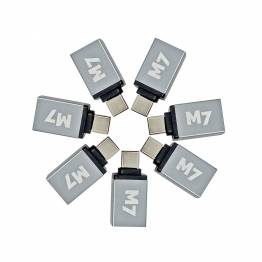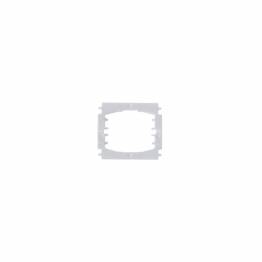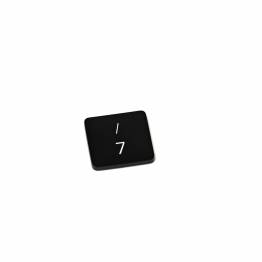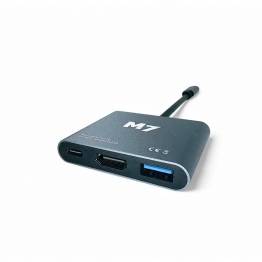Macbook Pro 13" without touchbar
There are545 products.Learn More
- USB-C charging cable for USB-C from Goobay 1412 GooBayIn stock.
The USB-C to USB-C cable is the new standard that MacBooks and Windows PCs will use. Here you can buy the cable with USB-C on both ends. The cable can charge, transfer data, be used for audio or video, depending on the device you connect to, and you can choose between three lengths.
8,98€1-2 day delivery - M7 Small USB-C to USB 3.0 female adapter 1049 M7In stock.
This adapter puts a USB 3.0 type A to a USB 3.1 type C. This means that you can use old USB 3/2/1 devices with your Mac or other PC with a USB-C connector. The adapter is made of aluminum from one end to the other, it supports full 5 Gbps and full USB 3.0 power. The USB-C to USB 3.0 adapter fits tightly around the USB connector.
2,99€1-2 day delivery - Small hand cable holder 1 pc - Multiple colors 1138 Kina OEMIn stock.
Are you also tired of cables cluttering your desk, which you constantly have to move around to find the right one? Then a small hand cable holder might be the solution for you! This cable holder is the perfect way to organize your cables - and it does so in a stylish and practical manner! Small hand cable holder 1 pc - Multiple colors iaai
1,98€1-2 day delivery - Network cable 2/3/5/10/15/20m CAT6A - 10Gbps - Flat - White 1348 GooBayIn stock.
Network cable of 2, 3, 5 or 10 metres, which is very practical in the interior, because the cable is flat, so it can easily be routed along or behind panels and under the floorboards. This network cable has RJ-45 connectors at each end and is the new CAT6A type, so it supports 10Gbps networks, which is the new standard Apple iMac Pro and everything else...
5,98€1-2 day delivery - Webcam Cover for MacBook Pro/Air from M7 1497 M7In stock.
This is a Webcam cover for your Mac that can be pushed on and off with one finger. The cover is black so you don't notice it's on and it's super easy to turn on and off so you can use your camera when you want to use it. The cover is very thin, it's a requirement for the new Macbook pro's, Macbook's and Macbook air's because they're so thin there's no...
1,99€1-2 day delivery - Cut to letter/number key with multiple options for MacBook Pro (2016-2019) 267 Kina OEMIn stock.2,99€1-3 dages levering
- The best durable USB-C 100W PD cable from M7 - white - 1m 346 M7In stock.
This is the best USB-C cable you can get! Discover the benefits of this improved and robust USB-C cable, designed to connect you with a world of devices. With its white, elegant finish and a length of 1 meter, this cable is particularly suitable for the latest iPhone 15+ models, which now support USB-C, as well as for Macs, PCs, Android devices, and other...
6,99€1-2 day delivery - Privacy filter glass for MacBooks 407-A Kina OEMNot in stock.
This smart filter works for your MacBook Air 13", MacBook Pro Retina 13" and MacBook Pro Retina 13" touchbar/ touchbar. Stuck with magnet. Perfect for those who work in public places, or open office spaces where you don't want your neighbor to be able to see on the screen. Easy to put on and dismount.
54,98€3 week delivery - Goobay 3-port 65W Mac, iPhone and iPad USB-C PD/USB-A charger - Black 3239 GooBayIn stock.
Good 65W charger with 3 ports from the quality-assured German manufacturer Goobay. With 2 USB-C ports that deliver up to 65W, and 1 USB-A Quick Charge 3.0 with up to 18W, you are guaranteed stable charging of both your MacBook Pro and Air as well as iPhone and iPad. The Goobay 3-port charger provides really strong charging for the price.
47,98€1-2 day delivery - Simple felt sleeve for MacBook Pro 13"/15" - Light grey 362 Kina OEMIn stock.
The cover here is in flit and is light grey, it feels like wool. The sleeve comes with 2 pockets that can be used for your mac and an iPad/iPhone/paper etc. The sleeve is very thin and takes up little more space than your Mac. The sleeve comes in 13" and 15" editions to match the Last Generation Macbook and Macbook Pro's with USB-C and Retina Displays.
18,98€1-2 day delivery - Simple felt sleeve for MacBook Pro 13"/15" - Dark grey 356 Kina OEMIn stock.
The sleeve is in flit(wool) and is dark grey the manufacturer calls it black. The sleeve comes with 2 pockets inside that can be used for your mac and an iPad/iPhone/paper etc, as well as 2 extra small ones on the outside for small things. The sleeve is thin and is only slightly larger than your Macbook.
20,98€1-2 day delivery - SPACE knap til MacBook Pro (2016-2019) 957 Kina OEMIn stock.
An extra button for your MacBook, so if the button is broken you can buy a new one here. This is the 'SPACE' button on a MacBook. Please note that this is from an English keyboard, so the buttons may be slightly different from the Danish ones. Some of the buttons also work in each other's places.iaai
3,99€1-3 dages levering - SHIFT ⇧ LEFT key for MacBook Pro (2016-2019) - Nordic layout 905B Kina OEMIn stock.
An extra button for your MacBook, so if the button is broken you can buy a new one here. This is the 'SHIFT ⇧ LEFT' button on a MacBook. Some of the buttons also work in each other's places.iaai
3,99€1-3 dages levering - R knap til MacBook Pro (2016-2019) 918 Kina OEMIn stock.
An extra button for your MacBook, so if the button is broken you can buy a new one here. This is the 'R' button on a MacBook. Please note that this is from an English keyboard, so the buttons might be slightly different than the Danish ones. Some of the buttons also work in each other's places.iaai
3,99€1-3 dages levering - T knap til MacBook Pro (2016-2019) 919 Kina OEMIn stock.
An extra button for your MacBook, so if the button is broken you can buy a new one here. This is the 'T' button on a MacBook. Please note that this is from an English keyboard, so the buttons might be slightly different from the Danish ones. Some of the buttons also work in each other's places.iaai
3,99€1-3 dages levering - COMMAND ⌘ VENSTRE knap til MacBook Pro (2016-2019) 956 Kina OEMIn stock.
An extra button for your MacBook, so if the button is broken you can buy a new one here. This is the 'COMMAND ⌘ LEFT' button on a MacBook. Please note that this is from an English keyboard, so the buttons may be slightly different than the Danish ones. Some of the buttons also work in each other's places.iaai
3,99€1-3 dages levering - A button for MacBook Pro (2016-2019) 929 Kina OEMIn stock.
En ekstra knap til din Macbook, så hvis knappen er gået i stykker så kan du købe en ny her. Dette er 'A' Knappen på en MacBook. Vær opmærksom på at dette er fra et engelsk tastatur, så knapperne kan være en smule anderledes end de danske. Knapperne virker også på hinandens pladser.
3,99€1-3 dages levering - W knap til MacBook Pro (2016-2019) 916 Kina OEMIn stock.
An extra button for your MacBook, so if the button is broken you can buy a new one here. This is the 'W' button on a MacBook. Please note that this is from an English keyboard, so the buttons may be slightly different than the Danish ones. Some of the buttons also work in each other's places.iaai
3,99€1-3 dages levering - N knap til MacBook Pro (2016-2019) 947 Kina OEMIn stock.
An extra button for your MacBook, so if the button is broken you can buy a new one here. This is the 'N' button on a MacBook. Please note that this is from an English keyboard, so the buttons may be slightly different than the Danish ones. Some of the buttons also work in each other's places.iaai
3,99€1-3 dages levering - SHIFT ⇧ RIGHT key for MacBook Pro (2016-2019) - Nordic layout 904B Kina OEMIn stock.
An extra button for your MacBook, so if the button is broken you can buy a new one here. This is the 'SHIFT ⇧ RIGHT' button on a MacBook. Some of the buttons also work in each other's places.iaai
3,99€1-3 dages levering - C knap til MacBook Pro (2016-2019) 944 Kina OEMIn stock.
An extra button for your MacBook, so if the button is broken you can buy a new one here. This is the 'C' button on a MacBook. Please note that this is from an English keyboard, so the buttons might be slightly different than the Danish ones. Some of the buttons also work in each other's places.iaai
3,99€1-3 dages levering - S knap til MacBook Pro (2016-2019) 929B Kina OEMIn stock.
An extra button for your MacBook, so if the button is broken you can buy a new one here. This is the 'S' key on a MacBook. Please note that this is from an English keyboard, so the keys may be slightly different than the Danish ones. Some of the keys also work in each other's places.iaai
3,99€1-3 dages levering - X knap til MacBook Pro (2016-2019) 943 Kina OEMIn stock.
An extra button for your MacBook, so if the button is broken you can buy a new one here. This is the 'X' button on a MacBook. Please note that this is from an English keyboard, so the buttons might be slightly different from the Danish ones. Some of the buttons also work in each other's places.iaai
3,99€1-3 dages levering - K knap til MacBook Pro (2016-2019) 935B Kina OEMIn stock.
An extra button for your MacBook, so if the button is broken you can buy a new one here. This is the 'K' button on a MacBook. Please note that this is from an English keyboard, so the buttons may be slightly different than the Danish ones. Some of the buttons also work in each other's places.iaai
3,99€1-3 dages levering - ⬆︎ Pil opad/⬇︎ Pil nedad knap til MacBook Pro (2016-2019) 932 Kina OEMIn stock.
An extra button for your MacBook, so if the button is broken you can buy a new one here. This is the '⬆︎ Up Arrow' button on a MacBook. Please note that this is from an English keyboard, so the buttons might be slightly different than the Danish ones. Some of the buttons also work in each other's places.iaai
3,99€1-3 dages levering - D knap til MacBook Pro (2016-2019) 931 Kina OEMIn stock.
An extra button for your MacBook, so if the button is broken you can buy a new one here. This is the 'D' key on a MacBook. Please note that this is from an English keyboard, so the keys may be slightly different from the Danish ones. Some of the keys also work in each other's places.iaai
3,99€1-3 dages levering - I knap til MacBook Pro (2016-2019) 922 Kina OEMIn stock.
An extra button for your MacBook, so if the button is broken you can buy a new one here. This is the 'I' button on a MacBook. Please note that this is from an English keyboard, so the buttons may be slightly different than the Danish ones. Some of the buttons also work in each other's places.iaai
3,99€1-3 dages levering - V knap til MacBook Pro (2016-2019) 945 Kina OEMIn stock.
An extra button for your MacBook, so if the button is broken you can buy a new one here. This is the 'V' button on a MacBook. Please note that this is from an English keyboard, so the buttons might be slightly different from the Danish ones. Some of the buttons also work in each other's places.iaai
3,99€1-3 dages levering - RETURN/ENTER key for MacBook Pro (2016-2019) - Nordic layout 906B Kina OEMIn stock.
An extra button for your MacBook, so if the button is broken you can buy a new one here. This is the 'RETURN/ENTER' button on a MacBook. Some of the buttons also work in each other's places.iaai
3,99€1-3 dages levering - B knap til MacBook Pro (2016-2019) 946 Kina OEMIn stock.
An extra button for your MacBook, so if the button is broken you can buy a new one here. This is the 'B' button on a MacBook. Please note that this is from an English keyboard, so the buttons may be slightly different than the Danish ones. Some of the buttons also work in each other's places.iaai
3,99€1-3 dages levering - ⬅︎ Pil til venstre/⮕ Pil til højre knap til MacBook Pro (2016-2019) 930 Kina OEMIn stock.
An extra button for your Macbook, so if the button is broken, you can buy a new one here. This is the '⬅︎ Left or Right Arrow' button on a MacBook. Some of the buttons also work in each other's places.iaai
3,99€1-3 dages levering - L knap til MacBook Pro (2016-2019) 937 Kina OEMIn stock.
An extra button for your MacBook, so if the button is broken you can buy a new one here. This is the 'L' key on a MacBook. Please note that this is from an English keyboard, so the keys may be slightly different than the Danish ones. Some of the keys also work in each other's places.iaai
3,99€1-3 dages levering - G knap til MacBook Pro (2016-2019) 933 Kina OEMIn stock.
An extra button for your MacBook, so if the button is broken you can buy a new one here. This is the 'G' key on a MacBook. Please note that this is from an English keyboard, so the keys may be slightly different than the Danish ones. Some of the keys also work in each other's places.iaai
3,99€1-3 dages levering - Delete knap til MacBook Pro (2016-2019) 913 Kina OEMIn stock.
An extra button for your MacBook, so if the button is broken you can buy a new one here. This is the 'DELETE/BACKSPACE' button on a MacBook. Please note that this is from an English keyboard, so the buttons may be slightly different than the Danish ones. Some of the buttons also work in each other's places.iaai
3,99€1-3 dages levering - Question mark ? and Plus + key for MacBook Pro (2016-2019) - Nordic layout 918B Kina OEMIn stock.
An extra button for your MacBook, so if the button has broken, you can buy a new one here. This is the '?+' button on a MacBook. Some of the buttons also work in each other's places.iaai
3,99€1-3 dages levering - Bigger Than and Smaller Than Button for MacBook Pro (2016-2019) 901B Kina OEMIn stock.
An extra button for your MacBook, so if the button is broken, you can buy a new one here. This is the '<' '>' button on a MacBook. Some of the buttons also work in each other's places.iaai
3,99€1-3 dages levering - Æ key for MacBook Pro (2016-2019) 900B Kina OEMIn stock.
An extra button for your MacBook, so if the button has broken, you can buy a new one here. This is the 'Æ' button on a MacBook. Some of the buttons also work in each other's places.iaai
3,99€1-3 dages levering - Ø key for MacBook Pro (2016-2019) 902B Kina OEMIn stock.
An extra button for your MacBook, so if the button has broken, you can buy a new one here. This is the 'Ø' button on a MacBook. Some of the buttons also work in each other's places.iaai
3,99€1-3 dages levering - Å key for MacBook Pro (2016-2019) 903B Kina OEMIn stock.
An extra button for your MacBook, so if the button is broken you can buy a new one here. This is the 'Å' button on a MacBook. Some of the buttons also work in each other's places.iaai
3,99€1-3 dages levering - Umlaut ¨ and circumflex/caret ^ key for MacBook Pro (2016-2019) - Nordic layout 913B Kina OEMIn stock.
An extra button for your MacBook, so if the button has broken, you can buy a new one here. This is the '¨^' button on a MacBook. Some of the buttons also work in each other's places.iaai
3,99€1-3 dages levering - Asterisk * Apostrophe ' and At @ key for MacBook Pro (2016-2019) - Nordic layout 915B Kina OEMIn stock.
An extra button for your MacBook, so if the button has broken, you can buy a new one here. This is the '*'@' button on a MacBook. Some of the buttons also work in each other's places.iaai
3,99€1-3 dages levering - Accent aigu ´ og Accent grave ` key for MacBook Pro (2016-2019) - Nordic layout 917B Kina OEMIn stock.
An extra button for your MacBook, so if the button has broken, you can buy a new one here. This is the '´´' button on a MacBook. Some of the buttons also work in each other's places.iaai
3,99€1-3 dages levering - Zero 0 and Equal key for MacBook Pro (2016-2019) - Nordic layout 919B Kina OEMIn stock.
An extra button for your MacBook, so if the button has broken, you can buy a new one here. This is the '0=' button on a MacBook. Some of the buttons also work in each other's places.iaai
3,99€1-3 dages levering - 6 and & sign key for MacBook Pro (2016-2019) - Nordic layout 922B Kina OEMIn stock.
An extra button for your MacBook, so if the button has broken, you can buy a new one here. This is the '6&' button on a MacBook. Some of the buttons also work in each other's places.iaai
3,99€1-3 dages levering - P knap til MacBook Pro (2016-2019) 924 Kina OEMIn stock.
An extra button for your MacBook, so if the button is broken you can buy a new one here. This is the 'P' button on a MacBook. Please note that this is from an English keyboard, so the buttons might be slightly different from the Danish ones. Some of the buttons also work in each other's places.iaai
3,99€1-3 dages levering - 7 and slash sign key for MacBook Pro (2016-2019) - Nordic layout 923B Kina OEMIn stock.
An extra button for your MacBook, so if the button is broken you can buy a new one here. This is the '7/' button on a MacBook. Some of the buttons also work in each other's places.iaai
3,99€1-3 dages levering - 8 and Parentheses start sign key for MacBook Pro (2016-2019) - Nordic layout 924B Kina OEMIn stock.
An extra button for your MacBook, so if the button has broken, you can buy a new one here. This is the '8(' button on a MacBook. Some of the buttons also work in each other's places.iaai
3,99€1-3 dages levering - F knap til MacBook Pro (2016-2019) 931B Kina OEMIn stock.
An extra button for your MacBook, so if the button is broken you can buy a new one here. This is the 'F' key on a MacBook. Please note that this is from an English keyboard, so the keys may be slightly different than the Danish ones. Some of the keys also work in each other's places.iaai
3,99€1-3 dages levering - E knap til MacBook Pro (2016-2019) 917 Kina OEMIn stock.
An extra button for your MacBook, so if the button is broken you can buy a new one here. This is the 'E' button on a MacBook. Please note that this is from an English keyboard, so the buttons might be slightly different than the Danish ones. Some of the buttons also work in each other's places.iaai
3,99€1-3 dages levering - USB-C HDMI Dock (USB, HDMI and USB-C) 225-4 M7In stock.
The USB-C HDMI Dock can be used to add an extra screen, keyboard and mouse to your Macbook from 2015 or 2016. The USB-C HDMI Dock has an HDMI connector, a USB 3.0 connector and a USB-C connector for power. Apple calls this adapter a USB-C Digital AV Multiport Adapter, or Apple's USB-C to HDMI adapter.
19,99€1-2 day delivery
This is the affordable MacBook Pro, devoid of the extravagant touch bar, but in return, it comes at a higher cost and boasts superior battery life. Its design surpasses all others, and its size, coupled with its status as a professional-grade PC, renders it irresistible.
What do I need for the MacBook Pro without touch bar 13"?
Your MacBook Pro 13" is equipped with two Thunderbolt 3 ports, providing you with two excellent connectivity channels. However, it requires you to have connectors that utilize the USB-C format, as that is what Thunderbolt 3 is based on. It is also recommended to have a range of adapters for your MacBook Pro 13" to ensure compatibility with a wide range of devices. For instance, you will need an HDMI to USB-C adapter if you wish to connect to a modern display. Additionally, most devices still use USB 2.0 or 3.0, which means you will need a way to convert USB to USB-C.
How can I best connect to the MacBook Pro 13" without touch bar?
The optimal connection to your MacBook Pro 13" will be achieved with a USB-C cable. However, since most devices are not equipped with USB-C, you will need an adapter or hub to convert the different formats to the correct one. Here, a package solution like our USB-C HDMI dock and USB-C to USB adapter is a strong option, as it provides you with two USB inputs, an HDMI input, and an additional USB-C input. Alternatively, Baseus has developed a 3-in-1 USB-C cable with Lightning, MicroUSB, and USB-C, which offers you an iPhone charger along with multiple connectivity options.
What is the best equipment for the MacBook Pro 13" without touch bar?
You can fulfill virtually all your needs for your MacBook Pro 13" as the accessory market for Mac is rapidly evolving. Depending on your usage requirements, different recommendations can be made. If you intend to use it in a workstation setup, a combination of a MacBook stand, a hub to consolidate your cables, a sleeve for transportation, and a high-quality headset for MacBook would provide a solid foundation. Conversely, if it is for casual browsing and occasional gaming, a USB-C HDMI dock, an MFi Lightning cable for iPhone charging, and a pair of excellent earpods for MacBook might be a better solution. In any case, we recommend browsing through our selection, as we have gathered all the best solutions for the MacBook Pro 13" under one roof here at mackabler.no. We cater to both the reasonable price range and the higher price range for those seeking the best for their MacBook Pro 13".