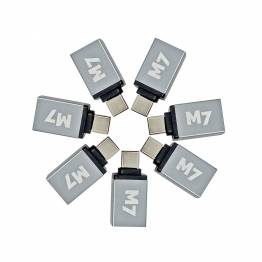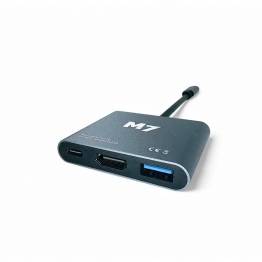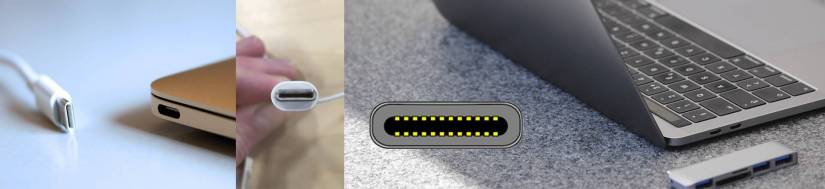
USB 3.1 type C (USB-C) connectors and adapters
There are18 products.Learn More
- M7 Small USB-C to USB 3.0 female adapter 1049 M7In stock.
This adapter puts a USB 3.0 type A to a USB 3.1 type C. This means that you can use old USB 3/2/1 devices with your Mac or other PC with a USB-C connector. The adapter is made of aluminum from one end to the other, it supports full 5 Gbps and full USB 3.0 power. The USB-C to USB 3.0 adapter fits tightly around the USB connector.
2,99€1-2 day delivery - The best durable USB-C 100W PD cable from M7 - white - 1m 346 M7In stock.
This is the best USB-C cable you can get! Discover the benefits of this improved and robust USB-C cable, designed to connect you with a world of devices. With its white, elegant finish and a length of 1 meter, this cable is particularly suitable for the latest iPhone 15+ models, which now support USB-C, as well as for Macs, PCs, Android devices, and other...
6,99€1-2 day delivery - USB-C HDMI Dock (USB, HDMI and USB-C) 225-4 M7In stock.
The USB-C HDMI Dock can be used to add an extra screen, keyboard and mouse to your Macbook from 2015 or 2016. The USB-C HDMI Dock has an HDMI connector, a USB 3.0 connector and a USB-C connector for power. Apple calls this adapter a USB-C Digital AV Multiport Adapter, or Apple's USB-C to HDMI adapter.
19,99€1-2 day delivery - M7 20W double charger for iPhone/iPad and USB-C to Lightning cable 0pack-338-306-a M7In stock.
You save 15% on this package for fast charging of your iPhone and iPad with Lightning. The package contains our M7 20W iPhone/iPad charger with both USB-C and USB-A ports and our cheapest USB-C to Lightning cable, which you save even more on in this package.
21,99€1-2 days delivery - M7 USB-C to Mini DisplayPort adapter 312-a M7In stock.
USB-C or USB type C (the new kind of USB) for the old Apple mini display port connector, which someone calls Thunderbolt or thunderbolt 2 connectors. The adapter can be used to put a screen with Mini display port to a Macbook 2015 or later, it can e.g. be an Apple Cinema display 27".
21,99€1-2 day delivery - M7 USB-C 13-in-1 hub - 2xHDMI, VGA SD, RJ-45, USB3.0 & 2 x USB-C 032-C M7In stock.
The USB-C 13-in-1 dock here is the ultimate dock for your MacBook, MacBook Pro, or iMac with USB-C or Thunderbolt 3. The dock has all the ports you need with your new Mac: Network, 4x USB 3.0, card readers, mini jack, charging via 2x USB-C, VGA, and 2x HDMI. The dock can do it all, and you most likely won't need more than this.iaai
53,99€1-2 day delivery - USB-C to Lightning MFi cable by M7 - 30 cm 1432 M7In stock.
The USB 3.1 type C to Lightning connector allows you to attach your iPhone to your new Mac with USB-c or thunderbolt 3. The connector supports USB 2 or USB 3 speeds, but only with the iPhones/iPads that support it.
13,99€1-2 day delivery - M7 USB-C 4.0 woven 100W cable with Thunderbolt 3 - 1m 392-C M7In stock.
USB cable for charging, data transfer, video and much more. The cable works with maximum resolution, data and charging from all devices that use USB 3.1, Thunderbolt 3 or USB 4.0 - it can be high end cameras, hard drives or screens with video and charging. The M7 cable can handle it all, as it has the latest technologies, and it is tough thanks to the...
40,99€In stock - M7 USB-C HDMI Adapter 7-in-2 with HDMI, 2x USB3.0, SD, microSD, and USB-C 382-2 M7In stock.
The M7 USB-C HDMI Adapter takes up two USB-C ports and provides access to HDMI and much more. This makes it possible to connect with HDMI in up to 4K quality with 30Hz. Extra USB-C is built-in for charging, and the USB-C hub also has 2x USB 3.0 ports as well as card readers for SD and microSD cards.
26,99€1-3 day delivery - M7 20W dual charger for iPhone / iPad and 2 MFi Lightning cables - 2m 0pack-338-086-A-1646 M7In stock.
Powerful and long-lasting (2 meter) package with dual charger and 2x 2m MFi-certified charger cables for iPhone and iPad. Save more than 15% on this fast-charging package.
52,99€1-2 days delivery - M7 20W dual charger for iPhone / iPad and 2 MFi Lightning cables - 1m 0pack-338-035-1462 M7In stock.
Save more than 15% on this powerful and MFi-certified charger package for iPhone and iPad.
44,99€1-2 days delivery - M7 20W dual charger for iPhone/iPad and 2 MFi Lightning cables - 30cm 0pack-338-1446-1432 M7In stock.
Powerful charger package with a dual charger and 2x 30 cm MFi-certified charger cables for iPhone and iPad. Avoid cable clutter with this package and save more than 15%.
35,99€1-2 days delivery - The best durable USB-C 100W PD cable from M7 - white - 2m 348 M7Not in stock.
This is the best USB-C cable you can get! This advanced and sturdy USB-C cable is the perfect companion for those seeking a reliable charging and data transfer solution. It is specifically designed to meet the needs of users of the latest iPhone 15 models, which are now equipped with USB-C ports, as well as for Macs, Android devices, and other...
10,99€3 week delivery - M7 USB-C charger cable of 2m 100W PD - White 204 M7Not in stock.
Do you need a USB-C cable to charge either your Mac, iPad or other device? Then this USB-C cable from the M7 is just what you need. The cable measures 2 meters and supports charging at up to 100 W with Power Delivery technology, so you are guaranteed lightning-fast charging of your device. This cable is of type USB-C 2.0 and looks like Apple's original.
9,99€ - M7 USB-C Dual HDMI Adapter 8 i 2 med 2x HDMI(skærme) 076-2 M7Not in stock.
The M7 USB-C Dual HDMI Adapter records two USB-C ports and provides access to two HDMI ports instead. This allows you to connect to two external monitors with HDMI in up to 4k quality at 60hz. Extra USB-C is built in there for charging. It also has 3x USB, 2 of them 3.0 and 1 2.0 and space for SD and micro SD cards.
66,99€1-2 week delivery - 33W charger for iPhone/iPad with USB-C PD and USB-C to Lightning cable 0pack-306-a-384 M7Not in stock.
Our most affordable package for fast charging your iPhone and iPad with USB-C. The package includes our M7 33W iPad/iPhone charger with a USB-C port and our most affordable USB-C to Lightning cable, which you save even more on in this package. The charging of your iPhone is up to 3.6x faster than your normal iPhone charger, for iPhone 8 and newer. iaai
22,99€Out of Stock - M7 USB-C PD cable with 33W charger for iPad/smartphones 0pack-204-384 M7Not in stock.
Smart package solution, so you can easily power either your iPad or smartphone.The package includes both a USB-C cable and a 33W charger.iaai
24,99€3-4 weeks delivery - MFi USB-C to Lightning cable and M7 33W nano USB-C charger for iPhone/iPad 0pack-1646-384 M7Not in stock.
An MFi lightning cable with USB-C to Lightning connector, it supports USB PD so it can provide more power than the normal USB cables. The charger is an 18W charger with a USB-C port, it also supports usb PD. Charging your iPhone goes up to 3.6x faster than your normal iPhone charger, for iPhone 8 and later.
33,99€Out of Stock
(USB type C)! This port is the plug of the future on computers and maybe also Apple's new Thunderbolt. Within a few years, it will be standard on new devices to replace the well-known USB connector. USB-C supports video, data, audio and power, and so does Thunderbolt 3. However, Thunderbolt 3 is primarily a data port which has USB-C built in. Check out our range of products based on the new standard USB-C.
| Generation | 2018 | 2017 | 2016 | 2015 | 2014 | 2013 |
| MacBook Air 11" & 13" |  |  |  |  |  |  |
| Macbook |  |  |  |  | ||
| Macbook Pro 13" & 15" Retina |  |  |  |  |  |  |
| Macbook Pro 13" with and without touchbar |  |  |  | |||
| Macbook Pro 15" with touchbar |  |  |  | |||
| iMac 21.5" |  |  |  |  |  |  |
| iMac 27" |  |  |  |  |  |  |
| Mac Mini |  |  |  |  |  |  |
| iMac Pro |  |  | ||||
| Mac Pro |  |  |  |  |  |  |
What's the difference between Thunderbolt 3 and USB-C?
USB-C supports video, data, audio and power, and so does Thunderbolt 3. However, Thunderbolt 3 is primarily a data port that has USB-C built in for other functions. Thunderbolt 3 extends a few features on USB-C. Thunderbolt 3 is much faster with 50Gbps against 10Gbps that USB-C can deliver. At the same time, Thunderbolt 3 supports more 8K video at 60Hz and supports up to 7 linked devices in succession.
USB-C for video adapters
One uses USB-C for video adapters because it is many times cheaper. The price of an adapter for Thunderbolt began in the summer of 2017 at approximately 3,000 DKK, while the price of USB-C begins at approximately 50 KR. A Thunderbolt adapter is in fact a new graphics card that you put directly into the motherboard of your Mac (via Thunderbolt) and it improve your Mac, for example, give it a better gaming experience. However, it also means that prices are very different on USB and Thunderbolt. The same applies to the earlier versions with Thunderbolts 1 and 2 Med mini DisplayPort Built-in.
USB-C has already become widely used in its first year because all devices use it: Android mobiles and PCs in all forms come today with USB-C. This is the first time we've seen something resembling a truly universal standard.
However, the USB-C for HDMI adapters are great for your Mac, but they don't work for Android phones. You can also get USB-C cables that only support USB 3.0 or even 2.0 speeds because the USB device has decided to expand the standard. At Mackabler.dk, we think it's a lot of juks and it makes it harder for consumers, so we're doing what we can to tell you what cable you're buying and what devices it works for.
The individual adapter or dock
The first USB-C devices we had here at Mackabler.dk were USB-C docks with a lot of ports. That's because Apple, with their Macbook, made it impossible to use more than one connector, and therefore the adapters could do a lot. Fortunately, the new Macbook Pro can do something more, as the small version comes with 2 USB-C connectors with Thunderbolt 3, while the 2 large versions come with 4 connectors.
However, it is still great utility of downloading from a dock, because to a dock to a Macbook Pro provides a whole lot of options from a single connector. Today, however, there are many different options.
You can find docks that have multiple video ports or data ports. These docks work in the way that only one of the video ports works at a time because USB-C does not support multiple video signals on the same connector. Therefore, if you need multiple external monitors, you will need multiple ports for that. Here the solution can then be Thunderbolt 3, which supports up to 4 monitors per connector and much more data. However, Thunderbolt 3 is, as mentioned, significantly more expensive.
Limitations
USB-C is not only good. USB-C has a number of limitations that make Mac users in particular feel a little limited. You can buy docks with more than 2x USB-C ports that support up to 5 Gbps, but if you plug 3 USB3 disks into your Mac through a single USB-C connector, your dock becomes very unstable.
USB-C only supports 10 Gbps, which isn't much compared to the other ports that the Mac has had for years. Thunderbolt 2 undfor example, 20 Gbps and up to 3 monitors where USB-C only supports a single monitor. Luckily, the Macbook Pro, the new iMac's, iMac pro's and future Mac's come with Thunderbolt 3.
This version of Thunderbolt isn't limited in the same way as USB-C, and luckily Thunderbolt 3 is built into USB-C, so you don't have 2 adapters. The TB3 (Thunderbolt 3) supports up to 8K video, 4 monitors and up to 40 Gbps.
USB-C also works as a video port
USB-C video is usually set up such that HDMI adapters work with video up to 4K at 30 Hz. All USB-C to mini DisplayPort and DisplayPort support 4K at 60Hz.
That's what almost every other PC monitor uses if we look back from the 90s to the present day. 60Hz is less important for video because the video is almost never made with more images than 30 per second (in the US) or 24 per second (in the EU).
USB-C supports charging up to 100W for PCs, and the same is true for mobiles, although no mobiles are yet charged at 100W. All Mac ́s can be charged with 100W. The largest Macbook Pro only uses 87W for charging, so that means a USB-C cable can always be used for a Mac.
However, the new iMac with Thunderbolt 3/ USB-C cannot power through the USB-C port. It would use more than 100W, which is therefore not possible.
USB-C for Mac's and PCs with Windows
USB-C is not just for Mac's. Many PCs with Windows come with the plug, and smartly enough all the same adapters work, and they can do exactly the same, whether you're running iOS, Linux or Windows. In fact, only the hyper company makes adapters that only work on the Macbook Pro: the two ports only fit in the Macbook Pro, but are also a thunderbolt 3 hyper adapter.
USB-C is a universal input that can be used for all four main forms of connection:
Video, audio, data and Power.
Right now, only Apple has bet 100% on USB-C, so it is necessary to use adapters to connect, for example, an external hard drive to your Macbook. Before the plug hits completely and more companies bet on it, there will be few devices with the entrance. However, we have no doubt that more companies will follow. The new input is very powerful and supports completely up tik 8K resolution, just like DisplayPort 1.3.
Here at Mackabler we predict that within a few years there will be high demand for equipment for USB type C, as it is really smart to only have to use a single connector for your computer. At Mackabler.dk, we have collected the usable cables for you, who are lucky to own one of the new devices with USB-C.
- Subcategories:
USB-C (thunderbolt 3) for VGA adapters and cables
USB-C (thunderbolt 3) for USB adapters and cables
USB-C (thunderbolt 3) HUBs and Docks
USB-C (thunderbolt 3) charges cables
USB-C (thunderbolt 3) for mini display port adapters and cables
USB-C (thunderbolt 3) for Displayport adapters and cables
USB-C (thunderbolt 3) for Lightning adapters and cables