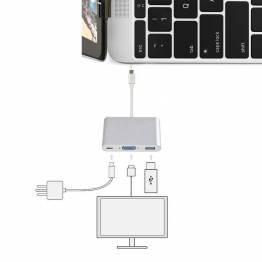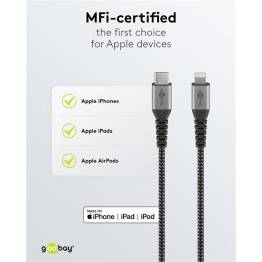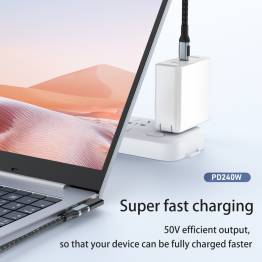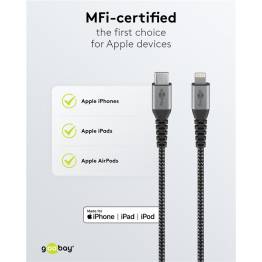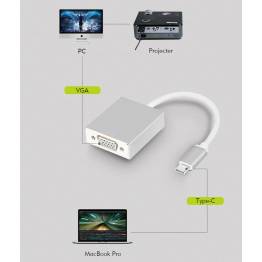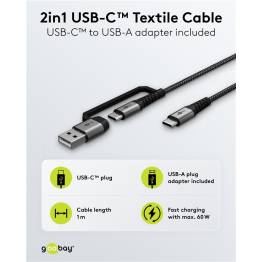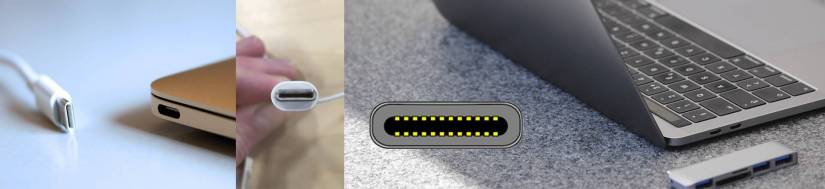
USB 3.1 type C (USB-C) connectors and adapters
There are235 products.Learn More
- Joyroom Woven USB-C to Lightning Cable with Display - 1.2m - Black 1063 JoyroomIn stock.
USB-C to Lightning cable, 120 cm with a display on the Lightning connector that shows the charging power.The cable provides fast charging thanks to PD (Power Delivery) technology, and with its aluminum connectors and nylon braiding, you get a cable with good durability.iaai
9,99€1-2 day delivery - Baseus 4-in-1 multi charger cable USB-Lightning, MicroUSB and 2x USB-C 1890 BaseusIn stock.
Smart and functional 4-in-1 cable that allows you to charge multiple types of devices at once. The cable is 1.2 meters long.It is equipped with 2x USB-C, 1x MicroUSB, and 1x Lightning. Each connector is color-coded, making it easy to identify which plug you need for the respective device.
10,99€1-2 day delivery - USB-C extends cable 100W - 4K - 25cm 508 Kina OEMIn stock.
Nicely designed small USB-C extension cable of 25 cm. The cable has a USB-C female at one end and a USB-C male at the other, and it can handle up to 100W power.
7,99€1-2 day delivery - M7 USB-C 4.0 woven 100W cable with Thunderbolt 3 - 1m 392-C M7In stock.
USB cable for charging, data transfer, video and much more. The cable works with maximum resolution, data and charging from all devices that use USB 3.1, Thunderbolt 3 or USB 4.0 - it can be high end cameras, hard drives or screens with video and charging. The M7 cable can handle it all, as it has the latest technologies, and it is tough thanks to the...
40,99€In stock - Dudao 3-in-1 multi-cable with 100W USB-C, Lightning and Apple Watch - 1.2m 1999 DudaoIn stock.
Charge your MacBook, iPhone and iPad with this multi-cable that can deliver 100W PD and also charge your Apple Watch at the same time. The cable is coated with nylon weave for extra durability and is tested to 10,000+ bends.
14,99€1-2 day delivery - USB-C female to USB 2.0 Type-B adapter for printers, scanners etc. 1728 Kina OEMIn stock.
If you lack a connection to a printer, scanner or keyboard because your old cable may have been broken or lost, then the solution is here. By connecting a USB-C cable to this adapter, you can achieve the desired connection and resume work or music.
6,99€1-2 day delivery - Baseus USB-C to Lightning cable - 1m - White 3284 BaseusIn stock.
Good, nice and durable USB-C to Lightning cable for your iPhone or iPad with Lightning. The cable has reinforced connectors and good quality nylon weave, so it will last a long time.
7,99€1-2 day delivery - Ugreen USB to USB-C QC3.0 cable with angle - 0.5m - black braided 1415 UgreenIn stock.
Durable and affordable cable for fast charging of your Android smartphone and tablet with up to 18W. The cable is 0.5 meters long and has angled connectors, so it's comfortable to sit with your device while charging. The nylon weave on the cable makes it extra durable, and it also looks good. NOTE: Works for iPhone 15
13,99€1-2 day delivery - USB-C to Micro USB 3 10pin B male - 1m 409-4 GooBayIn stock.
USB 3 type B connector for USB type C.
9,99€1-2 day delivery - Joyroom woven USB-C cable with display - 100W - 1.2m - Black 1964 JoyroomIn stock.
Nice high tech USB-C charging cable with built-in LED display so you can see how much power the connected device is receiving. The cable is designed with durable nylon weaving on the cable, which prevents kinks, wear and tangles, and the connectors are made of aluminum for extra strength.
9,99€1-2 day delivery - GooBay USB 2.0 to USB-C cable - 2 meters - White 1217 GooBayIn stock.
Quality cable from German Goobay that goes from USB-C to USB-A 2.0 and can be used for both charging (15W) and data transfer at a speed of up to 480 Mbps. The cable is both affordable and robustly built. Works for iPhone and iPad models with USB-C.
4,99€1-2 day delivery - Small USB-C to USB 3.0 female adapter for keychain - Black 1334 Kina OEMIn stock.
Smart adapter that converts USB-C into a regular USB-A 3.0 port. This means you can use old USB 3/2/1 devices with your Mac that only have USB-C ports. The adapter is made of aluminum and has a small loop so you can put it on a key ring.
4,99€1-2 day delivery - Joyroom USB-C to Lightning cable with self-lighting Lightning connector - 30W - 1.2m 220-3 JoyroomIn stock.
Practical charging solution for the dark car or in the bedroom, where you can easily spot the luminous Lightning connector and start charging without having to turn on the light. The cable can deliver up to 30W of power to your iPhone or iPad with Lightning port.
7,99€1-2 day delivery - Baseus Tungsten Gold hardened woven USB to USB-C cable - 1m - Black 1295 BaseusIn stock.
Premium USB to USB-C cable from Baseus, which with its tough woven surface makes it extremely resistant and durable. The cable is made in a nice and elegant black appearance and measures 1 meter. NOTE: Does not work with iPhone 15.
10,99€1-2 day delivery - Baseus Tungsten self-organizing magnetic 100W PD USB-C cable - 1m 231-1 BaseusIn stock.
Get organized and tidy with the cool Baseus Tungsten magnetic USB-C cable, which has magnets built in along the cable, so it almost rolls itself up and thus creates less clutter on your desk and in your bag. The Tungsten cable is of good quality with nylon weaving and reinforced connectors, and it can handle up to 100W PD charging.
15,99€1-2 day delivery - Baseus Tungsten multi charger cable USB to Lightning, MicroUSB and USB-C 015 BaseusIn stock.13,99€1-2 day delivery
- Goobay slim 4-in-1 USB-C hub for 1x USB-C and 3x USB-A - 5Gbit/s 1803 GooBayIn stock.
Here's the easy and affordable way to expand the connectivity ports on your MacBook or Windows laptop. From a single USB-C port on your laptop, you get 1x USB-C and 3x USB-A ports for data transfer and connecting external devices such as printers, mice, keyboards, storage devices, etc.
10,99€1-2 day delivery - USB-C 4.0 adapter with 90° rotated angle - 240W / 40Gbps / 8K 1106 GooBayIn stock.
Smart little USB-C adapter with many uses. The 90° rotated USB-C connector helps protect your cables from kinks - especially when you are sitting with your smartphone or iPad while it is charging. You can also achieve a more natural angle of your cable to the computer - either upwards or downwards - and get less cable clutter.
5,99€1-2 day delivery - USB-C dock with SD, micro SD and 3x USB 3238 Kina OEMIn stock.
USB-C dock with card reader, card reader has Micro SD card, SD card, MS DUO and M2 space. The dock also has 3 USB connectors that you can use for external hard drives, a camera or anything else. The USB-C memory card reader here is made for Apple's new macbook, the new iMac's and Macbook Pro's.
15,99€1-2 day delivery - USB-C charging cable with angle 2m - 100W PD - black woven 3261 Kina OEMIn stock.
Good USB-C charging cable with angled connectors at both ends and reinforced connectors as well as tough nylon weaving for better durability. But with a possible capacity of up to 100W, it is an obvious cable for charging all your USB-C devices - for example MacBook Pro and Air, iPad Pro and many other USB-C compatible devices.
11,99€1-2 day delivery - Goobay robust woven USB-C to Lightning cable - MFi - 2m - Black/grey 1646 GooBayIn stock.
Cool woven USB-C to Lightning cable from German Goobay, which has Apple's MFi (Made for iPhone/iPad/iPod) certified chip built in. The cable is in a super strong German quality that is tested to withstand 10,000 bends and has reinforced connectors that prevent wear. Get the best possible charging of your Apple devices with this cable.
22,99€1-2 day delivery - Joyroom USB-C cable with self-lighting USB-C connector - 60W PD - 1.2m 231-4 JoyroomIn stock.
A practical charging solution for the dark car or bedroom, where you can easily spot the luminous USB-C connector and start charging without having to turn on the light. The cable can deliver up to 60W Power Delivery power to your newer iPhone, iPad and MacBook as well as Android and Windows devices.
7,99€1-2 day delivery - Ugreen USB to USB-C QC3.0 cable with angle - 1m - Black woven 1961 UgreenIn stock.
Stylish durable cable for charging your iPhone 15, iPad with USB-C or Android smartphone with up to 18W. The cable is 1 meter long and has an angled USB-C connector, so it is practical and comfortable to sit and use your device while charging it. The nylon weave on the cable makes it extra durable.
7,99€1-2 day delivery - Baseus multi charger cable USB-C for Lightning, USB-C and Micro USB 380 BaseusIn stock.
Multi charger cable with USB-C to Lightning, USB-C and Micro USB from Baseus. With this versatile cable, you always have an option to charge your devices, regardless of which charging cable is required. The cable is covered with a nylon weave, which ensures good durability.
13,99€1-2 day delivery - USB-C to Displayport cable - 4K/60Hz - 1.8m 089-4 Kina OEMIn stock.
USB-C cable for Displayport, is made for external monitors using Displayport, so you can connect your Macbook, Macbook pro or iMac to them. All Dell external displays use display port.
18,99€1 - 2 days delivery - Ugreen USB to USB-C QC3.0 cable with angle - 2m - Black woven 1127 UgreenIn stock.
Stylish durable cable for charging your iPhone/iPad with USB-C or Android smartphone with up to 18W. The cable is 2 meters long and has an angled USB-C connector, so it is practical and comfortable to sit with your device while charging it. The nylon weave on the cable helps to make it extra durable and gives it an elegant look.
9,99€1-2 day delivery - USB-C to MicroUSB cable in white SE01-SXI4961 SinoxIn stock.
This cable should be used if you have an Android or other phone that is not an iPhone, along with a Macbook with USB-c port. It's a hassle to have a USB adapter with you all the time, it's better just to be able to plug it directly into your Macbook without an adapter. the cable goes from Micro USB to USB type C, he at both ends.
13,99€1-2 day delivery - Baseus USB-C 11-in-1 hub, 3xUSB, 2xHDMI, VGA, 100W PD, card reader, RJ45 1875 BaseusIn stock.
Ultimate 11-in-1 USB-C hub with all the connections you could want:3x USB 3.0 ports 2x HDMI, VGA port Card readers for SD and microSD memory cards RJ45 port for wired network mini jack port for headset USB-C port with the possibility of up to 100W PD charging of your MacBook or other laptop PC
120,99€1-3 day delivery - 3-in-1 card reader for iPhone, iPad and Android for SD/MicroSD and USB 1564 OEMIn stock.
Smart and practical 3-in-1 card reader that you can use in your iPhone, iPad or Android device; iOS must be 9.1 or later and the Android device must support OTG. The card reader can read SD and MicroSD memory cards as well as USB devices such as digital cameras that use a maximum of 500mA.
26,99€1 - 2 DAYS DELIVERY. - Short USB-C to USB 3.0 female cable adapter - 13 cm 1571 Kina OEMIn stock.
Practical short cable adapter from USB-A female at one end to USB-C male at the other, so you can connect USB equipment to your MacBook or other laptop that only has USB-C ports. With the short cable, you achieve greater flexibility than with just an adapter, while it still does not take up much space either on the desk or in the pocket.
7,99€1-2 day delivery - Goobay 2-in-1 woven USB-C Y cable with reinforced connectors - 60W - 1.5m 1919 GooBayIn stock.
Charge and sync two devices at the same time with this practical Y cable from German Goobay. With the ability to charge two iPhones, iPads or MacBook Air models as well as their Android and Windows counterparts, you can quickly move on if there are several that need power at the same time.
13,99€1-2 day delivery - Ugreen USB-C data and charging cable with angle - 5 meters - 60W PD 304-1 UgreenIn stock.
If you need a good USB-C cable for your VR headset or your camera, Ugreen's 5 meter long cable with an angled connector at one end is the perfect answer. The USB-C standard is USB 3.2 Gen 1, which provides transfer speeds of up to 5 Gbps, and at the same time you get the option of 60W PD charging, so it is compatible with MacBooks, iPads and iPhones from...
26,99€1-2 day delivery - Goobay robust woven USB-C to Lightning cable - MFi - 0.5m - Black/grey 1897 GooBayIn stock.
Nicely woven USB-C to Lightning cable from German Goobay, which has Apple's MFi (Made for iPhone/iPad/iPod) certified chip built in. The cable is in a super strong German quality that is tested to withstand 10,000 bends and has reinforced connectors that prevent wear. Get the best possible charging of your Apple devices with this cable.
20,99€In stock - Goobay 2-in-1 rugged woven multicable USB/USB-C to USB-C - 60W - 3 meters 1663 GooBayIn stock.
Smart and strong multi-cable that can function both as a USB-C cable and a USB-A to USB-C cable thanks to the detachable connector on one end. The cable can charge iPhone 15 models, iPad with USB-C, MacBook Air, and Android as well as Windows devices with USB-C, and it can deliver up to 60W. Here you get a lot of cable for your money!iaai
11,99€In stock - Baseus Tungsten Gold hardened woven USB to USB-C cable - 2m - Black 1877 BaseusIn stock.
Robust woven USB to USB-C cable of 2 meters, which supports fast charging. Since the cable is made of woven nylon with an inner zinc alloy, you get a cable that does not wear out. It is resistant to being bent and therefore lasts longer than ordinary cables. NOTE: Does not work with iPhone 15
11,99€1-2 day delivery - Ugreen USB to USB-C QC3.0 cable with angle - 1m - black braided 1204 UgreenIn stock.
Durable and affordable cable for fast charging of your Android smartphone and tablet with up to 18W. The cable is 1 meter long and has angled connectors, so it's comfortable to sit with your device while charging. The nylon weave on the cable makes it extra durable, and it also looks good. NOTE: Works for iPhone 15
10,99€1-2 day delivery - USB-C Extender Angle Adapter USB-C 3.1 Female to Male 1483 GooBayIn stock.
USB 3.1 extends adapter with crack, in black. The adapter is made so you can get your hard drive a little further away from your Mac. Supports up to 5gbps data speed. This good USB-C extension has a crack function that allows it to used behind screens and other places where it may be difficult for usb cables to enter.
6,99€1-2 day delivery - Goobay 8K/60Hz USB-C to DisplayPort cable - 2m 1337 GooBayIn stock.
Quality USB-C to DisplayPort cable from German Goobay that supports up to 8K at 60 Hz, 4K at 120 Hz and a lot of resolutions smaller than this. The connectors are made of aluminum and the contact part itself is gold-plated, so it is a high-quality cable that you get here, which can handle very high resolutions.
29,99€1-2 days delivery - Baseus USB / USB-C for Lightning, USB-C and Micro USB - 100W - Blue 1679 BaseusIn stock.19,99€1-2 day delivery
- 7-in-1 USB-C to 7-port USB 3.0 Hub 1940 Kina OEMIn stock.
Do you often find yourself in need of a USB-A port on your new Mac? Then you need a USB hub.With this, you can once again connect all your old USB-A devices, such as a mouse or keyboard.iaai
19,99€1-2 day delivery - Goobay 2-in-1 rugged woven multicable USB/USB-C to USB-C - 60W - 1 meter 1609 GooBayIn stock.
Smart and strong multi-cable that can function both as a USB-C cable and a USB-A to USB-C cable thanks to the detachable plug on one end. The cable can charge iPhone 15 models, iPad with USB-C, MacBook Air, and Android as well as Windows devices with USB-C, and it can deliver up to 60W. Here you get a lot of cable for your money!iaai
7,99€1-2 day delivery - Ugreen USB-C and USB to SD/MicroSD 5Gbps card reader 1293 UgreenIn stock.
Practical, compact and smart 2-in-1 card reader for SD and MicroSD memory cards, which has a USB-C connector at one end and a USB-A 3.0 connector at the other, so it can be connected to most devices on the market. All this at a really good price.
22,99€1 - 2 DAYS DELIVERY. - Woven USB-C to HDMI cable from Goobay - 4K@60Hz - 2m 349-1 GooBayIn stock.
Strong USB-C to HDMI cable from German Goobay, which contains strong technology in the form of HDMI 2.0, USB-C 3.1 and support for 4K Ultra HD and HDCP 2.2, and it is a hard-wearing cable made of aluminum and nylon weave that will last a long time. Here in a 2 meter model.
26,99€1-2 day delivery - Universal USB-C to Mini jack 3.5mm adapter 1909 OEMIn stock.
Add a Mini jack 3.5mm port to your USB-C device like the new iPhones, and you'll be able to connect your wired headset or external speaker in no time. The adapter supports volume and other controls if you have a control on your headset cord.
6,99€1-2 day delivery - Orico USB-C 100W PD cable with durable nylon weaving - 1m - Purple 3276 OricoIn stock.
Make your charging a little more colorful with this beautiful USB-C cable from Orico. Although the cable has a cheerful color, it still delivers serious and fast charging of up to 100W with Power Delivery (PD) speed. Data is transferred at a speed of 480 Mbps.
7,99€1-2 day delivery - Baseus USB-C 9-in-1 hub, 3xUSB 3.0,HDMI,VGA,100W PD, card reader, RJ45 1749 BaseusIn stock.
USB-C hub with many options that gives you plenty of connections to your MacBook or other PC laptop that is only equipped with USB-C ports. With the Baseus 9-in-1 USB-C hub, you get 3x USB-C 3.0 ports, card readers for memory cards, HDMI, VGA, wired network and 1 USB-C port that can provide up to 100W PD charging for your laptop. A strong and stylish...
80,99€1-3 day delivery - Goobay USB-C cable 100W PD - USB4 - 40 Gbit/s - 0.5m - Black 1009 GooBayIn stock.
Good USB-C cable with built-in USB4 technology and the ability for data transfer of up to 40 Gbit/s and fast PD charging with 100W.iaai
10,99€1-2 day delivery - Ugreen USB-C charging cable with angle 2m - 100W PD - black woven 2003 UgreenIn stock.
Super strong cable that, with its nylon weaving, achieves great wear resistance, while the wired USB-C connectors make it convenient to charge your iPad or iPhone with USB-C while you use it. With a maximum charge of 100W, the cable can handle everything from the iPhone 15 and 16 to the iPad Pro models and right up to the most demanding MacBook Pros.
26,99€1-2 day delivery
(USB type C)! This port is the plug of the future on computers and maybe also Apple's new Thunderbolt. Within a few years, it will be standard on new devices to replace the well-known USB connector. USB-C supports video, data, audio and power, and so does Thunderbolt 3. However, Thunderbolt 3 is primarily a data port which has USB-C built in. Check out our range of products based on the new standard USB-C.
| Generation | 2018 | 2017 | 2016 | 2015 | 2014 | 2013 |
| MacBook Air 11" & 13" |  |  |  |  |  |  |
| Macbook |  |  |  |  | ||
| Macbook Pro 13" & 15" Retina |  |  |  |  |  |  |
| Macbook Pro 13" with and without touchbar |  |  |  | |||
| Macbook Pro 15" with touchbar |  |  |  | |||
| iMac 21.5" |  |  |  |  |  |  |
| iMac 27" |  |  |  |  |  |  |
| Mac Mini |  |  |  |  |  |  |
| iMac Pro |  |  | ||||
| Mac Pro |  |  |  |  |  |  |
What's the difference between Thunderbolt 3 and USB-C?
USB-C supports video, data, audio and power, and so does Thunderbolt 3. However, Thunderbolt 3 is primarily a data port that has USB-C built in for other functions. Thunderbolt 3 extends a few features on USB-C. Thunderbolt 3 is much faster with 50Gbps against 10Gbps that USB-C can deliver. At the same time, Thunderbolt 3 supports more 8K video at 60Hz and supports up to 7 linked devices in succession.
USB-C for video adapters
One uses USB-C for video adapters because it is many times cheaper. The price of an adapter for Thunderbolt began in the summer of 2017 at approximately 3,000 DKK, while the price of USB-C begins at approximately 50 KR. A Thunderbolt adapter is in fact a new graphics card that you put directly into the motherboard of your Mac (via Thunderbolt) and it improve your Mac, for example, give it a better gaming experience. However, it also means that prices are very different on USB and Thunderbolt. The same applies to the earlier versions with Thunderbolts 1 and 2 Med mini DisplayPort Built-in.
USB-C has already become widely used in its first year because all devices use it: Android mobiles and PCs in all forms come today with USB-C. This is the first time we've seen something resembling a truly universal standard.
However, the USB-C for HDMI adapters are great for your Mac, but they don't work for Android phones. You can also get USB-C cables that only support USB 3.0 or even 2.0 speeds because the USB device has decided to expand the standard. At Mackabler.dk, we think it's a lot of juks and it makes it harder for consumers, so we're doing what we can to tell you what cable you're buying and what devices it works for.
The individual adapter or dock
The first USB-C devices we had here at Mackabler.dk were USB-C docks with a lot of ports. That's because Apple, with their Macbook, made it impossible to use more than one connector, and therefore the adapters could do a lot. Fortunately, the new Macbook Pro can do something more, as the small version comes with 2 USB-C connectors with Thunderbolt 3, while the 2 large versions come with 4 connectors.
However, it is still great utility of downloading from a dock, because to a dock to a Macbook Pro provides a whole lot of options from a single connector. Today, however, there are many different options.
You can find docks that have multiple video ports or data ports. These docks work in the way that only one of the video ports works at a time because USB-C does not support multiple video signals on the same connector. Therefore, if you need multiple external monitors, you will need multiple ports for that. Here the solution can then be Thunderbolt 3, which supports up to 4 monitors per connector and much more data. However, Thunderbolt 3 is, as mentioned, significantly more expensive.
Limitations
USB-C is not only good. USB-C has a number of limitations that make Mac users in particular feel a little limited. You can buy docks with more than 2x USB-C ports that support up to 5 Gbps, but if you plug 3 USB3 disks into your Mac through a single USB-C connector, your dock becomes very unstable.
USB-C only supports 10 Gbps, which isn't much compared to the other ports that the Mac has had for years. Thunderbolt 2 undfor example, 20 Gbps and up to 3 monitors where USB-C only supports a single monitor. Luckily, the Macbook Pro, the new iMac's, iMac pro's and future Mac's come with Thunderbolt 3.
This version of Thunderbolt isn't limited in the same way as USB-C, and luckily Thunderbolt 3 is built into USB-C, so you don't have 2 adapters. The TB3 (Thunderbolt 3) supports up to 8K video, 4 monitors and up to 40 Gbps.
USB-C also works as a video port
USB-C video is usually set up such that HDMI adapters work with video up to 4K at 30 Hz. All USB-C to mini DisplayPort and DisplayPort support 4K at 60Hz.
That's what almost every other PC monitor uses if we look back from the 90s to the present day. 60Hz is less important for video because the video is almost never made with more images than 30 per second (in the US) or 24 per second (in the EU).
USB-C supports charging up to 100W for PCs, and the same is true for mobiles, although no mobiles are yet charged at 100W. All Mac ́s can be charged with 100W. The largest Macbook Pro only uses 87W for charging, so that means a USB-C cable can always be used for a Mac.
However, the new iMac with Thunderbolt 3/ USB-C cannot power through the USB-C port. It would use more than 100W, which is therefore not possible.
USB-C for Mac's and PCs with Windows
USB-C is not just for Mac's. Many PCs with Windows come with the plug, and smartly enough all the same adapters work, and they can do exactly the same, whether you're running iOS, Linux or Windows. In fact, only the hyper company makes adapters that only work on the Macbook Pro: the two ports only fit in the Macbook Pro, but are also a thunderbolt 3 hyper adapter.
USB-C is a universal input that can be used for all four main forms of connection:
Video, audio, data and Power.
Right now, only Apple has bet 100% on USB-C, so it is necessary to use adapters to connect, for example, an external hard drive to your Macbook. Before the plug hits completely and more companies bet on it, there will be few devices with the entrance. However, we have no doubt that more companies will follow. The new input is very powerful and supports completely up tik 8K resolution, just like DisplayPort 1.3.
Here at Mackabler we predict that within a few years there will be high demand for equipment for USB type C, as it is really smart to only have to use a single connector for your computer. At Mackabler.dk, we have collected the usable cables for you, who are lucky to own one of the new devices with USB-C.
- Subcategories:
USB-C (thunderbolt 3) for VGA adapters and cables
USB-C (thunderbolt 3) for USB adapters and cables
USB-C (thunderbolt 3) HUBs and Docks
USB-C (thunderbolt 3) charges cables
USB-C (thunderbolt 3) for mini display port adapters and cables
USB-C (thunderbolt 3) for Displayport adapters and cables
USB-C (thunderbolt 3) for Lightning adapters and cables