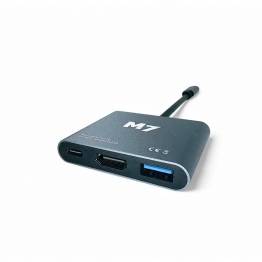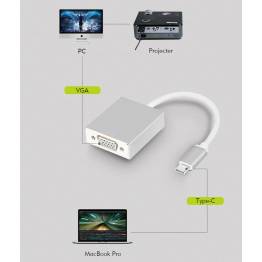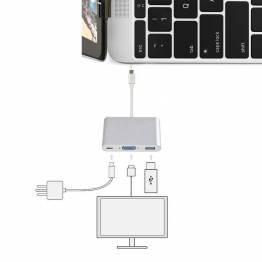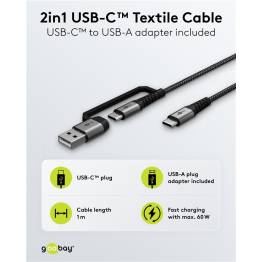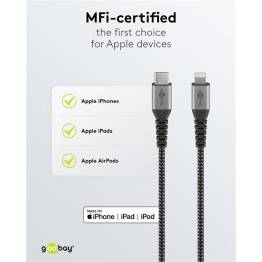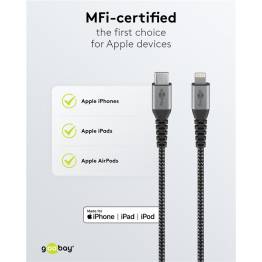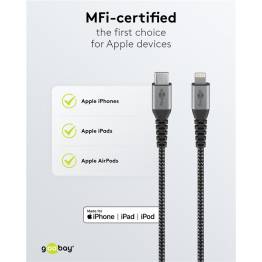Thunderbolt 3 connectors and adapters
There are144 products.Learn More
- USB-C charging cable for USB-C from Goobay 1412 GooBayIn stock.
The USB-C to USB-C cable is the new standard that MacBooks and Windows PCs will use. Here you can buy the cable with USB-C on both ends. The cable can charge, transfer data, be used for audio or video, depending on the device you connect to, and you can choose between three lengths.
8,98€1-2 day delivery - USB-C to USB 3.0 cable 1-2m 1222 GooBayIn stock.
USB-C cable USB 3.1 is a fast cable for data transfer with up to 5 Gbps and charging. Here you can buy the cable with a USB 3.0 at one end and a USB-C 3.1 at the other end. The cable can charge up to 15W, transmit data and be used for audio or video, depending on the device you connect to.
10,98€1-2 day delivery - M7 USB-C to Mini DisplayPort adapter 312-a M7In stock.
USB-C or USB type C (the new kind of USB) for the old Apple mini display port connector, which someone calls Thunderbolt or thunderbolt 2 connectors. The adapter can be used to put a screen with Mini display port to a Macbook 2015 or later, it can e.g. be an Apple Cinema display 27".
21,99€1-2 day delivery - USB-C HDMI Dock (USB, HDMI and USB-C) 225-4 M7In stock.
The USB-C HDMI Dock can be used to add an extra screen, keyboard and mouse to your Macbook from 2015 or 2016. The USB-C HDMI Dock has an HDMI connector, a USB 3.0 connector and a USB-C connector for power. Apple calls this adapter a USB-C Digital AV Multiport Adapter, or Apple's USB-C to HDMI adapter.
19,99€1-2 day delivery - USB-C to Mini Displayport Cable 1.8m 1434 Kina OEMIn stock.
This is a cable from USB type C to Mini display port, it uses the standard Displayport 1.2 and therefore supports up to 4k or UHD at 60Hz. The cable has a USB-C in he at one end and a Mini display port in he at the other end, the cable is black and 1.8m long.
26,99€1 - 2 days delivery - M7 USB-C 13-in-1 hub - 2xHDMI, VGA SD, RJ-45, USB3.0 & 2 x USB-C 032-C M7In stock.
The USB-C 13-in-1 dock here is the ultimate dock for your MacBook, MacBook Pro, or iMac with USB-C or Thunderbolt 3. The dock has all the ports you need with your new Mac: Network, 4x USB 3.0, card readers, mini jack, charging via 2x USB-C, VGA, and 2x HDMI. The dock can do it all, and you most likely won't need more than this.iaai
53,99€1-2 day delivery - M7 USB-C HDMI Adapter 7-in-2 with HDMI, 2x USB3.0, SD, microSD, and USB-C 382-2 M7In stock.
The M7 USB-C HDMI Adapter takes up two USB-C ports and provides access to HDMI and much more. This makes it possible to connect with HDMI in up to 4K quality with 30Hz. Extra USB-C is built-in for charging, and the USB-C hub also has 2x USB 3.0 ports as well as card readers for SD and microSD cards.
26,99€1-3 day delivery - USB-C data and charging cable 60W from Goobay - 2m - Black 501 GooBayIn stock.
Solid USB-C cable of 2 meters from German Goobay for data and power transfer to and from your iPhone 15, iPad with USB-C or another device with a USB-C connection. Goobay once again delivers good quality at a good price.
9,99€1-2 day delivery - USB-C data and charging cable 60W from Goobay - 1m - Black 1431 GooBayIn stock.
Good USB-C cable from German Goobay for data and power transfer to and from your iPhone 15, iPad with USB-C or another device with a USB-C connection. As always, Goobay delivers good quality at a good price.
6,99€1-2 day delivery - USAMS Woven USB-C Cable 60W PD Charging Cable - 1.2m - Pink 1125 USAMSIn stock.
Fresh and different looking USB-C cable for your MacBook, iPhone 15 or other USB-C charged device. The cable has a nice woven surface, measures 1.2 meters and can deliver up to 60W.
9,99€1-2 day delivery - USB-C to HDMI 4K adapter with 100W PD USB-C and mini jack for Mac and iPhone 1680 OEMIn stock.
A neat little USB-C to HDMI adapter that's easy to carry in your pocket or put on your keychain. Despite its small size, the adapter enables you to transfer a 4K signal to an external display or projector from your MacBook, iPad and iPhone with USB-C as well as corresponding Windows and Android devices, while also allowing you to provide up to 100W PD...
15,99€1-2 day delivery - Tech-Protect UltraBoost Evo woven USB-C cable 100W PD charging cable - Black - 3m 1938 Tech-ProtectIn stock.
Strong USB-C cable both in terms of durability and the amount of power it can deliver. The Tech-Protect cable is a full 3 meters long, so there is good versatility with the cable, when you have to decorate your home or find an outlet outside.
10,99€1-2 day delivery - Woven USB-C cable 100W PD charging cable - Black - 0.5m 1057 OEMIn stock.
Stylish black and short cable of only 0.5 meters with the possibility of up to 100W fast PD charging of both MacBook Pro and Air, iPad with USB-C and iPhone 15 models as well as all sorts of other devices with USB-C. The cable has a nice black nylon weave that both looks good and at the same time makes the cable strong and durable.
6,99€1-2 day delivery - GooBay USB 2.0 to USB-C cable - 2 meters - White 1217 GooBayIn stock.
Quality cable from German Goobay that goes from USB-C to USB-A 2.0 and can be used for both charging (15W) and data transfer at a speed of up to 480 Mbps. The cable is both affordable and robustly built. Works for iPhone and iPad models with USB-C.
4,99€1-2 day delivery - Goobay slim 4-in-1 USB-C hub for 1x USB-C and 3x USB-A - 5Gbit/s 1803 GooBayIn stock.
Here's the easy and affordable way to expand the connectivity ports on your MacBook or Windows laptop. From a single USB-C port on your laptop, you get 1x USB-C and 3x USB-A ports for data transfer and connecting external devices such as printers, mice, keyboards, storage devices, etc.
10,99€1-2 day delivery - USB-C dock with SD, micro SD and 3x USB 3238 Kina OEMIn stock.
USB-C dock with card reader, card reader has Micro SD card, SD card, MS DUO and M2 space. The dock also has 3 USB connectors that you can use for external hard drives, a camera or anything else. The USB-C memory card reader here is made for Apple's new macbook, the new iMac's and Macbook Pro's.
15,99€1-2 day delivery - Joyroom woven USB-C cable with display - 100W - 1.2m - Black 1964 JoyroomIn stock.
Nice high tech USB-C charging cable with built-in LED display so you can see how much power the connected device is receiving. The cable is designed with durable nylon weaving on the cable, which prevents kinks, wear and tangles, and the connectors are made of aluminum for extra strength.
9,99€1-2 day delivery - USB-C to MicroUSB cable in white SE01-SXI4961 SinoxIn stock.
This cable should be used if you have an Android or other phone that is not an iPhone, along with a Macbook with USB-c port. It's a hassle to have a USB adapter with you all the time, it's better just to be able to plug it directly into your Macbook without an adapter. the cable goes from Micro USB to USB type C, he at both ends.
13,99€1-2 day delivery - USB-C 4K 60 Hz HDMI Adapter + USB-C charging and data 1860 Kina OEMIn stock.
Simple and practical solution for both transmitting the HDMI 2.0 screen signal and charging the USB-C device at the same time. The adapter can deliver beautiful images of up to 4K at 60 Hz and most resolutions below that, as well as HDR and 3D material. Also works with USB-C iPad models.
26,99€1-3 day delivery - USB-C 3.1 MHL to HDMI 1080p HD adapter with MicroUSB for extra power 2012 Kina OEMIn stock.
Connect your MacBook, laptop, tablet with USB-C, Android smartphone or another device with USB-C to an HDTV or a projector with this adapter. The MHL adapter (Mobile High-Definition Link) is equipped with a MicroUSB port, so that more power can be supplied if your connection requires it. The USB-C 3.1 MHL to HDMI 1080p HD adapter is a smart and simple...
13,99€1-3 day delivery - GooBay USB-C to USB 3.0 cable 1 meter - White 500 GooBayIn stock.
USB type C to USB 3.0 cable designed to transfer data, charge or transfer audio or video. This cable is designed to charge devices with USB-C or synchronize data between devices where one has USB-C and the other has USB 3.0. NOTE: Works with iPhone and iPad models with USB-C.
9,99€1-2 day delivery - 7-in-1 USB-C to 7-port USB 3.0 Hub 1940 Kina OEMIn stock.
Do you often find yourself in need of a USB-A port on your new Mac? Then you need a USB hub.With this, you can once again connect all your old USB-A devices, such as a mouse or keyboard.iaai
19,99€1-2 day delivery - Goobay 2-in-1 rugged woven multicable USB/USB-C to USB-C - 60W - 1 meter 1609 GooBayIn stock.
Smart and strong multi-cable that can function both as a USB-C cable and a USB-A to USB-C cable thanks to the detachable plug on one end. The cable can charge iPhone 15 models, iPad with USB-C, MacBook Air, and Android as well as Windows devices with USB-C, and it can deliver up to 60W. Here you get a lot of cable for your money!iaai
7,99€1-2 day delivery - Goobay robust woven USB-C to Lightning cable - MFi - 2m - Black/grey 1646 GooBayIn stock.
Cool woven USB-C to Lightning cable from German Goobay, which has Apple's MFi (Made for iPhone/iPad/iPod) certified chip built in. The cable is in a super strong German quality that is tested to withstand 10,000 bends and has reinforced connectors that prevent wear. Get the best possible charging of your Apple devices with this cable.
22,99€1-2 day delivery - Orico USB-C 100W PD cable with durable nylon weaving - 1m - Purple 3276 OricoIn stock.
Make your charging a little more colorful with this beautiful USB-C cable from Orico. Although the cable has a cheerful color, it still delivers serious and fast charging of up to 100W with Power Delivery (PD) speed. Data is transferred at a speed of 480 Mbps.
7,99€1-2 day delivery - Goobay 2-in-1 rugged woven multicable USB/USB-C to USB-C - 60W - 3 meters 1663 GooBayIn stock.
Smart and strong multi-cable that can function both as a USB-C cable and a USB-A to USB-C cable thanks to the detachable connector on one end. The cable can charge iPhone 15 models, iPad with USB-C, MacBook Air, and Android as well as Windows devices with USB-C, and it can deliver up to 60W. Here you get a lot of cable for your money!iaai
11,99€In stock - USB-C to Micro USB 3 10pin B male - 60 cm 324-b GooBayIn stock.
This cable is for your external Hard Drive. If you have a Macbook 2015, you'll need an adapter to get your USB hard drive into it. This cable takes a link away, so you only need a cable. USB 3 type B connector for USB type C.
9,99€1-2 day delivery - Goobay USB-C cable 100W PD - USB4 - 40 Gbit/s - 0.5m - Black 1009 GooBayIn stock.
Good USB-C cable with built-in USB4 technology and the ability for data transfer of up to 40 Gbit/s and fast PD charging with 100W.iaai
10,99€1-2 day delivery - USAMS Woven USB-C Cable 60W PD Charging Cable - 1.2m - Blue 1162 USAMSIn stock.
Fresh and different looking USB-C cable for your MacBook, iPhone 15 or other USB-C charged device. The cable has a nice woven surface, measures 1.2 meters and can deliver up to 60W.
9,99€1-2 day delivery - USAMS Woven USB-C Cable 60W PD Charging Cable - 1.2m - Purple 1256 USAMSIn stock.
Fresh and different looking USB-C cable for your MacBook, iPhone 15 or other USB-C charged device. The cable has a nice woven surface, measures 1.2 meters and can deliver up to 60W.
9,99€1-2 day delivery - Ugreen USB-C and USB to SD/MicroSD 5Gbps card reader 1293 UgreenIn stock.
Practical, compact and smart 2-in-1 card reader for SD and MicroSD memory cards, which has a USB-C connector at one end and a USB-A 3.0 connector at the other, so it can be connected to most devices on the market. All this at a really good price.
22,99€1 - 2 DAYS DELIVERY. - Goobay robust woven USB-C to Lightning cable - MFi - 0.5m - Black/grey 1897 GooBayIn stock.
Nicely woven USB-C to Lightning cable from German Goobay, which has Apple's MFi (Made for iPhone/iPad/iPod) certified chip built in. The cable is in a super strong German quality that is tested to withstand 10,000 bends and has reinforced connectors that prevent wear. Get the best possible charging of your Apple devices with this cable.
20,99€In stock - Goobay slim 4-in-1 USB-C hub with 4x USB-C 3.2 for data - 10 Gbit/s 1050 GooBayIn stock.
Get more connectivity options on your MacBook, iPad, iPhone or similar Windows PCs and Android devices with this slim USB-C hub with 4 USB-C ports. Connect your mouse, keyboard, webcam, hard drive, USB-C stick and much more with this hub from German Goobay, which delivers fast transfers of up to 10 Gbit/s.
26,99€In stock - Goobay robust woven USB-C to Lightning cable - MFi - 1m - Black/grey 1462 GooBayIn stock.
Cool woven USB-C to Lightning cable from German Goobay, which has Apple's MFi (Made for iPhone/iPad/iPod) certified chip built in. The cable is in a super strong German quality that is tested to withstand 10,000 bends and has reinforced connectors that prevent wear. Get the best possible charging of your Apple devices with this cable.
21,99€1-2 day delivery - USB-C to Micro USB 3 10pin B male - 1m 409-4 GooBayIn stock.
USB 3 type B connector for USB type C.
9,99€1-2 day delivery - M7 USB-C 4.0 woven 100W cable with Thunderbolt 3 - 1m 392-C M7In stock.
USB cable for charging, data transfer, video and much more. The cable works with maximum resolution, data and charging from all devices that use USB 3.1, Thunderbolt 3 or USB 4.0 - it can be high end cameras, hard drives or screens with video and charging. The M7 cable can handle it all, as it has the latest technologies, and it is tough thanks to the...
40,99€In stock - Baseus USB-C 9-in-1 hub, 3xUSB 3.0,HDMI,VGA,100W PD, card reader, RJ45 1749 BaseusIn stock.
USB-C hub with many options that gives you plenty of connections to your MacBook or other PC laptop that is only equipped with USB-C ports. With the Baseus 9-in-1 USB-C hub, you get 3x USB-C 3.0 ports, card readers for memory cards, HDMI, VGA, wired network and 1 USB-C port that can provide up to 100W PD charging for your laptop. A strong and stylish...
80,99€1-3 day delivery - Orico USB-C 100W PD cable with durable nylon weaving - 1m - Blue 3259 OricoIn stock.
Make your charging a little more colorful with this beautiful USB-C cable from Orico. Although the cable has a cheerful color, it still delivers serious and fast charging of up to 100W with Power Delivery (PD) speed. Data is transferred at a speed of 480 Mbps.
7,99€1-2 day delivery - Goobay USB-C to MicroUSB cable - 60 cm 1177 GooBayIn stock.
USB-C to MicroUSB cable in good quality from German Goobay. The cable has a practical length of 60 cm and can be used both for data transfer (480 Mbit/s) and charging a MicroUSB device with 2.5W. MicroUSB is used in a wide range of equipment, such as Android smartphones, drones, headphones, cameras, etc.
5,99€1-2 day delivery - Baseus USB-C 6-in-1 hub, 3xUSB 3.0, HDMI, 100W PD and network 1170 BaseusIn stock.
Give your Macbook more functionality with this smart hub from Baseus. The hub is crafted in a sleek design and provides you with the most commonly used connection options for your Macbook through just a single USB-C connection. The hub also comes equipped with an 18 cm long cable.iaai
57,99€1-3 day delivery - Goobay USB-C to MicroUSB cable - 1m 1131 GooBayIn stock.
This cable should be used if you have an Android or other phone that is not an iPhone, along with a Macbook with USB-c port. It's a hassle to have a USB adapter with you all the time, it's better just to be able to plug it directly into your Macbook without an adapter. the cable goes from Micro USB to USB type C, he at both ends.
6,99€1-2 day delivery - Goobay slim 5-in-1 USB-C hub for 2x USB-C and 3x USB-A - 100W PD - 5Gbit/s 3145 GooBayIn stock.
Affordable USB-C hub from German Goobay that from 1 USB-C port gives you 5 new connections: 2x USB-C and 3x USB-A. This gives you more ports for your MacBook or Windows laptop, so you can connect external devices, transfer data and at the same time give your laptop up to 100W PD charging. All from a stylish and slim USB-C hub in aluminum.
21,99€1-2 day delivery - Goobay USB-C 2.0 charging and data cable 240W PD - 1m - Black. 1349 GooBayIn stock.
1 meter long USB-C 2.0 cable from German Goobay, which gives you super-strong charging with up to 240W and data transfer of 480 Mbit/s. A good and affordable charging cable for the most power-demanding devices.
13,99€1-2 day delivery - USB-C & USB to SD/MicroSD 5Gbps card reader adapter from Ugreen 1244 UgreenIn stock.
Plug your iPad Pro or Mac into your camera. The adapter can handle full speed from your Micro SD and SD cards. The adapter is grey and made of aluminum.
23,99€1 - 2 DAYS DELIVERY. - Goobay 2-in-1 rugged woven multicable USB/USB-C to USB-C - 60W - 2 meters 1636 GooBayIn stock.
Smart and strong multi-cable that can function both as a USB-C cable and a USB-A to USB-C cable thanks to the detachable plug on one end. The cable can charge iPhone 15 models, iPad with USB-C, MacBook Air, and Android as well as Windows devices with USB-C, and it can deliver up to 60W. Here you get a lot of cable for your money!iaai
9,99€1-2 day delivery - Goobay USB-C cable 100W PD - USB4 - 40 Gbit/s - 1m - Black 1120 GooBayIn stock.
Good USB-C cable with built-in USB4 technology and the ability for data transfer of up to 40 Gbit/s and fast PD charging with 100W.iaai
11,99€1-2 day delivery
Thunderbolt 3 is Apple's new Thunderbolt made in collaboration with Intel and a lot of others.
Thunderbolt 1 And Thunderbolt 2 was based on Mini Display Port, but Thunderbolt 3 is based on the USB standard USB-CThat means if your Mac has Thunderbolt 3, all USB-C devices will work for it. They don't work the other way, Thunderbolt 3 devices don't work with USB-C ports in a Mac.
Thunderbolt 3 is the universal port, it's small enough to fit in the smallest Apple macbook but functional enough to be used in the Mac pro's. The port clear everything, Audio, video, Data(e.g. USB) and video at the same time, Thunderbolt 3 is not slow despite this, the port is clearly the fastest there has ever been in a Mac computer, with 40 GB/s coping with it all you need and more for.
Thunderbolt 3 also provides access to new Reina external displays, as it supports both 4k and 5k at 60Hz only the monitors are missing.
What's the difference between Thunderbolt 3 and USB-C?
The connectors are similar, they are actually similar and they also work with each other once in a while, but the difference is that Thunderbolt 3 is a faster and supports a lot of things that USB-C doesn't support. USB-C supports audio, video, data and power and thunderbolt 3 does too, but thunderbolt 3 supports some more of it, eg is video limiter in USB-C to 4k at 60Hz, where it is already possible today to use Thunderbolt with up to 8k at 60Hz, then there is data connection there is 10 gbps at USB-C and 50 gbps by thunderbolt it does not mean much with a single hard drive, but if you need to put 4-5 hard drives together, it is important to have enough so bandwidth does not limit your devices , just this with putting devices together, Thunderbolt supports that you put devices together in a hose to finally plug a single connector into your Mac, e.g. a large hard drive a few screens also finally with a single connector in your Mac then you have all your accessories assembled in a single cable, however it requires it is a Thunderbolt 3 device and not a USB-C device because otherwise it won't work. Thunderbolt 1 and 2 devices also work, they are a bit slower, but can put a chain of devices to your Mac.
What is Thunderbolt 3?
Thunderbolt 3 is a connection connector/port developed by Intel in collaboration with Apple. It is made to transmit image, video, audio, data and power at a very high speed. It is based on the same connector as USB-C and is therefore compatible with all USB-C ports. This gives you full coverage of everything you need in one connection, and with Thunderbolt's superior focus on quality, you get the highest speed on the market with this Thunderbolt 3 port for Mac.
How good is Thunderbolt 3?
Thunderbolt 3 is created to be the best technology based on the USB-C connector. They've definitely managed to create this, so in this port you'll have the ability to run 4k resolution on four screens, 40Gbps transfer speed, which is 4x as high as USB 3.1 and twice as high as Thunderbolt 2. You can connect up to 6 devices to this input and Thunderbolt 3 provides excellent charging capability, which can make your MacBook a powerhouse of a charger if it has Thunderbolt 3. A Thunderbolt 3 for MacBook port will give you the best entry on the market.
What's the difference between Thunderbolt 3 and USB-C?
USB-C is the standard on which Thunderbolt 3 is based. USB-C is designed to bring together as many functionalities as possible into a single connector/port to make it as easy as possible for you to use your device. This allows you to have a charger for MacBook, data transfer, connection to external monitor, etc. In one connection instead of needing a USB connector, a charging cable, and an HDMI to cover the same needs. At the same time, the new USB-C technology offers greater potential for speed upgrades than the previous ports used, making it an obvious future investment to acquire.
Thunderbolt is designingto exploit this potential. They have taken everything USB-C can and made it better. With a higher data transfer rate, you can transfer much faster from your external to your MacBook or from iPhone to MacBook. The excellent ability to process data also means that video is optimized with Thunderbolt 3 with 4k. You can even run 5k or 8k or 4x 4k displays through this port if you need it.
It's definitely a great choice to have a MacBook with Thunderbolt 3, as you get the latest technology therein and get plenty of opportunity to join, as most newer devices will probably get this as a connection. This will help you future-proof your MacBook to the best of your ability.
What's the best way to connect to Thunderbolt 3?
To connect other devices to your MacBook with Thunderbolt 3, you need to know what kind of connector your device is using. For example, if your monitor connects with the mini Display port, if it was now purchased for Thunderbolt 2, then you need an adapter that can convert the mini Display port to USB-C so it can be connected to your MacBook. Here our best solution will be our USB-C to mini Displayport adapter, which easily allows you to connect a mini Display port to the MacBook.
Since there are a lot of devices still using USB 2.0 or 3.0, you may also need a USB-C to USB adapter where there are several options for how to do it. If you need a smaller-sized adapter, we recommend a Small USB-C to USB 3.0. If you'd rather have a longer cable so you have some distance to work with, we'd recommend going up a HAWEEL USB-C to USB-2.0 cable, as you can connect directly to another USB device with a USB port.
If you need to connect your MacBook to a display with HDMI input, Baseus has made an excellent cable just tenIn this purpose. We can certainly clearly recommend a Baseus USB-C to HDMI cable as it, woven in nylon and with a length of 1.8m, provides a really good option to safely connect to your inserts.
How do I connect multiple devices to Thunderbolt 3?
The best way to do this is with a dock or hub for MacBook. A dock allows you to connect this to one or more ports on your MacBook, in return for opening up many more ports in the dock. Depending on what you need, you can get a dock with virtually any kind of ports in it, and with the option of many different functionalities.
For example, if you want to use the <a0></a0> menu, must have one that can do it all, we have a Thunderbolt 3 USB-C hub made of HYPER which gives you 8 extra ports by plugging it into your Thunderbolt 3 port. It's in a really good size and gives you access to USB-C, Thunderbolt, 2x USB, SD, microSD and HDMI, so there's ample opportunity to cover any needs you have. Especially if you're toying with the idea of running the double 4k screen connected to your MacBook.
If you need a hub that fits a little better at work, CASA A01 has a USB-C hub for MacBook that has less functionality in terms of safety. Connecting screens, but in turn has network connectors, slightly better flexibility and good durability.
If you are more into the simple and may not need all the functionalities that the above offers, you can get a more modest USB-C for HDMI Dock that has USB, HDMI and USB-C ports in it. It is less flexible than casa a01, but is also in a more manageable price.
There are thus plenty of options to connect all your devices through Thunderbolt 3.
USB-C is what the new Macbook 12" uses, both for Video, Data and Power, these features get Thunderbolt 3 also along with a lot of other features.
USB-C supports 10GB/s forbindelse, it's 2x USB 3.0 speed. USB-C also supports 4k at 30 frames/sec and power up to 100W.
But Thunderbolt 3 has even more features, eg supports Thunderbolt 3 up to 40GB/s it's 2x the speed of Thunder 2 and 4x of USB-C, Bedding is not improved Thunderbolt 3 can still provide 100W, that's enough for all macbook's on the market now, the biggest Macbook pro 15" uses only 85W max.
Thunderbolt 3 is really strong in the video part, you can put 2x 4k screens for each Thunderbolt 3 connector, and both monitors support up to 60 Hz so you can play with the port. You can also use Thunderbolt 3 to connect a 5k and 8k screen to your Mac, though there aren't any monitors that have Thunderbolt 3 and 8k yet.
Thunderbolt 3 also allows you to Daisy chaining, so you can eg put 2x 4k screens to a single Thunderbolt 3, the same port can also provide power and have a few external hard drives connected, in fact there can be 6 devices connected to each Thunderbolt 3 port.
- Subcategories:
Thunderbolt 3 (USB-C) for VGA adapters and cables
Thunderbolt 3 (USB-C) for USB adapters and cables
Thunderbolt 3 (USB-C) for Hubs and Dock adapters and cables
Thunderbolt 3 (USB-C) for mini Displayport adapters and cables
Thunderbolt 3 (USB-C) for Displayport adapters and cables
Thunderbolt 3 (USB-C) for Lightning adapters and cables