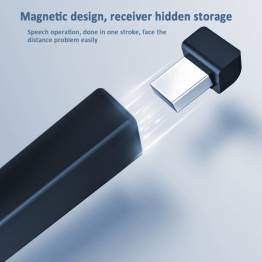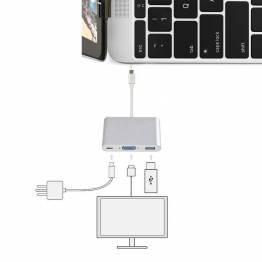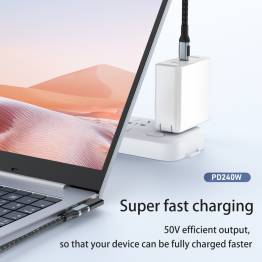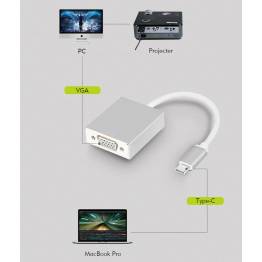MacBook Pro 16" M2 Pro / Max
There are395 products.Learn More
- M7 USB-C HDMI Adapter 7-in-2 with HDMI, 2x USB3.0, SD, microSD, and USB-C 382-2 M7In stock.
The M7 USB-C HDMI Adapter takes up two USB-C ports and provides access to HDMI and much more. This makes it possible to connect with HDMI in up to 4K quality with 30Hz. Extra USB-C is built-in for charging, and the USB-C hub also has 2x USB 3.0 ports as well as card readers for SD and microSD cards.
26,99€1-3 day delivery - Baseus Crystal Shine hardened woven USB-C cable - 100W - 2m - Blue 1093 BaseusIn stock.13,99€1-2 day delivery
- Presentation clicker - 2.4Ghz. 3181 Kina OEMIn stock.
This presentation clicker has a slim and ergonomic design that guarantees user comfort, even during long presentations. It fits comfortably in your hand and has buttons placed intuitively so you don't have to look down to change slides or activate other functions. Uses 1 AAA battery, which is included in the package.
19,99€1-2 day delivery - GooBay MFi USB-C for Lightning Cable 1157 GooBayIn stock.
The USB 3.1 type C to Lightning connector allows you to attach your iPhone to your new Mac with USB-c or thunderbolt 3. The connector supports USB 2 or USB 3 speeds, but only with the iPhones/iPads that support it.
21,98€1-2 day delivery - Baseus Tungsten Gold hardened woven USB-C cable - 100W - 1m - Black 327-2 BaseusIn stock.9,99€1-2 day delivery
- HAWEEL 15-16" MacBook Case w accessory compartment and carrying strap - Gray 813 HaweelIn stock.
Super cool case for your MacBook or other laptop, where your computer is well protected in a velvet-covered compartment. The bag has a large compartment with holders and compartments for accessories as well as space for an iPad. The bag is made for 15" and 16" MacBooks and PC laptops.
23,99€1-2 day delivery - HDMI to AV + S-Video Video Converter 046 Kina OEMIn stock.
This adapter is an active adapter from S-video, RCA or AV to the digital HDMI, which means you can turn an old analog signal into a digital connector with this adapter.
37,99€1-2 day delivery - USB-C extends cable 100W - 4K - 25cm 508 Kina OEMIn stock.
Nicely designed small USB-C extension cable of 25 cm. The cable has a USB-C female at one end and a USB-C male at the other, and it can handle up to 100W power.
7,99€1-2 day delivery - M7 USB-C 4.0 woven 100W cable with Thunderbolt 3 - 1m 392-C M7In stock.
USB cable for charging, data transfer, video and much more. The cable works with maximum resolution, data and charging from all devices that use USB 3.1, Thunderbolt 3 or USB 4.0 - it can be high end cameras, hard drives or screens with video and charging. The M7 cable can handle it all, as it has the latest technologies, and it is tough thanks to the...
40,99€In stock - Q6 5-in-1 cleaning tool for AirPods, iPhone, iPad and other devices 1579 OEMIn stock.
Smart cleaning device for your AirPods, iPhone, iPad and so on, which with its cleaning tools easily gets into the nooks and crannies and gets all the dirt out. Inside there is a small container for cleaning liquid or alcohol, which can be sprayed out, and then you can clean the screen of your iPhone and iPad with the tool's outer fiber cloth.
9,99€1 - 2 days delivery - Dudao 3-in-1 multi-cable with 100W USB-C, Lightning and Apple Watch - 1.2m 1999 DudaoIn stock.
Charge your MacBook, iPhone and iPad with this multi-cable that can deliver 100W PD and also charge your Apple Watch at the same time. The cable is coated with nylon weave for extra durability and is tested to 10,000+ bends.
14,99€1-2 day delivery - Baseus USB-C to Lightning cable - 1m - White 3284 BaseusIn stock.
Good, nice and durable USB-C to Lightning cable for your iPhone or iPad with Lightning. The cable has reinforced connectors and good quality nylon weave, so it will last a long time.
7,99€1-2 day delivery - USB-C to Micro USB 3 10pin B male - 1m 409-4 GooBayIn stock.
USB 3 type B connector for USB type C.
9,99€1-2 day delivery - Small USB-C to USB 3.0 female adapter for keychain - Black 1334 Kina OEMIn stock.
Smart adapter that converts USB-C into a regular USB-A 3.0 port. This means you can use old USB 3/2/1 devices with your Mac that only have USB-C ports. The adapter is made of aluminum and has a small loop so you can put it on a key ring.
4,99€1-2 day delivery - Baseus Tungsten self-organizing magnetic 100W PD USB-C cable - 1m 231-1 BaseusIn stock.
Get organized and tidy with the cool Baseus Tungsten magnetic USB-C cable, which has magnets built in along the cable, so it almost rolls itself up and thus creates less clutter on your desk and in your bag. The Tungsten cable is of good quality with nylon weaving and reinforced connectors, and it can handle up to 100W PD charging.
15,99€1-2 day delivery - Goobay slim 4-in-1 USB-C hub for 1x USB-C and 3x USB-A - 5Gbit/s 1803 GooBayIn stock.
Here's the easy and affordable way to expand the connectivity ports on your MacBook or Windows laptop. From a single USB-C port on your laptop, you get 1x USB-C and 3x USB-A ports for data transfer and connecting external devices such as printers, mice, keyboards, storage devices, etc.
10,99€1-2 day delivery - USB-C 4.0 adapter with 90° rotated angle - 240W / 40Gbps / 8K 1106 GooBayIn stock.
Smart little USB-C adapter with many uses. The 90° rotated USB-C connector helps protect your cables from kinks - especially when you are sitting with your smartphone or iPad while it is charging. You can also achieve a more natural angle of your cable to the computer - either upwards or downwards - and get less cable clutter.
5,99€1-2 day delivery - USB-C dock with SD, micro SD and 3x USB 3238 Kina OEMIn stock.
USB-C dock with card reader, card reader has Micro SD card, SD card, MS DUO and M2 space. The dock also has 3 USB connectors that you can use for external hard drives, a camera or anything else. The USB-C memory card reader here is made for Apple's new macbook, the new iMac's and Macbook Pro's.
15,99€1-2 day delivery - MacBook USB-C charger 96W m5addtom-K1-05-3096w OEMIn stock.
The MacBook USB-C charger 96W is designed to provide fast and efficient charging for your MacBook. With its high wattage, this charger can quickly recharge your device, whether you're working on a large project, watching movies, or just browsing the internet. Its compact size makes it convenient to take on the go, allowing you to maintain your...
42,29€ 46,99€Reduced Price!1-3 dages levering - USB-C charging cable with angle 2m - 100W PD - black woven 3261 Kina OEMIn stock.
Good USB-C charging cable with angled connectors at both ends and reinforced connectors as well as tough nylon weaving for better durability. But with a possible capacity of up to 100W, it is an obvious cable for charging all your USB-C devices - for example MacBook Pro and Air, iPad Pro and many other USB-C compatible devices.
11,99€1-2 day delivery - Magnetic cable clips in black with pattern 618 Kina OEMIn stock.
Easily keep track of your cables and maintain an overview with this smart magnetic cable holder. You get a magnetic base with 4 cable clips for different thicknesses of cables.
6,99€1 - 2 days delivery - Joyroom USB-C cable with self-lighting USB-C connector - 60W PD - 1.2m 231-4 JoyroomIn stock.
A practical charging solution for the dark car or bedroom, where you can easily spot the luminous USB-C connector and start charging without having to turn on the light. The cable can deliver up to 60W Power Delivery power to your newer iPhone, iPad and MacBook as well as Android and Windows devices.
7,99€1-2 day delivery - Wireless EarBuds headset m5add-PE2-1018 OEMIn stock.
These Earbuds are designed to work with a wide range of Android, iPhone, and other devices that support Bluetooth. Whether you're on the go, on a bus, or at home, the wireless connection allows you to enjoy your music or podcasts without the hassle of wires. It's a fantastic solution for those who want the freedom to move while listening to their favorite...
19,99€In stock - Wozinsky Bluetooth 5.3 audio adapter for AUX mini jack plug in car etc. 596 WozinskyIn stock.
Bluetooth 5.3 adapter that gives you the opportunity to get Bluetooth in your car or another audio system with a mini jack (3.5mm) input, to which you would like to stream music or podcasts. Simply insert the mini jack plug into the audio system and place the USB plug in a USB port with power, and then you can get Bluetooth connection.
8,99€1-2 day delivery - Sinox ULTRAHD HDMI kabel 2.1 8K@60Hz SE01-SHD3071 GooBayIn stock.
The Sinox ULTRAHD HDMI cable 2.1 8K@60Hz is the cable you need if you want video and image in maximum quality. It supports up to 8k(4320p) with 60hz and transfers data at a very high speed. This HDMI cable is very durable, with reinforced ends and cable made of good material. The High Speed gold-plated HDMI™ cable can be used to transfer a digital audio...
47,98€1-2 day delivery - USB-C to Displayport cable - 4K/60Hz - 1.8m 089-4 Kina OEMIn stock.
USB-C cable for Displayport, is made for external monitors using Displayport, so you can connect your Macbook, Macbook pro or iMac to them. All Dell external displays use display port.
18,99€1 - 2 days delivery - Joyroom GaN 4-port USB-C/USB 100W PD Mac charger with 1.2m USB-C cable 038 JoyroomIn stock.
Here is the perfect charger package for all your devices: Joyroom GaN 4-port 100W charger with 3x USB-C and 1x USB-A port and a 1.2 meter USB-C cable included in the package. This means that you can charge everything from a MacBook Pro to iPhone to your AirPods as well as all kinds of Android and Windows devices with this super versatile and powerful...
66,99€1-2 day delivery - Robust and flexible laptop stand including mobile holder - up to 52 cm - Silver 315-2 WozinskyIn stock.
Robust, stable and flexible laptop stand for your MacBook or Windows PC that allows you to alternate between different working positions, so that you are not just sitting or standing in the same position all day. The stand can be angled and adjusted exactly as you wish. A plastic mobile holder is included in the package.
40,99€1-2 days delivery. - Adjustable vertical holder for MacBook / PC laptop 342-3 Kina OEMIn stock.
Are you looking for a holder for your Macbook, either when it's connected to an extra screen or just to take up less space when you're done working? Then this adjustable vertical holder is just the thing. It also has space for your iPad or iPhone next to it. Adjust it according to your needs so that there is room for all your devices.
15,99€1-3 days delivery - Ugreen adjustable MacBook holder/stand with sliding height adjustment 3115 UgreenIn stock.
Simple, smart and value-for-money MacBook/laptop stand that can be easily opened and adjusted exactly as you would like it to be when you sit and work at the laptop. The height can be adjusted by sliding the lifting part forwards or backwards, and the stand can be folded just as easily, so you can carry it in your bag. Fits MacBooks and laptops from 11"...
15,99€1-2 days delivery. - USB-C to MicroUSB cable in white SE01-SXI4961 SinoxIn stock.
This cable should be used if you have an Android or other phone that is not an iPhone, along with a Macbook with USB-c port. It's a hassle to have a USB adapter with you all the time, it's better just to be able to plug it directly into your Macbook without an adapter. the cable goes from Micro USB to USB type C, he at both ends.
13,99€1-2 day delivery - Baseus USB-C 11-in-1 hub, 3xUSB, 2xHDMI, VGA, 100W PD, card reader, RJ45 1875 BaseusIn stock.
Ultimate 11-in-1 USB-C hub with all the connections you could want:3x USB 3.0 ports 2x HDMI, VGA port Card readers for SD and microSD memory cards RJ45 port for wired network mini jack port for headset USB-C port with the possibility of up to 100W PD charging of your MacBook or other laptop PC
120,99€1-3 day delivery - Joyroom power bank with display - 30,000mAh - 65W PD - Black 073-2 JoyroomIn stock.
Powerful power bank that can charge your MacBook or Windows laptop with a full 65W PD (Power Delivery) charge. And with a capacity of 30,000mAh, you have enough power to keep your laptop and mobile devices running for a long time.
80,99€1-2 day delivery - LDNIO 4-port 100W PD QC 2xUSB-C and 2xUSB-A Mac charger with display 2081 LDNIOIn stock.
Affordable 100W 4-port charger with 2 USB-C ports and 2 USB-A ports that can deliver fast charging of both MacBook, iPad, iPhone and all sorts of other devices. Digital display shows the current charging power.
66,99€1-2 day delivery - Short USB-C to USB 3.0 female cable adapter - 13 cm 1571 Kina OEMIn stock.
Practical short cable adapter from USB-A female at one end to USB-C male at the other, so you can connect USB equipment to your MacBook or other laptop that only has USB-C ports. With the short cable, you achieve greater flexibility than with just an adapter, while it still does not take up much space either on the desk or in the pocket.
7,99€1-2 day delivery - Goobay 2-in-1 woven USB-C Y cable with reinforced connectors - 60W - 1.5m 1919 GooBayIn stock.
Charge and sync two devices at the same time with this practical Y cable from German Goobay. With the ability to charge two iPhones, iPads or MacBook Air models as well as their Android and Windows counterparts, you can quickly move on if there are several that need power at the same time.
13,99€1-2 day delivery - Ugreen USB-C data and charging cable with angle - 5 meters - 60W PD 304-1 UgreenIn stock.
If you need a good USB-C cable for your VR headset or your camera, Ugreen's 5 meter long cable with an angled connector at one end is the perfect answer. The USB-C standard is USB 3.2 Gen 1, which provides transfer speeds of up to 5 Gbps, and at the same time you get the option of 60W PD charging, so it is compatible with MacBooks, iPads and iPhones from...
26,99€1-2 day delivery - USB-C Extender Angle Adapter USB-C 3.1 Female to Male 1483 GooBayIn stock.
USB 3.1 extends adapter with crack, in black. The adapter is made so you can get your hard drive a little further away from your Mac. Supports up to 5gbps data speed. This good USB-C extension has a crack function that allows it to used behind screens and other places where it may be difficult for usb cables to enter.
6,99€1-2 day delivery - Goobay 8K/60Hz USB-C to DisplayPort cable - 2m 1337 GooBayIn stock.
Quality USB-C to DisplayPort cable from German Goobay that supports up to 8K at 60 Hz, 4K at 120 Hz and a lot of resolutions smaller than this. The connectors are made of aluminum and the contact part itself is gold-plated, so it is a high-quality cable that you get here, which can handle very high resolutions.
29,99€1-2 days delivery - Joyroom 6 x magnetic cable holders with self-adhesive base - White 3217 Kina OEMIn stock.
Keep your cables under control with this self-adhesive cable holder with three magnetic holders, each holding a cord in place on your desk or wherever you need it. The base comes with an adhesive backing so you can place it where it's most convenient for you.
6,99€1 - 2 days delivery - Baseus USB / USB-C for Lightning, USB-C and Micro USB - 100W - Blue 1679 BaseusIn stock.19,99€1-2 day delivery
- 7-in-1 USB-C to 7-port USB 3.0 Hub 1940 Kina OEMIn stock.
Do you often find yourself in need of a USB-A port on your new Mac? Then you need a USB hub.With this, you can once again connect all your old USB-A devices, such as a mouse or keyboard.iaai
19,99€1-2 day delivery - Ugreen USB-C and USB to SD/MicroSD 5Gbps card reader 1293 UgreenIn stock.
Practical, compact and smart 2-in-1 card reader for SD and MicroSD memory cards, which has a USB-C connector at one end and a USB-A 3.0 connector at the other, so it can be connected to most devices on the market. All this at a really good price.
22,99€1 - 2 DAYS DELIVERY. - Baseus rechargeable presentation clicker with laser pointer - USB-A & -C 1878 BaseusIn stock.
Stylish and practical presentation clicker with laser pointer and built-in battery that provides up to 90 days of use per charge. The range is up to 100 meters for the laser and 50 meters for the presentation clicker, and it works for both Mac and Windows.
23,99€1-2 day delivery - Woven USB-C to HDMI cable from Goobay - 4K@60Hz - 2m 349-1 GooBayIn stock.
Strong USB-C to HDMI cable from German Goobay, which contains strong technology in the form of HDMI 2.0, USB-C 3.1 and support for 4K Ultra HD and HDCP 2.2, and it is a hard-wearing cable made of aluminum and nylon weave that will last a long time. Here in a 2 meter model.
26,99€1-2 day delivery