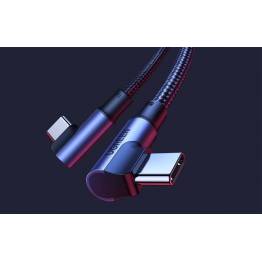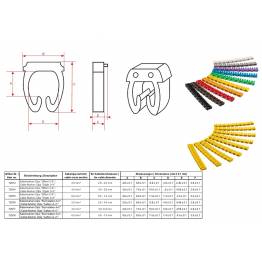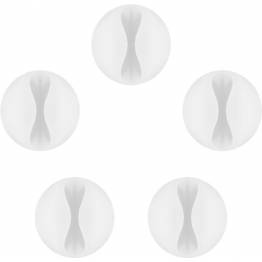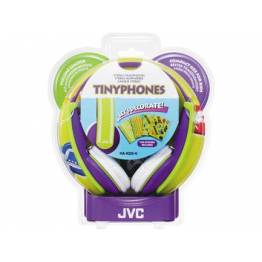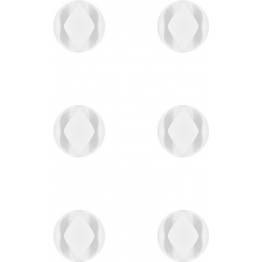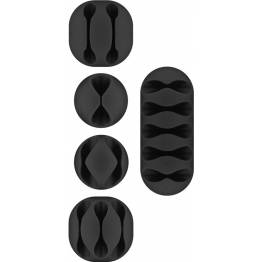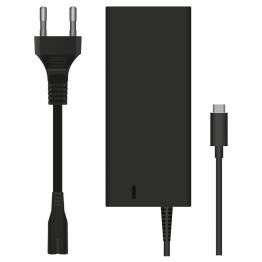Macbook Pro 15" with Touchbar
There are471 products.Learn More
- Joyroom 6 x magnetic cable holders with self-adhesive base - Black 2009 Kina OEMIn stock.
Keep your cables under control with this self-adhesive cable holder with three magnetic holders, each holding a cord in place on your desk or wherever you need it. The base comes with an adhesive backing so you can place it where it's most convenient for you.
6,99€1 - 2 days delivery - Xiaomi mi mouse Bluetooth 4.2 wireless mouse 1022 XiaomiIn stock.
Need a wireless mouse for your Mac? Xiaomi Mi Mouse 2 can be connected to your Mac via Bluetooth. If your computer does not have built-in Bluetooth, the supplied USB receiver can be used. It uses 1 AA battery, which is not included.
33,99€1-2 day delivery - Baseus USB-C 8-in-1 hub, 3xUSB 3.0, HDMI, 100W PD, card reader, network 568 BaseusIn stock.
Stylish USB-C hub from Baseus with a lot of good connections for some of the most requested technologies: HDMI, , card readers, ethernet network, 3x USB 3.0 ports and 1 USB-C port for up to 100W PD charging of your MacBook or other laptop with USB-C charging.
70,99€1-3 day delivery - USB-C to Displayport cable 4K 60Hz from Goobay - 1.2m 555 GooBayIn stock.
USB-C cable for Displayport, is made for external monitors that use Displayport, so you can connect your MacBook, MacBook Pro or iMac to them. The connector supports up to 4K resolution at 60Hz and works with all Macs (and other computers) with USB-C or Thunderbolt 3USB-C cable for Displayport is made for external monitors using Displayport, so you can...
26,99€1 - 2 days delivery - Ugreen USB-C charging cable with angle 1m - 100W PD - black woven 507 UgreenIn stock.
Stylish, cool and not least practical charging cable with angle from Ugreen. The cable supports an output of up to 100 Watts, so you can easily use it to charge your MacBook or other USB-C laptop. It is also woven, so you get a longer durability than ordinary cables.
19,99€1-2 day delivery - Robust and flexible laptop stand including mobile holder - up to 52 cm - Silver 722 WozinskyIn stock.
Robust, stable and flexible laptop stand for your MacBook or Windows PC that allows you to alternate between different working positions, so that you are not just sitting or standing in the same position all day. The stand can be angled and adjusted exactly as you wish. A plastic mobile holder is included in the package.
40,99€1-2 days delivery. - Goobay slim 5-in-1 USB-C hub for 2x USB-C and 3x USB-A - 100W PD - 5Gbit/s 3145 GooBayIn stock.
Affordable USB-C hub from German Goobay that from 1 USB-C port gives you 5 new connections: 2x USB-C and 3x USB-A. This gives you more ports for your MacBook or Windows laptop, so you can connect external devices, transfer data and at the same time give your laptop up to 100W PD charging. All from a stylish and slim USB-C hub in aluminum.
21,99€1-2 day delivery - Goobay USB-C to MicroUSB cable - 1m 1131 GooBayIn stock.
This cable should be used if you have an Android or other phone that is not an iPhone, along with a Macbook with USB-c port. It's a hassle to have a USB adapter with you all the time, it's better just to be able to plug it directly into your Macbook without an adapter. the cable goes from Micro USB to USB type C, he at both ends.
6,99€1-2 day delivery - Sinox Lifestyle Travel Bluetooth speaker with FM radio - Green SE01-SXL4012 SinoxIn stock.
Sinox's wireless Bluetooth speaker has a light and elegant design that is easy to take on the go. Support TF memory card.
19,99€1-3 day delivery - JVC Headphones for Kids - Pink/Purple SE01-HA-KD7P JVCIn stock.15,30€ 33,99€Reduced Price!1-2 day delivery
- USB-C Extender Angle Adapter USB-C 3.1 Female to Male 1483 GooBayIn stock.
USB 3.1 extends adapter with crack, in black. The adapter is made so you can get your hard drive a little further away from your Mac. Supports up to 5gbps data speed. This good USB-C extension has a crack function that allows it to used behind screens and other places where it may be difficult for usb cables to enter.
6,99€1-2 day delivery - Goobay 8K/60Hz USB-C to DisplayPort cable - 2m 1337 GooBayIn stock.
Quality USB-C to DisplayPort cable from German Goobay that supports up to 8K at 60 Hz, 4K at 120 Hz and a lot of resolutions smaller than this. The connectors are made of aluminum and the contact part itself is gold-plated, so it is a high-quality cable that you get here, which can handle very high resolutions.
29,99€1-2 days delivery - Joyroom powerful 3-port PD QC car charger incl 1.2m USB-C cable - 100W+20W 3254 JoyroomIn stock.
Great car charger package with a 3-port car charger that can charge three devices simultaneously and delivers a full 100W, which is enough for even the most demanding MacBook Pro and Windows laptop. The package even includes a 1.2 meter USB-C cable, so you're ready to charge right away.
36,99€1-2 day delivery - Adjustable holder for MacBook / PC laptop with iPhone/iPad holder - White 726 JoyroomIn stock.
Practical and space-saving MacBook holder whose width can be adjusted using a turning wheel. This makes it suitable for all thicknesses of MacBooks and PC laptops, and since it can be extended to 4 cm, the holder can also be used for Mac mini, Apple TV box or another mini computer. On both sides of the holder, it is possible to place an iPhone or iPad.
15,99€1-3 days delivery - Goobay self-adhesive cable holders in stable rubber - 5 different - White 3149 GooBayIn stock.
The package contains self-adhesive cable holders in 5 different sizes and models with room to keep track of 1, 2, 3 and 5 wires. If you have a larger cable management need or just different needs around the home, in the car, on the boat or anywhere else, then this is the package for you. German quality from Goobay and award-winning adhesiveness from 3M.
4,99€1-2 day delivery - Self-adhesive and collapsible MacBook stands - 2 pcs - Black 1188 OEMIn stock.
Here you get 2 stylish foldable stands that you can put under your MacBook or laptop and get a more comfortable working angle. The lift from the desk also provides more air under your MacBook, so you achieve better cooling.
7,99€1-3 day delivery - USB-C & USB to SD/MicroSD 5Gbps card reader adapter from Ugreen 1244 UgreenIn stock.
Plug your iPad Pro or Mac into your camera. The adapter can handle full speed from your Micro SD and SD cards. The adapter is grey and made of aluminum.
23,99€1 - 2 DAYS DELIVERY. - Woven USB-C to HDMI cable from Goobay - 4K@60Hz - 2m 349-1 GooBayIn stock.
Strong USB-C to HDMI cable from German Goobay, which contains strong technology in the form of HDMI 2.0, USB-C 3.1 and support for 4K Ultra HD and HDCP 2.2, and it is a hard-wearing cable made of aluminum and nylon weave that will last a long time. Here in a 2 meter model.
26,99€1-2 day delivery - Orico USB-C 100W PD cable with durable nylon weaving - 1m - Blue 3259 OricoIn stock.
Make your charging a little more colorful with this beautiful USB-C cable from Orico. Although the cable has a cheerful color, it still delivers serious and fast charging of up to 100W with Power Delivery (PD) speed. Data is transferred at a speed of 480 Mbps.
7,99€1-2 day delivery - Cable marker clips for cables of 3.8-5.9 mm in colors - Numbers 0-9 - 10x10 pcs 1693 GooBayIn stock.
Goobay PVC cable rings are the perfect labeling solution for cabling in industry, construction, commerce and the home. Cable clamps prevent application errors and increase safety during maintenance, installation and repair. They help to significantly reduce confusion and the risk of accidents. Here you get 10 x 10 pieces, each with their own color and...
5,99€1-2 day delivery - Woven USB-C to HDMI cable from Goobay - 4K@60Hz - 1m 329-C GooBayIn stock.
Strong USB-C to HDMI cable from German Goobay, which contains strong technology in the form of HDMI 2.0, USB-C 3.1 and support for 4K Ultra HD and HDCP 2.2, and it is a hard-wearing cable made of aluminum and nylon weave that will last a long time. Here in a 1 meter variant.
23,99€1-2 day delivery - Ugreen aluminum screwdriver set for iPhone, iPad and Macs with 36 bits 1038 UgreenIn stock.
Versatile and practical screwdriver set from Ugreen for the repair and maintenance of your Apple devices.The set includes 36 bits in various sizes and shapes (see the overview further down).iaai
26,99€1-2 day delivery - Sinox True Wireless stereo headphone Bluetooth 5.0 SE01-TWE2021 SinoxIn stock.
Sinox True Wireless headphones with good sound and accompanying charging case.
26,99€1-2 day delivery - Joyroom Maya Bluetooth Speaker with Disco Lights - 20W - Black 731 JoyroomIn stock.
Festive and good-sounding Bluetooth speaker with built-in disco light that sends beautiful lighting up into the ceiling and creates a fun party atmosphere. The Bluetooth speaker supports TWS setting up multiple speakers together, and there are 6 light settings to choose from.
60,99€1-3 day delivery - Baseus USB-C 6-in-1 hub: 2xUSB, 2xUSB-C 100W PD, HDMI and RJ45 and On/Off button for screen 1732 BaseusIn stock.
Powerful USB-C hub from Baseus with lots of connectivity options: 2x USB-A 3.0 ports with up to 10 Gbps, 1x USB-C with 10Gbps, 1x USB-C for 100W PD charging of MacBook, PC or mobile device as well as HDMI port and RJ45 network port. In addition, the hub has a practical On/Off button for a connected external display.
73,99€1-3 day delivery - Ugreen USB-C to 4-Port USB Hub with USB-C for Extra Power 1029 UgreenIn stock.
Do you have a number of old USB-A devices that you would like to connect to your new Mac and cannot do without? Then you need a hub like this one. The hub simply connects to one of your USB-C ports and allows you to connect your mouse, keyboard or perhaps an external hard drive. If your USB-A device requires additional power, this can be supplied via the...
32,99€1-2 day delivery - Earbuds true wireless Øreproptelefoner BT 5.0 SE01-TWE2020 SinoxIn stock.
Bluetooth Wireless Headphones or True Wireless Stereo Headset. It has never been easier to run and listen to the music that gives you motivation.iaai
26,99€1-2 day delivery - Woven USB-C to HDMI cable from Goobay - 4K@60Hz - 3m 1623 GooBayIn stock.
Strong USB-C to HDMI cable from German Goobay, which contains strong technology in the form of HDMI 2.0, USB-C 3.1 and support for 4K Ultra HD and HDCP 2.2, and it is a hard-wearing cable made of aluminum and nylon weave that will last a long time. Here in a 3 meter model.
29,99€1-2 day delivery - Baseus GaN5 Pro 2-Port USB/USB-C 100W PD Mac Charger - Black 1672 BaseusIn stock.
Good and powerful GaN5 Pro fast charger from Baseus at 100W with both a USB-C and a USB-A port, so that all kinds of charging can be handled. There is a black USB-C cable of 1 meter in the package.
77,99€1-2 day delivery - Baseus Lite Series USB-C 4-in-1 hub - 4x USB 3.0 + 1x USB-C - Black 2006 BaseusIn stock.
The Baseus Lite Series USB-C hub is created to expand the possibilities of connecting equipment to your MacBook or other computer. Via this hub you can, for example, connect a mouse, keyboard, printer, camera, tablet, smartphone, USB key and card reader. You can transfer files at up to 5Gbps, and the Baseus hub also supports OTG.
17,99€1-3 day delivery - Sinox Gaming backpack for 15.6" Mac/PC - Blue camo SE01-SXB1512 SinoxIn stock.
The Sinox Gaming backpack is made for a life on the move. Strong zippers, water-resistant materials, and pockets with built-in security for gaming gear make this backpack perfect for gamers with space for a laptop, iPad, keyboard, and headphones. Fits 15.6" laptops including MacBook and PC. iaai
26,99€In stock - Sinox Gaming backpack for 17" Mac/PC - Blue Camo SE01-SXB1712 SinoxIn stock.
The Sinox Gaming backpack is made for a life on the move. Strong zippers, water-resistant materials, and pockets with built-in security for gaming gear make this backpack perfect for gamers with space for a laptop, iPad, keyboard, and headphones. Fits a 17" laptop PC/Mac. iaai
26,99€In stock - Sinox Gaming backpack for 17" Mac/PC - Camo SE01-SXB1711 SinoxIn stock.
The Sinox Gaming backpack is made for a life on the move. Strong zippers, water-resistant materials, and pockets with built-in security for gaming gear make this backpack perfect for gamers with space for a laptop, iPad, keyboard, and headphones. Fits a 17" laptop PC/Mac. iaai
26,99€In stock - Sinox Gaming backpack for 15.6" Mac/PC - Camo SE01-SXB1511 SinoxIn stock.
The Sinox Gaming backpack is made for a life on the move. Strong zippers, water-resistant materials, and pockets with built-in security for gaming gear make this backpack perfect for gamers with space for a laptop, iPad, keyboard, and headphones. Fits 15.6" laptops including MacBook and PC. iaai
26,99€In stock - Goobay self-adhesive cable holder in stable rubber - 5 pcs - White 3160 GooBayIn stock.
This flexible cable management secures cables within reach and helps prevent charging cables and other cords from sliding behind and under the desk. The cable holder is also perfectly usable for running cables under the desk or anywhere else you need it. The package contains 5 cable holders that can hold a single cable of up to 7.8mm in diameter.
4,99€1-2 day delivery - Goobay self-adhesive cable holder in stable rubber - 5 pcs - Black 1617 GooBayIn stock.
This flexible cable management secures cables within reach and helps prevent charging cables and other cords from sliding behind and under the desk. The cable holder is also perfectly usable for running cables under the desk or anywhere else you need it. The package contains 5 cable holders that can hold a single cable of up to 7.8mm in diameter.
4,99€1-2 day delivery - Logitech R400 Presentation Clicker C001-62673 LogitechIn stock.
Presentation clicks connect to your Mac or other device with USB and work wirelessly. Supports the most commonly used presentation features. Comes in a design that is comfortable to hold on to, even for a long time. Provides space for movement with a good range.
40,99€1-2 day delivery - Dudao GaN 5-port PD - 4x USB-C and 1x USB-A - 228W charger - White 723 DudaoIn stock.
Ultimate GaN charger for the office or home office that can deliver 100W and 90W power at the same time to two demanding MacBook Pros or equivalent Windows PCs. In addition, there are 2x USB-C ports that provide up to 25W and 20W respectively, as well as a single USB-A port that can provide 18W. Here you get power for everything with a maximum of 228W...
133,99€1-2 day delivery - Baseus USB Type-C Notebook Hub Adapter 010 BaseusIn stock.
The ultimate dock for your Macbook, whether it's in the office or at home, you'll have to decide, but it adds 10 slots to your Macbook or Macbook Pro that you can use to work better and easier. Docken here: 3x USB 3.0, SD card, micro SD card, RJ-45 network, HDMI, VGA, USB-C (charging) and mini Jack 3.5mm.
133,99€1-2 day delivery - USB to USB 3.1 type C cable from Sinox SE01-SXI5061 SinoxIn stock.
The Sinox iMedia USB C cable is used as a charging and data cable for smartphones and tablets with USB C. Can charge with 7.5W and make data transfers of up to 5 Gbit/s.
19,98€1-2 day delivery - Baseus USB-C 5-in-1 hub - 3xUSB 3.0, HDMI and 100W PD 1828 BaseusIn stock.
Practical and stylish USB-C hub with the most popular connections for your USB-C MacBook or other laptop. With an HDMI port for an external monitor, USB-C port for charging your MacBook and 3x USB 3.0 ports for connecting a mouse, hard drive or other equipment, you are well covered.
52,99€1-3 day delivery - Goobay mini self-adhesive double cable holder in rubber - 6 pcs - White 3157 GooBayIn stock.
6 self-adhesive mini cable holders that each have space for 2 cables and come with quality adhesive from 3M. Avoid cables that fall down and become tangled behind the desk or in the car, or wherever you may need cable management. Suitable for cables with a diameter of up to 5.3 mm, and the holders themselves measure 2 x 1 cm.
3,99€1-2 day delivery - Goobay mini self-adhesive double cable holder in rubber - 6 pcs - Black 1758 GooBayIn stock.
6 self-adhesive mini cable holders that each have space for 2 cables and come with quality adhesive from 3M. Avoid cables that fall down and become tangled behind the desk or in the car, or wherever you may need cable management. Suitable for cables with a diameter of up to 5.3 mm, and the holders themselves measure 2 x 1 cm.
3,99€1-2 day delivery - Goobay self-adhesive cable holders in stable rubber - 5 different - Black 1804 GooBayIn stock.
The package contains self-adhesive cable holders in 5 different sizes and models with room to keep track of 1, 2, 3 and 5 wires. If you have a larger cable management need or just different needs around the home, in the car, on the boat or anywhere else, then this is the package for you. German quality from Goobay and award-winning adhesiveness from 3M.
4,99€1-2 day delivery - Ugreen USB-C to Lightning cable - MFi - 1m - White 1028 UgreenIn stock.
Good USB-C to Lightning cable with Apple's certified MFi (Made for iPhone/iPad) chip built in, so you get the best possible and most efficient charging of your Apple device. The cable from Ugreen is of really good and durable quality.
22,99€1-2 day delivery - Case Logic schoolbag with pencil case - 16" Mac/PC - Green Camo SE01-3203867 CASE LOGICIn stock.
With an iconic style and school-ready features, this 26-liter school bag will easily be able to hold a laptop, tablet, and school supplies. Fits laptops up to 16".iaai
15,99€In stock - Club 3D USB-c 3.1 til USB 3.0 Type B 1m C001-992778510 Club 3DIn stock.
Club 3D USB-C 3.1 to USB 3.0 Type B 1m can connect two devices with USB-C at one end and USB 3.0 B at the other end. The cable supports very high transfer speeds. USB-C can be used with most newer Macbooks and iPads, both for charging and data transfer.iaai
13,99€In stock - Baseus USB-C 6-in-1 hub, 3xUSB 3.0, HDMI, 100W PD and network 1170 BaseusIn stock.
Give your Macbook more functionality with this smart hub from Baseus. The hub is crafted in a sleek design and provides you with the most commonly used connection options for your Macbook through just a single USB-C connection. The hub also comes equipped with an 18 cm long cable.iaai
57,99€1-3 day delivery - Sinox USB-C PD 65W cable charger SE01-SXP4065 SinoxIn stock.
Sinox USB-C PC charger in a sleek and portable design makes this power adapter perfect for taking with you. This adapter is compatible with most USB-C Laptops, tablets, smartphones and peripherals.USB-C Thunderbolt 3 USB-C PD up to 65W charger 65 Watt Output: 20V - 3.25A, 15V - 3A, 12V - 3A, 9V - 3A or 5V - 3A Tested and approved in Danish laboratory
40,99€1-2 day delivery - MacBook Pro 15" A1707 Late 2016 - Mid 2017 battery m5addtom-01-03-1820In stock.77,99€1-3 dages levering
Here's the latest biggest and fastest Macbook Pro, it comes with all the power you can use and it's still thin and delicious to carry.
How do I connect my devices to MacBook Pro 15"?
On this page, you'll find everything you need to connect your MacBook Pro 15" to other devices. A MacBook Pro 15" comes standard with 4x Thunderbolt 3 (USB-C) ports, making everything with USB-C connected directly to it. If your devices don't have USB-C, then you need an adapter that can convert from another connector to USB-C. It is very normal to obtain an adapter that can convert USB-C to USB 3.0 for example, and if you have a monitor to be connected it is also convenient to have an adapter that can convert HDMI to USB-C or mini Displayport to USB-C. For this purpose, there are also pretty good docks that, through USB-C, open up multiple ports simultaneously, instead of having to use an adapter for every other type of cable.
What cable do I need for MacBook Pro 15"?
Because all ports in macbook pro 15" are USB-C (m. Thunderbolt 3 built in), all your cables must be with USB-C or thunderbolt 3. A convenient cable is a USB to USB 3.1 type C as it allows you to connect all your devices that have a USB port. A USB-C to Lightning cable is also a good bet as cable for iPhone or cable for iPad. In addition, the USB-C HDMI dock and USB-C to USB adapter package is a great solution, as it allows you to connect the most common cables to your MacBook Pro 15". If you've had an older MacBook and bought a display there with a mini Display port, it may also be beneficial to buy a USB-C to mini Displayport adapter, otherwise your MacBook Pro 15" won't be able to receive the mini Display port.
What are the best accessories for macbook pro 15"?
One of the most useful equipment options for your MacBook Pro 15" is a hub for macbook. In this category, the Ultimate USB-C hub for MacBook will be twoof the class. Made by Hyper, it provides all the ports you need and all through the same USB-C port. For your MacBook Pro 15" it can also be nice to have a sleeve, making it easier to carry around. In addition, we have a respectable selection of laptop stands for MacBook, so you can ensure a more comfortable experience when using your MacBook Pro 15".