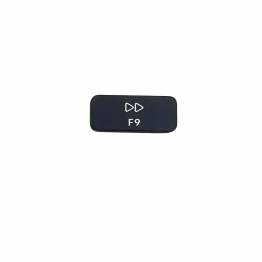Macbook Pro 13" without touchbar
There are545 products.Learn More
- Mikrofon og højtalere delt op til TRRS Mini Jack 1583 Kina OEMIn stock.
This is a Baseus AUX cable with mini jack 3.5mm at each end. The cable is analog and of really good quality like all other cables and accessories from Baseus. The cable is 2 meters long and of metal and fabric. The plug is coated in gold.
5,99€1-2 day delivery - Logitech MX Master 2S Laser Wireless C001-992559859# LogitechNot in stock.
The ultimate precision mouse for power users turns on for a full day in just three minutes. Take advantage of Logitech Flow power and seamlessly move content between three computers. Scroll through documents and web pages faster and easier with the speed-adaptive scroll wheel. A sculptural, handmade shape ensures comfortable hand and wrist support. ...
98,98€Product available with different options - 2x Foot cushion for Macbook Pro and more touchbar 13" and 15" 1328 Kina OEMIn stock.
Works with Macbook Pro with or without touchable models A1706, A1708, A1707, it's both the small 13" with 2 Thunderbolt 3 ports, the 13" er with 4 TB3 ports and the 15"s and the Macbook 12" A1534. So you can replace the small foot cushions when they fall off your Macbook Pro 13", 15" and Macbook 12" retina.
5,99€1-2 day delivery - HAWEEL 13" MacBook sleeve - Blue 809 HaweelIn stock.
When you own a MacBook, it's important to protect it from scratches and damage on the go. This is where the HAWEEL 13" MacBook sleeve comes into play. With this stylish and durable sleeve, you can take your MacBook anywhere without worrying about damage to the device.iaai
17,99€1-2 day delivery - M7 USB-C to Mini DisplayPort adapter 312-a M7In stock.
USB-C or USB type C (the new kind of USB) for the old Apple mini display port connector, which someone calls Thunderbolt or thunderbolt 2 connectors. The adapter can be used to put a screen with Mini display port to a Macbook 2015 or later, it can e.g. be an Apple Cinema display 27".
21,99€1-2 day delivery - Mindre end-tegn & komma knap til MacBook Pro (2016-2019) 949 Kina OEMIn stock.
An extra button for your MacBook, so if the button is broken you can buy a new one here. This is the ',<' button on a MacBook. Please note that this is from an English keyboard, so the buttons may be slightly different from the Danish ones. Some of the buttons also work in each other's places.iaai
3,99€1-3 dages levering - 2 and Quotation marks key for MacBook Pro (2016-2019) - Nordic layout 920B Kina OEMIn stock.
An extra button for your MacBook, so if the button has broken, you can buy a new one here. This is the '2"' button on a MacBook. Some of the buttons also work in each other's places.iaai
3,99€1-3 dages levering - Dollar $ and Section § key for MacBook Pro (2016-2019) - Nordic layout 916B Kina OEMIn stock.
An extra button for your MacBook, so if the button has broken, you can buy a new one here. This is the '$§' button on a MacBook. Some of the buttons also work in each other's places.iaai
3,99€1-3 dages levering - OPTION/ALT RIGHT key for MacBook Pro (2016-2019) - Nordic layout 914B Kina OEMIn stock.
An extra button for your MacBook, so if the button is broken you can buy a new one here. This is the 'OPTION/ALT RIGHT' button on a MacBook. Some of the buttons also work in each other's places.iaai
1,80€ 3,99€Reduced Price!1-3 dages levering - Dots and colon key for MacBook Pro (2016-2019) - Nordic layout 912B Kina OEMIn stock.
An extra button for your MacBook, so if the button has broken you can buy a new one here. This is the '.:' button on a MacBook. Some of the buttons also work in each other's places.iaai
3,99€1-3 dages levering - Comma and semicolon key for MacBook Pro (2016-2019) - Nordic layout 911B Kina OEMIn stock.
An extra button for your MacBook, so if the button is broken you can buy a new one here. This is the ',;' button on a MacBook. Some of the buttons also work in each other's places.iaai
3,99€1-3 dages levering - OPTION/ALT LEFT key for MacBook Pro (2016-2019) - Nordic layout 910B Kina OEMIn stock.
An extra button for your MacBook, so if the button is broken you can buy a new one here. This is the 'OPTION/ALT LEFT' button on a MacBook. Some of the buttons also work in each other's places.iaai
3,99€1-3 dages levering - TAB key for MacBook Pro (2016-2019) - Nordic layout 909B Kina OEMIn stock.
An extra button for your MacBook, so if the button has broken, you can buy a new one here. This is the 'TAB' button on a MacBook. Some of the buttons also work in each other's places.iaai
3,99€1-3 dages levering - DELETE/BACKSPACE key for MacBook Pro (2016-2019) - Nordic layout 908B Kina OEMIn stock.
An extra button for your MacBook, so if the button is broken you can buy a new one here. This is the 'DELETE/BACKSPACE' button on a MacBook. Some of the buttons also work in each other's places.iaai
3,99€1-3 dages levering - CAPS LOCK ⇪ knap til MacBook Pro (2016-2019) - Nordic layout 907B Kina OEMIn stock.
An extra button for your MacBook, so if the button has broken, you can buy a new one here. This is the 'CAPS LOCK ⇪' button on a MacBook. Some of the buttons also work in each other's places.iaai
3,99€1-3 dages levering - 4 og Euro sign key for MacBook Pro (2016-2019) - Nordic layout 921B Kina OEMIn stock.
An extra button for your MacBook, so if the button is broken you can buy a new one here. This is the '4€' button on a MacBook. Some of the buttons also work in each other's places.iaai
3,99€1-3 dages levering - F12 keyboard key for MacBook Pro (2016-2019) 945B Kina OEMIn stock.
An extra button for your MacBook, so if the button is broken you can buy a new one here. This is the 'F12 - Volume Up' button on a MacBook. Please note that this is from an English keyboard, so the buttons may be slightly different than the Danish ones. Some of the buttons also work in each other's places.iaai
3,99€1-3 dages levering - F10 keyboard key for MacBook Pro (2016-2019) 943B Kina OEMIn stock.
An extra button for your MacBook, so if the button is broken you can buy a new one here. This is the 'F10 - Mute' button on a MacBook. Please note that this is from an English keyboard, so the buttons may be slightly different than the Danish ones. Some of the buttons also work in each other's places.iaai
3,99€1-3 dages levering - 9 and Parentheses end sign key for MacBook Pro (2016-2019) - Nordic layout 925B Kina OEMIn stock.
An extra button for your MacBook, so if the button has broken, you can buy a new one here. This is the '9)' button on a MacBook. Some of the buttons also work in each other's places.iaai
3,99€1-3 dages levering - F9 keyboard key for MacBook Pro (2016-2019) 942B Kina OEMIn stock.
An extra button for your MacBook, so if the button is broken you can buy a new one here. This is the 'F9 - Skip Forward' button on a MacBook. Please note that this is from an English keyboard, so the buttons may be slightly different than the Danish ones. Some of the buttons also work in each other's places.iaai
3,99€1-3 dages levering - F8 keyboard key for MacBook Pro (2016-2019) 941B Kina OEMIn stock.
An extra button for your MacBook, so if the button is broken you can buy a new one here. This is the 'F8 - Pause/Play' button on a MacBook. Please note that this is from an English keyboard, so the buttons may be slightly different than the Danish ones. Some of the buttons also work in each other's places.iaai
3,99€1-3 dages levering - F6 keyboard key for MacBook Pro (2016-2019) 939B Kina OEMIn stock.
An extra button for your MacBook, so if the button is broken you can buy a new one here. This is the 'F6/Increase keyboard backlighting' button on a MacBook. Please note that this is from an English keyboard, so the buttons may be slightly different than the Danish ones. Some of the buttons also work in each other's places.iaai
3,99€1-3 dages levering - F5 keyboard key for MacBook Pro (2016-2019) 938B Kina OEMIn stock.
An extra button for your Macbook, so if the button is broken you can buy a new one here. This is the 'F5 – Dim keyboard backlight' button on a MacBook. Please note that this is from an English keyboard, so the buttons may be slightly different than the Danish ones. Some of the buttons also work in each other's places.iaai
3,99€1-3 dages levering - F4 keyboard key for MacBook Pro (2016-2019) 936B Kina OEMIn stock.
An extra button for your MacBook, so if the button is broken you can buy a new one here. This is the 'F4/Launchpad Spotlight' button on a MacBook. Please note that this is from an English keyboard, so the buttons might be slightly different than the Danish ones. Some of the buttons also work in each other's places.iaai
3,99€1-3 dages levering - F3 keyboard key for MacBook Pro (2016-2019) 934B Kina OEMIn stock.
An extra button for your MacBook, so if the button is broken you can buy a new one here. This is the 'F3/Mission Control' button on a MacBook. Please note that this is from an English keyboard, so the buttons may be slightly different from the Danish ones. Some of the buttons also work in each other's places.iaai
3,99€1-3 dages levering - F2 keyboard key for MacBook Pro (2016-2019) 932B Kina OEMIn stock.
An extra button for your MacBook, so if the button is broken you can buy a new one here. This is the 'F2/Increase Brightness' button on a MacBook. Please note that this is from an English keyboard, so the buttons may be slightly different than the Danish ones. Some of the buttons also work in each other's places.iaai
3,99€1-3 dages levering - F1 keyboard key for MacBook Pro (2016-2019) 930B Kina OEMIn stock.
An extra button for your MacBook, so if the button is broken you can buy a new one here. This is the 'F1/Dim brightness' button on a MacBook. Please note that this is from an English keyboard, so the buttons might be slightly different than the Danish ones. Some of the buttons also work in each other's places.iaai
3,99€1-3 dages levering - Power keyboard key for MacBook Pro (2016-2019) 928B Kina OEMIn stock.
An extra button for your MacBook, so if the button is broken you can buy a new one here. This is the 'Power/On' button on a MacBook. Please note that this is from an English keyboard, so the buttons may be slightly different than the Danish ones. Some of the buttons also work in each other's places.iaai
3,99€1-3 dages levering - ESC / Escape keyboard key for MacBook Pro (2016-2019) 927B Kina OEMIn stock.
An extra button for your MacBook, so if the button is broken you can buy a new one here. This is the 'ESC / Escape' button on a MacBook. Please note that this is from an English keyboard, so the buttons might be slightly different than the Danish ones. Some of the buttons also work in each other's places.iaai
3,99€1-3 dages levering - F11 keyboard key for MacBook Pro (2016-2019) 944B Kina OEMIn stock.
An extra button for your MacBook, so if the button is broken you can buy a new one here. This is the 'F11 - Volume Down' button on a MacBook. Please note that this is from an English keyboard, so the buttons might be slightly different than the Danish ones. Some of the buttons also work in each other's places.iaai
3,99€1-3 dages levering - ~` knap til MacBook Pro (2016-2019) 900 Kina OEMIn stock.
An extra button for your MacBook, so if the button is broken you can buy a new one here. This is the '~`' button on a MacBook. Please note that this is from an English keyboard, so the buttons may be slightly different from the Danish ones. Some of the buttons also work in each other's places.iaai
3,99€1-3 dages levering - 1 knap til MacBook Pro (2016-2019) 901 Kina OEMIn stock.
An extra button for your MacBook, so if the button is broken you can buy a new one here. This is the '1' button on a MacBook. Please note that this is from an English keyboard, so the buttons might be slightly different from the Danish ones. Some of the buttons also work in each other's places.iaai
3,99€1-3 dages levering - 2 knap til MacBook Pro (2016-2019) 902 Kina OEMIn stock.
An extra button for your MacBook, so if the button is broken you can buy a new one here. This is the '2' button on a MacBook. Please note that this is from an English keyboard, so the buttons may be slightly different than the Danish ones. Some of the buttons also work in each other's places.iaai
3,99€1-3 dages levering - M knap til MacBook Pro (2016-2019) 948 Kina OEMIn stock.
An extra button for your MacBook, so if the button is broken you can buy a new one here. This is the 'M' button on a MacBook. Please note that this is from an English keyboard, so the buttons might be slightly different than the Danish ones. Some of the buttons also work in each other's places.iaai
3,99€1-3 dages levering - ?/ knap til MacBook Pro (2016-2019) 951 Kina OEMIn stock.
An extra button for your MacBook, so if the button is broken you can buy a new one here. This is the '?/' button on a MacBook. Please note that this is from an English keyboard, so the buttons may be slightly different from the Danish ones. Some of the buttons also work in each other's places.iaai
3,99€1-3 dages levering - Z knap til MacBook Pro (2016-2019) 942 Kina OEMIn stock.
An extra button for your MacBook, so if the button is broken you can buy a new one here. This is the 'Z' button on a MacBook. Please note that this is from an English keyboard, so the buttons might be slightly different from the Danish ones. Some of the buttons also work in each other's places.iaai
3,99€1-3 dages levering - “, knap til MacBook Pro (2016-2019) 939 Kina OEMIn stock.
An extra button for your MacBook, so if the button is broken you can buy a new one here. This is the '"' key on a MacBook. Please note that this is from an English keyboard, so the keys may be slightly different than the Danish ones. Some of the keys also work in each other's places.iaai
3,99€1-3 dages levering - Semikolon og kolon knap til MacBook Pro (2016-2019) 937B Kina OEMIn stock.
An extra button for your MacBook, so if the button is broken you can buy a new one here. This is the ';:' button on a MacBook. Please note that this is from an English keyboard, so the buttons might be slightly different than the Danish ones. Some of the buttons also work in each other's places.iaai
1,80€ 3,99€Reduced Price!1-3 dages levering - SHIFT ⇧ HØJRE knap til MacBook Pro (2016-2019) 952 Kina OEMIn stock.
An extra button for your Macbook, so if the button is broken you can buy a new one here. This is the 'SHIFT ⇧ RIGHT' button on a MacBook. Please note that this is from an English keyboard, so the keys may be slightly different than the Danish ones. Some of the keys also work in each other's places.iaai
3,99€1-3 dages levering - J knap til MacBook Pro (2016-2019) 935 Kina OEMIn stock.
An extra button for your MacBook, so if the button is broken you can buy a new one here. This is the 'J' button on a MacBook. Please note that this is from an English keyboard, so the buttons might be slightly different from the Danish ones. Some of the buttons also work in each other's places.iaai
3,99€1-3 dages levering - H knap til MacBook Pro (2016-2019) 933B Kina OEMIn stock.
An extra button for your MacBook, so if the button is broken you can buy a new one here. This is the 'H' key on a MacBook. Please note that this is from an English keyboard, so the keys may be slightly different than the Danish ones. Some of the keys also work in each other's places.iaai
3,99€1-3 dages levering - FN knap til MacBook Pro (2016-2019) 953 Kina OEMIn stock.
An extra button for your MacBook, so if the button is broken, you can buy a new one here. This is the 'FN' key on a MacBook. Please note that this is from an English keyboard, so the keys may be slightly different from the Danish ones. Some of the keys also work in each other's places. iaai
3,99€1-3 dages levering - tuborg parentes og firkantet parentes mod venstre knap til MacBook Pro (2016-2019) 926 Kina OEMIn stock.
An extra button for your MacBook, so if the button is broken you can buy a new one here. This is the '} )' button on a MacBook. Please note that this is from an English keyboard, so the buttons might be slightly different than the Danish ones. Some of the buttons also work in each other's places.iaai
3,99€1-3 dages levering - O knap til MacBook Pro (2016-2019) 923 Kina OEMIn stock.
An extra button for your MacBook, so if the button is broken you can buy a new one here. This is the 'O' button on a MacBook. Please note that this is from an English keyboard, so the buttons may be slightly different from the Danish ones. Some of the buttons also work in each other's places.iaai
3,99€1-3 dages levering - Større end-tegn & Punktum knap til MacBook Pro (2016-2019) 950 Kina OEMIn stock.
An extra button for your MacBook, so if the button is broken you can buy a new one here. This is the '>.' button on a MacBook. Please note that this is from an English keyboard, so the buttons might be slightly different than the Danish ones. Some of the buttons also work in each other's places.iaai
3,99€1-3 dages levering - U knap til MacBook Pro (2016-2019) 921 Kina OEMIn stock.
An extra button for your MacBook, so if the button is broken you can buy a new one here. This is the 'U' button on a MacBook. Please note that this is from an English keyboard, so the buttons might be slightly different than the Danish ones. Some of the buttons also work in each other's places.iaai
3,99€1-3 dages levering - CONTROL ⌃ knap til MacBook Pro (2016-2019) 954 Kina OEMIn stock.
An extra button for your MacBook, so if the button is broken you can buy a new one here. This is the 'CONTROL ⌃' button on a MacBook. Please note that this is from an English keyboard, so the buttons might be slightly different than the Danish ones. Some of the buttons also work in each other's places.iaai
3,99€1-3 dages levering - OPTION ⎇ RIGHT button for MacBook Pro (2016-2019) 955 Kina OEMIn stock.
An extra button for your Macbook, so if the button is broken you can buy a new one here. This is the 'OPTION ⎇ RIGHT' button on a MacBook. Please note that this is from an English keyboard, so the buttons might be slightly different than the Danish ones. Some of the buttons also work in each other's places.iaai
3,99€1-3 dages levering - COMMAND ⌘ HØJRE knap til MacBook Pro (2016-2019) 958 Kina OEMIn stock.
An extra button for your MacBook, so if the button is broken you can buy a new one here. This is the 'COMMAND ⌘ RIGHT' button on a MacBook. Please note that this is from an English keyboard, so the keys may be slightly different than the Danish ones. Some of the keys also work in each other's places.iaai
3,99€1-3 dages levering - Q knap til MacBook Pro (2016-2019) 915 Kina OEMIn stock.
An extra button for your MacBook, so if the button is broken you can buy a new one here. This is the 'Q' button on a MacBook. Please note that this is from an English keyboard, so the buttons might be slightly different than the Danish ones. Some of the buttons also work in each other's places.iaai
3,99€1-3 dages levering - Plus og lig med knap til MacBook Pro (2016-2019) 912 Kina OEMIn stock.
An extra button for your MacBook, so if the button is broken you can buy a new one here. This is the '+ =' button on a MacBook. Please note that this is from an English keyboard, so the buttons might be slightly different from the Danish ones. Some of the buttons also work in each other's places.iaai
3,99€1-3 dages levering - -_ knap til MacBook Pro (2016-2019) 911 Kina OEMIn stock.
An extra button for your MacBook, so if the button is broken you can buy a new one here. This is the '-_' button on a MacBook. Please note that this is from an English keyboard, so the buttons might be slightly different than the Danish ones. Some of the buttons also work in each other's places.iaai
3,99€1-3 dages levering - 0 knap til MacBook Pro (2016-2019) 910 Kina OEMIn stock.
An extra button for your MacBook, so if the button is broken you can buy a new one here. This is the '0' button on a MacBook. Please note that this is from an English keyboard, so the buttons may be slightly different than the Danish ones. Some of the buttons also work in each other's places.iaai
3,99€1-3 dages levering
This is the affordable MacBook Pro, devoid of the extravagant touch bar, but in return, it comes at a higher cost and boasts superior battery life. Its design surpasses all others, and its size, coupled with its status as a professional-grade PC, renders it irresistible.
What do I need for the MacBook Pro without touch bar 13"?
Your MacBook Pro 13" is equipped with two Thunderbolt 3 ports, providing you with two excellent connectivity channels. However, it requires you to have connectors that utilize the USB-C format, as that is what Thunderbolt 3 is based on. It is also recommended to have a range of adapters for your MacBook Pro 13" to ensure compatibility with a wide range of devices. For instance, you will need an HDMI to USB-C adapter if you wish to connect to a modern display. Additionally, most devices still use USB 2.0 or 3.0, which means you will need a way to convert USB to USB-C.
How can I best connect to the MacBook Pro 13" without touch bar?
The optimal connection to your MacBook Pro 13" will be achieved with a USB-C cable. However, since most devices are not equipped with USB-C, you will need an adapter or hub to convert the different formats to the correct one. Here, a package solution like our USB-C HDMI dock and USB-C to USB adapter is a strong option, as it provides you with two USB inputs, an HDMI input, and an additional USB-C input. Alternatively, Baseus has developed a 3-in-1 USB-C cable with Lightning, MicroUSB, and USB-C, which offers you an iPhone charger along with multiple connectivity options.
What is the best equipment for the MacBook Pro 13" without touch bar?
You can fulfill virtually all your needs for your MacBook Pro 13" as the accessory market for Mac is rapidly evolving. Depending on your usage requirements, different recommendations can be made. If you intend to use it in a workstation setup, a combination of a MacBook stand, a hub to consolidate your cables, a sleeve for transportation, and a high-quality headset for MacBook would provide a solid foundation. Conversely, if it is for casual browsing and occasional gaming, a USB-C HDMI dock, an MFi Lightning cable for iPhone charging, and a pair of excellent earpods for MacBook might be a better solution. In any case, we recommend browsing through our selection, as we have gathered all the best solutions for the MacBook Pro 13" under one roof here at mackabler.no. We cater to both the reasonable price range and the higher price range for those seeking the best for their MacBook Pro 13".