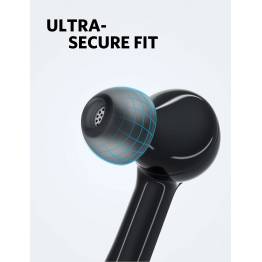Macbook 12" Retina
There are408 products.Learn More
- Case Logic sleeve 13,3" MacBook Pro SE01-3204121 CASE LOGICIn stock.
Quality Sleeve for MacBook® made from memory foam offers premium protection in a sleek design. Quality MacBook® sleeve made from memory foam provides the best protection in a slim design.Memory foam ensures a precise fit for a 13" MacBook Pro®Plush inner lining protects your MacBook from scratches.iaai
46,99€In stock - Powerful Baseus powerbank 65W MacBook charger - 30,000mAh - Black 1965 BaseusIn stock.
Super powerful powerbank from Baseus with 1x USB-C and 4x USB outputs for fast charging of MacBooks, iPads, iPhones and many other devices. A smart display shows the remaining battery capacity as well as volt and ampere values for charging the connected devices. The charging of the power bank is fastest - up to 60W - through the USB-C port. USB-C cable...
80,99€1-2 day delivery - Bluetooth Forever Speaker 10W Blix Vandtæt Bluetooth Højtaler BNDS01-GSM099282 ForeverNot in stock.43,98€Product available with different options
- NVMe m.2 SSD hard drive holds USB-C 3.1 & USB 3.0 Sintech C001-993556027 DeLOCKIn stock.
The NVMe m.2 SSD hard drive enclosure USB DeLOCK is used as a holder for m.2 SSD hard drives. It can be connected via USB to achieve an extremely high transfer speed. The enclosure is, of course, very durable, ensuring that one's m.2 hard drive is well protected against all external damage.Supports key m or b & m key m2 connectors. iaai
61,99€1-2 day delivery - Sinox Sonitus Rock Bluetooth speaker - Gray SE01-SXL4021 SinoxIn stock.
Nice Bluetooth speaker with IPX6 certification for outdoor use.
33,99€1-3 day delivery - JVC Gumy in-ear headphones - White SE01-HA-F160-W JVCIn stock.
JVC brightly colored Gumy headphones - perfect for music on the go.
6,99€1-2 day delivery - JVC Gumy in-ear headphones - Red SE01-HA-F160-R JVCIn stock.
JVC brightly colored Gumy headphones - perfect for music on the go.
6,99€1-2 day delivery - JVC Gumy in-ear headphones - Orange SE01-HA-F160-D JVCIn stock.
JVC brightly colored Gumy headphones - perfect for music on the go.
6,99€1-2 day delivery - Sinox Sonitus Rock Bluetooth speaker - Black SE01-SXL4020 SinoxIn stock.
Nice Bluetooth speaker with IPX6 certification for outdoor use.
33,99€1-3 day delivery - Goobay Alt-i-1 USB-C HUB w. HDMI, USB 3.0x3, mini DP, VGA, etc. 1079 GooBayIn stock.107,99€1-2 day delivery
- SanDisk USB-C UHS-II Card Reader 500MBps C001-992995031 SanDiskIn stock.
SanDisk Extreme PRO SDHC /SDXC UHS-II card reader/-typer is designed for use with high-performance SD UHS-II memory cards and offers the speeds that professional photographers and videographers need to quickly download high-resolution photos and HD videos.
33,99€1-3 day delivery - Logitech MX Anywhere 2S Laser Wireless C001-992559856 LogitechNot in stock.
Take advantage of Logitech Flow power and seamlessly move content between three devices. Fly through documents with hyper-fast scroll. Work comfortably for hours thanks to a compact, shaped shape and long-lasting rechargeable battery.
74,98€Product available with different options - Niceboy HIVE Beans TWS Høretelefoner, Sort BNDS01-hive-beans-black NiceboyIn stock.40,99€1-3 dages levering
- Sinox iMedia USB-C 4-in-1 hub HDMI w. 4k, 2x USB 3.0 and USB-C hun SE01-SXI66020 SinoxIn stock.
Sinox's popular USB-C dock for Macbook has come in a delicious Alu version, this time with the most common connectors you need so it works with almost everything you need. You can simultaneously get all your other devices for your Macbook, with this brilliant multi adapter. HDMI, 2x USB 3.0 and USB-C.Enjoy the unlimited options you get with this smart...
53,99€1-2 day delivery - Sinox iMedia USB-C 5-in-1 hub SD, MicroSD, USB and USB-C hun SE01-SXI66040 SinoxIn stock.
Sinox's popular USB-C dock for Macbook has come in a delicious Alu version, this time with the most common connectors you need so it works with almost everything you need. You can simultaneously get all your other devices for your Macbook, with this brilliant multi adapter.
53,99€1-2 day delivery - ALUMINUM TYPE-C SLIM MULTI-PORT ADAPTER 4K BNDS01-ST-CMAG# SatechiNot in stock.
The Satechi Slim Aluminum Type-C Multi-Port Adapter 4K adds a plethora of connections to your laptop or desktop, just by using one Type-C port. Add 4K HDMI, pass-through charging, and two USB Type-A ports to your computer.
71,98€Product available with different options - Niceboy HIVE Drops 3 TWS Earphones - Black BNDS01-hive-drops-3 NiceboyIn stock.30,99€1-3 dages levering
- Powerful Baseus powerbank 65W MacBook charger - 30,000mAh - White 069 BaseusIn stock.
Super powerful power bank from Baseus with 1x USB-C for fast charging of MacBooks and 4x USB outputs for charging iPads, iPhones and many other devices. A built-in display shows the remaining battery capacity as well as volt and ampere values for charging the connected devices. The charging of the power bank takes place fastest - up to 60W - through the...
80,99€1-2 day delivery - Toshiba Canvio Basics external hard drive - 2.5" USB 3.2 - 1 TB C001-1000955500 ToshibaIn stock.
Quickly transfer files with lightning-fast USB 3.2 on the Canvio Basics external hard drive, which can deliver up to 5 Gbit/s. The Toshiba hard drive is ready to work with a Windows computer, but can of course be formatted to be compatible with a Mac computer as well.
80,99€In stock - Sinox USB-C PD 45W cable charger SE01-SXP3045 SinoxIn stock.
Sinox Macbook USB-C Replacement Adapter. With Uk connector 1 Meter USB-C Cable included 45 Watt Tested and approved in Danish laboratory Input: 100-240V Output: 20V - 2.35A, 15V - 3A, 9V - 3A or 5V - 3A Perfect as a replacement for Apple's 30W/29W: MR2A2ZM/A MJ262Z/A The Sinox USB-C PD cable-enabled Sinox USB-C PD charger can...
44,99€1-2 day delivery - Logitech MK850 Performance Tastatur og mus-sæt Trådløs C001-992156597 LogitechIn stock.
Experience next-level comfort and productivity with the powerful MK850 Performance. You'll conquer work in comfort thanks to the cushioned palm rest, curved keyframe and contoured mouse. Switch between screens on both your keyboard and mouse for seamless multi-tasking.
108,99€1-3 day delivery - Anker SoundCore Life Note hvid/sort True wireless headset til iPhone osv BNDS01-A3908G11# AnkerNot in stock.
Up to 40 Hours of Playtime: A single charge gives you a full 7 hours of listening, while the charging case extends that to 40 hours. When youre in a rush and need power fast, simply charge for 10 minutes and get up to 1 hour of playtime.
87,98€Product available with different options - Ugreen adjustable holder in aluminum for MacBook / laptop - 2 slots 403-1 UgreenIn stock.
Stylish, robust and practical MacBook and laptop holder with space for 2 upright MacBooks or other laptop PCs. The holder is made of aluminium, so it is both nice to look at and long-lasting, and both seats can be adjusted in width so that they fit your MacBook or laptop perfectly. The holder is also lined with soft rubber in the right places so that it...
46,99€1-3 days delivery - JVC Marshmallow in-ear headphones - White SE01-HA-FX38-WE JVCIn stock.
Experience high sound quality from your music from the Marshmallow in-ear headphones with foam earpieces for a comfortable and uniquely secure fit. The colorful tangle free cord with grooves on the surface is 1 m long and ends with a gold-plated slim plug.
5,99€1-2 day delivery - Sinox Sonitus Travel30 speaker with FM radio and call - Black SE01-SXL4030 SinoxIn stock.
Smart Bluetooth speaker with IPX6 certification for outdoor use and lots of functions.
37,99€1-3 day delivery - JVC in-ear headphones with remote control and microphone - Blue SE01-HA-FR15AE JVCIn stock.
JVC headphones with remote control and microphone so you can take calls and control volume on the go.
6,99€1-2 day delivery - JVC in-ear headphones with remote control and microphone - Mint green SE01-HA-FR15-Z-E JVCIn stock.
JVC headphones with remote control and microphone so you can take calls and control volume on the go.
6,99€1-2 day delivery - Sinox Sonitus Tube Bluetooth speaker with TWS function SE01-SXL4050 SinoxIn stock.
Good Bluetooth speaker in classic cylinder design with IPX5 certification for outdoor use and the option to pair 2 speakers with the TWS function.
53,99€1-3 day delivery - Sinox USB-C PD cable charger SE01-SXP3087 SinoxIn stock.
Sinox Macbook USB-C Replacement Adapter. With Uk connector 1 Meter USB-C Cable included 87 Watt Tested and approved in Danish laboratory Input: 100-240V Output: 20V - 4.35A, 15V - 3A, 9V - 3A or 5V - 3A Sinox USB-C PD cable-enabled Sinox USB-C PD charger is powerful and can efficiently charge a Macbook. It comes with Power Delivery...
53,99€1-2 day delivery - Anker Soundcore Liberty Air white/black True wireless headset for iPhone etc BNDS01-A3902G21# AnkerNot in stock.
'Graphene-Enhanced Sound' Cutting edge audio technology delivers highly accurate sound with superior clarity. 'Crystal Clear Calls' Listen and talk through both earpieces. Noise-cancelling microphones eliminate background noise and improve mobile chatter. Running time up to 5 hours of music. The holder provides an extra 15 hours. 'Integrated Touch...
94,98€Product available with different options - Ugreen adjustable MacBook holder/stand with sliding height adjustment 3115 UgreenIn stock.
Simple, smart and value-for-money MacBook/laptop stand that can be easily opened and adjusted exactly as you would like it to be when you sit and work at the laptop. The height can be adjusted by sliding the lifting part forwards or backwards, and the stand can be folded just as easily, so you can carry it in your bag. Fits MacBooks and laptops from 11"...
15,99€1-2 days delivery. - Sinox Sonitus Travel40 speaker with FM radio and call - Black SE01-SXL4040 SinoxIn stock.
Smart Bluetooth speaker with IPX6 certification for outdoor use and lots of functions.
50,99€1-3 day delivery - Sinox Sonitus 360 XL Bluetooth Speaker - Black SE01-SXL4060 SinoxIn stock.160,99€1-3 day delivery
- Sinox Cleaning Kit 200ml and Microfiber Cloth SE01-SXI625 SinoxIn stock.
Delicious screen cleaning kit from Goobay. The kit has everything you need to clean your smartphone, iPhone, mouse, keyboard or Macbook. A set of scaremonger spray and a really good cloth. It is based on alcohol and soap so you can safely use it with your electronics.
13,99€1 - 2 days delivery - Sinox Sonitus Glow Bluetooth speaker - Black SE01-SXL4090 SinoxIn stock.
Cool Bluetooth speaker with RGB LED light at the top that goes up when you press and which you can set to different animated color patterns with touch. The Glow speaker delivers good sound for 6-8 hours, and it also has IPX5 waterproof certification.
84,99€1-3 day delivery - Thule Crossover 2 Laptop Bag 13.3" SE01-3203843 THULEIn stock.
A sleek laptop bag designed to keep track of and protect your belongings. FeaturesDurable design and robust lightweight materialProtect and organize your small items while keeping them easily accessible with the SafeZone pocket, a zippered storage compartment. iaai
174,99€In stock - Case Logic sleeve 13,3" MacBook Pro SE01-3203959 CASE LOGICIn stock.
Quality Sleeve for MacBook® made from memory foam offers premium protection in a sleek design. Quality MacBook® sleeve made from memory foam provides the best protection in a slim design.Memory foam ensures a precise fit for a 13" MacBook Pro®Plush inner lining protects your MacBook from scratches. iaai
46,99€In stock - Case Logic sleeve 13,3" MacBook Pro SE01-3203955 CASE LOGICIn stock.
Quality Sleeve for MacBook® made from memory foam offers premium protection in a sleek design. Quality MacBook® sleeve made from memory foam provides the best protection in a slim design.Memory foam ensures a precise fit for a 13" MacBook Pro®Plush inner lining protects your MacBook from scratches. iaai
46,99€In stock - Case Logic Pc sleeve 13,3" MacBook Pro SE01-3201344 CASE LOGICIn stock.
Delicious Pc Sleeve from Case Logic. Provides protection and is of super quality.Neoprene stylish and ultra-thin sleeve that can be placed in your backpack or a larger bag Protects your Pc/MacBook from scratches, dust, and minor damages 25-year warrantyiaai
46,99€In stock - Case Logic sleeve 13,3" MacBook Pro SE01-3203958 CASE LOGICIn stock.
Quality Sleeve for MacBook® made from memory foam offers premium protection in a sleek design. Quality MacBook® sleeve made from memory foam provides the best protection in a slim design.Memory foam ensures a precise fit for a 13" MacBook Pro®Plush inner lining protects your MacBook from scratches. iaai
46,99€In stock - Case Logic sleeve 13,3" MacBook Pro SE01-3203956 CASE LOGICIn stock.
Quality Sleeve for MacBook® made from memory foam offers premium protection in a sleek design. Quality MacBook® sleeve made from memory foam provides the best protection in a slim design.Memory foam ensures a precise fit for a 13" MacBook Pro®Plush inner lining protects your MacBook from scratches. iaai
46,99€In stock - Sinox Sonitus Boom Bluetooth speaker with TWS and extra bass SE01-SXL4080 SinoxIn stock.
Bastung Bluetooth speaker for strong and full sound outside and at home. Is protected against wind and weather with an IPX7 certification.
100,99€1-3 day delivery - Sinox Bluetooth speaker and light wood table SE01-SXBT3500 SinoxIn stock.
I suppose a table is just by definition something to put things on, so in principle everything can function as a table. Also a speaker. And that's exactly what you get with the Sinox Multimedia Table, which combines a three-pin Bluetooth speaker and a tabletop to meet your storage needs and music desires at the same time.
401,99€1-3 day delivery - Dell UltraSharp 27" 1440p USB-C Monitor C001-998652351 DellIn stock.
Dell UltraSharp U2722D - LED monitor - 27" - 2560 x 1440 QHD @ 60 Hz - IPS - 350 cd/m² - 1000:1 - 5 ms - HDMI, DisplayPortiaai
472,99€1 - 3 days delivery - Sinox Sonitus Split 2-in-1 Bluetooth speaker with 360° surround sound SE01-SXL4070 SinoxIn stock.
Cool Bluetooth speaker that can be split in 2 to achieve stereo and surround sound. Sinox Split has IPX6 certification to resist water and dust.
66,99€1-3 day delivery - Logitech Wireless Desktop (Mouse+Keyboard) MK270 (m. æøå) C001-918275 LogitechIn stock.
Work or play in more places. The wireless connection virtually eliminates delays, drop-offs and interference, giving you a range of up to 10 meters.
40,99€1-3 day delivery - Satechi Wireless Keypad with Copy/Paste buttons BNDS01-ST-XLABKS# SatechiNot in stock.
Featuring a full number pad, navigational arrows, and convenient MacOS shortcut keys, the Bluetooth Extended Keypad restores the functionality of a desktop keyboard to your tablet or laptop.
54,98€Product available with different options - ALOGIC Ultra USB-C oplader kabel 5A/480Mbps Silver 0,3m / 1,5m / 3m BNDS01-ULCC21.5-SLV# ALOGICNot in stock.
ALOGIC ultra USB-C cable provides conversion between USB-C and USB-C. It can be used as charger cable for Android smartphones in newer models. In addition, it can be used for Mac, iPad Pro and various newer devices. It is in a stylish design and is available in black or white.
26,98€Product available with different options - Ugreen USB-C to Lightning cable - MFi - 1m - White 1028 UgreenIn stock.
Good USB-C to Lightning cable with Apple's certified MFi (Made for iPhone/iPad) chip built in, so you get the best possible and most efficient charging of your Apple device. The cable from Ugreen is of really good and durable quality.
22,99€1-2 day delivery
A BRAND NEW ENTRANCE
Apple's new MacBook, launched April 2015, is a small sliver - 12- on screen and even thinner than the MacBook Air. Super convenient for working on the go as it is not a burden to carry around in the bag (it weighs only 0.92 kg!), but there is one thing to be aware of: it has only one entrance, USB-C!
Because of this, there's a lot to our Apple accessories here at Mackabler.dk you can't use for your MacBook. We have therefore collected a lot of equipment here that can make life easier as the owner of the new unit that is further ahead than the rest!
If you want to connect your MacBook to a TV or external monitor so you can work on a larger screen or watch Netflix, you should get yourself a USB-C to HDMI adapter. Then you can plug an HDMI connector into your computer even if it doesn't have the input! If you often use an external monitor, we also recommend our bluetooth wireless keyboard – it makes the whole workflow much faster!
The most necessary gadgets for your MacBook are undoubtedly the ones that allow you to use devices with the familiar, "normal" USB. You can choose from a USB-C to USB female connector and a USB hub. The single USB-female connector lets you connect an external hard drive to your new MacBook, for example. The USB hub does exactly the same thing — just with multiple devices at once! Then you can have both a hard drive, iPhone charger or maybe a keyboard for, without any problems! The latter is also convenient, as there is only one input in the MacBook after all – if you need to use multiple devices at once, this can be quite difficult without the help of the USB hub.
You can also choose a cable that can go directly into your phone. If you don't want to use a USB adapter to charge your iPhone, for example, you can buy a USB-C for Lightning cable! Or if you or one of your friends might have an Android phone, get you USB-C to MicroUSB so your MacBook can be useful to everyone you are Around!