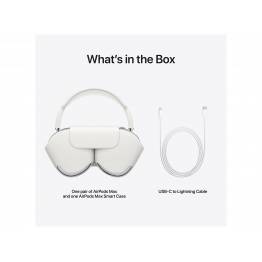Mac Studio
There are375 products.Learn More
- Niceboy ORYX X210 Donuts Gamer Headset BNDS01-oryx-x-210-donuts NiceboyNot in stock.179,00€Out of Stock
- Logitech Unifying Receiver C001-992607097 LogitechNot in stock.
The Logitech Unifying receiver is a small wireless receiver that can stay connected to your notebook's USB port and easily connects you to six compatible wireless mice and keyboards for the same receiver. There's no need to unplug when you're moving around, so you don't have to worry about losing it.
14,99€Out of Stock - Apple Magic Mouse 2 C001-999302435 AppleNot in stock.
Apple Magic Mouse 2 makes disposable batteries redundant and has a new interior structure with fewer moving parts. It provides a lighter yet more solid construction, while optimizing the bottom design for a better and more effortless glide with less resistance.
104,99€Out of Stock - Philips Wireless On-Ear Headphones for Kids - Blue SE01-TAK4206BL PhilipsNot in stock.53,99€Out of Stock
- JVC wireless Bluetooth in-ear headphones for sports - Blue SE01-HA-EC20BT-AE JVCNot in stock.
These headphones are rated IPX2, which makes them both sweat and splash proof and therefore ideal for sports use. They have Pivot Motion Fit, so they sit comfortably and securely.
42,99€Out of Stock - Sinox Bluetooth speaker and light wood table SE01-SXBT2500 SinoxNot in stock.
I suppose a table is just by definition something to put things on, so in principle everything can function as a table. Also a speaker. And that's exactly what you get with the Sinox Multimedia Table, which combines a three-pin Bluetooth speaker and a tabletop to meet your storage needs and music desires at the same time.
267,99€Out of Stock - Dell UltraSharp 27" 1440p USB-C Monitor C001-998652351 DellNot in stock.
Dell UltraSharp U2722D - LED monitor - 27" - 2560 x 1440 QHD @ 60 Hz - IPS - 350 cd/m² - 1000:1 - 5 ms - HDMI, DisplayPortiaai
497,99€Out of Stock - Havit Backlit Gaming Keyboard nordic C001-993795477 HavitNot in stock.
Rest your hands and take the victoryThe Havit HV-KB462L comes with a detachable wrist rest, allowing you to customize it exactly to your own preferences – with or without; what do you choose?iaai
66,99€Out of Stock - Havit Gaming headset 7.1 C001-995267098 HavitNot in stock.
The Havit Gaming headset 7.1 comes with 7.1 surround sound for optimal gaming audio. The ear cushions fit snugly around the ears, providing comfort for many hours at a time. Includes a microphone. The headset has a cool design and the colors can be adjusted as needed. The sound is of high quality and there is good noise isolation. Havit GAMENOTE H2019U -...
15,99€Out of Stock - Logitech Multi-Device K380 bluetooth Tastatur (Mac/iPhone/iPad) C001-989876805 LogitechNot in stock.
The Logitech Multi-Device K380 Bluetooth Keyboard (Mac/iPhone/iPad) connects via Bluetooth and is easy to carry around. It is lightweight and compact, with closely spaced keys. The design is simple and stylish, making it look great alongside your Mac or iPad. The keys are comfortable to press with a good response.The K380 Multi-Device is the Bluetooth...
59,99€3 week delivery - Apple Magic Keyboard Numeric Keypad Tastatur C001-992608515 AppleNot in stock.
Magic Keyboard with numeric keys has an expanded layout with navigation buttons for quick scrolling in documents — and full-size arrow keys for gaming. A spring mechanism under each key increases stability, while the optimized keystroke and keyboard's low profile provide an exceptionally comfortable and accurate typing experience.
190,99€Out of Stock - HP 24" Monitor 1080p with IPS Panel C001-999602568 Hewlett-Packard (HP)Not in stock.
With this ultra-thin display with micro-edge, you get the sharp image quality you've been looking for. It features a sleek aluminum design and an ultra-wide viewing angle. Your experience will be completely different, whether you're browsing or streaming.iaai
263,99€Out of Stock - Logitech MX Master 3 Laser Trådløs For Mac C001-995274738 LogitechNot in stock.
The ultimate precision mouse for power users turns on for a full day in just three minutes. Take advantage of Logitech Flow power and seamlessly move content between three computers. Scroll through documents and web pages faster and easier with the speed-adaptive scroll wheel. A sculptural, handmade shape ensures comfortable hand and wrist support. ...
202,99€Out of Stock - HP 27" monitor 1440p with IPS panel C001-999762016 Hewlett-Packard (HP)Not in stock.264,99€Out of Stock
- Dell 27" with IPS Full HD display C001-997164844 DellNot in stock.
Dell S2721HS - LED monitor - 27" (27" viewable) - 1920 x 1080 Full HD (1080p) @ 75 Hz - IPS - 300 cd/m² - 1000:1 - 4 ms - HDMI, DisplayPortiaai
286,99€Out of Stock - Dell S2421HS 24" with IPS Full HD screen C001-997164843 DellNot in stock.
Dell S2421HS - LED monitor - 23.8" - 1920 x 1080 Full HD (1080p) @ 75 Hz - IPS - 250 cd/m² - 1000:1 - 4 ms - HDMI, DisplayPort
550,99€Out of Stock - Apple Magic Trackpad 2 - Silver C001-999302427 AppleNot in stock.
With a new design and built-in rechargeable battery, Magic Trackpad 2 introduces Force Touch to your desktop for the first time. Four sensors under the trackpad surface allow you to click anywhere, and they detect small differences in how hard you press, giving you more features right at your fingertips and a better feel to your work.
167,99€Out of Stock - Nordic Gaming Vapour Ultra Light Gaming mouse C001-995594186 NordicNot in stock.
The Nordic Gaming Vapour Ultra light Gaming mouse is a lightweight mouse that is suitable for all purposes with a focus on gaming. It features built-in lights, where you can change colors as desired and needed. With up to 16000 DPI and the ability to adjust this, you can achieve the speed you need.Nordic Gaming Vapour - Mouse - optical - PixArt 3389...
60,99€Out of Stock - Ekstern SSD harddisk Philips 240GB SE01-FM24SS020P PhilipsNot in stock.
The hard drive has a speed of 400MB/s, it has USB 3.0 and can easily be converted to USB-C with an inexpensive adapter or a different adapter cable. It is small and fast. Perfect if you need to access your files quickly or, for example, do photo or video editing from an external hard drive. This is an SSD, so it's not a real hard drive, meaning it doesn't...
69,99€Out of Stock - Apple Magic Trackpad 2 - Black C001-1000478728 AppleNot in stock.
With a new design and built-in rechargeable battery, Magic Trackpad 2 introduces Force Touch to your desktop for the first time. Four sensors under the trackpad surface allow you to click anywhere, and they detect small differences in how hard you press, giving you more features right at your fingertips and a better feel to your work.
193,99€Out of Stock - Lippa power station 595 Wh - Black SE01-TEPOWST150W SBSNot in stock.
The SBS 150 Watt power station allows you to recharge all your devices if the power goes out or you are traveling or camping. The practical handle makes it easy to carry, while its compact size means you can easily store it in your car, motorhome or backpack.
267,99€Out of Stock - Apple Magic Keyboard with Numeric Keypad and Touch ID C001-999302502 AppleNot in stock.252,99€Out of Stock
- Dell UltraSharp 25" 1440p USB-C Monitor C001-995761663 DellNot in stock.
Dell UltraSharp U2520D - LED monitor - 25" (25" viewable) - 2560 x 1440 QHD - IPS - 350 cd/m² - 1000:1 - 5 ms - HDMI, DisplayPort, USB-C - with 3 years Advanced Exchange Service.
460,99€Out of Stock - Lenovo 27" display 1080p 75Hz m. IPS & USB-C C001-995761664 DellNot in stock.
Dell UltraSharp U2720Q - LED monitor - 27" (27" viewable) - 3840 x 2160 4K - IPS - 350 cd/m² - 1300:1 - 5 ms - HDMI, DisplayPort, USB-C - with 3-Years Advanced Exchange Service and Premium Panel Guarantee.
979,99€Out of Stock - DeLock USB3.0 Gigabit Ethernet Adapter C001-524669 MoshiNot in stock.
This USB3 to Gigabit Ethernet Adapter for mac is our premium Network Adapter as it supports up to 1000Mbit/s, this adapter can make use of the full 1000mbit/s with USB3, which makes your network fast and stable again.
34,99€Out of Stock - Dell 27" 3840 x 2160 4K IPS monitor C001-998129427 DellNot in stock.
Dell S2721QS - LED monitor - 27" (27" viewable) - 3840 x 2160 4K @ 60 Hz - IPS - 350 cd/m² - 1300:1 - 4 ms - 2xHDMI, DisplayPort - speakersiaai
506,99€Out of Stock - Havit Gaming Headset 3,5mm med mic til iPad C001-993795487 HavitNot in stock.
Gaming HeadphonesWith these gaming headphones from Havit, you ensure the ultimate gaming experience. With this headset, you get the feeling of surround sound, which enhances your level in gaming as it is possible to precisely hear where the opponents are located. Furthermore, it is optimized for use with both music and movies. Good for: Call of Duty or...
20,99€Out of Stock - Logitech MK850 Performance Tastatur og mus-sæt Trådløs C001-992156597 LogitechNot in stock.
Experience next-level comfort and productivity with the powerful MK850 Performance. You'll conquer work in comfort thanks to the cushioned palm rest, curved keyframe and contoured mouse. Switch between screens on both your keyboard and mouse for seamless multi-tasking.
110,99€Out of Stock - Logitech R700 Professional Presentation Clicker C001-95303 LogitechNot in stock.219,99€Out of Stock
- Apple AirPods Max C001-997966167 AppleNot in stock.
AirPods Max represents Apple's luxury class within over-ear headphones. They combine excellent sound quality with active noise cancellation and wireless connectivity thanks to Apple's H1 chip. With a distinctive design that includes a stainless steel frame, softly padded ear cups. For intuitive control, they have a digital crown that adjusts volume, and...
761,99€Out of Stock - Apple AirPods Max C001-997965537 AppleNot in stock.
AirPods Max are Apple's over-ear headphones. They combine the best sound quality with active noise cancellation and Bluetooth with the H1 chip. With a stainless steel frame, adjustable arms, and spacious, softly cushioned ear cups, they are both stylish and functional. For intuitive control, they feature a digital crown that manages volume, music...
716,99€Out of Stock - Dell UltraSharp 43" 4K USB-C skærm C001-995761665 DellNot in stock.
Dell UltraSharp U4320Q - LED monitor - 42.5" (42.5" viewable) - 3840 x 2160 4K - IPS - 350 cd/m² - 1000:1 - 5 ms - HDMI, DisplayPort, USB-C - with 3 years Advanced Exchange Service.
991,99€Out of Stock - DeLOCK Thunderbolt 3 dock with HDMI, TB, USB, ethernet C001-993421896 DeLOCKNot in stock.
This Thunderbolt 3 docking station by Delock can be connected to a computer with a Thunderbolt 3 port and provides a variety of interfaces. The Thunderbolt 3 port supports a resolution up to 5K and is compliant with USB, therefore it is possible to connect all USB Type-C devices. iaai
417,99€Out of Stock - USB 3.0 til HDMI DeLOCK C001-1077032 DeLOCKNot in stock.
This product requires a driver for your Mac, find it here. Works with resolutions up to 2048 x 1152, which includes 1080p. Get an extra monitor for your Mac, for example those with M1 which normally only support one monitor. iaai
91,99€Out of Stock - USB 3.0 til HDMI MicroConnect C001-994029948 MicroConnectNot in stock.
Using DisplayLink DL-3500 you can find the driver here on the page, this product requires a driver for your Mac. Get an extra monitor for your Mac, for example those with M1 which normally only support 1 monitor.iaai
62,99€Out of Stock - Logitech Wireless Solar K750 Keyboard Wireless Nordic C001-95907 LogitechNot in stock.
The solar-powered wireless keyboard that makes battery trouble a thing of the past. It's powered by the sun and therefore you should never think about it.
90,99€Out of Stock - AOC 15.6" travel screen 1080p m. USB-C C001-993259620 AOCNot in stock.
AOC I1601FWUX - LED display - 15.6" - portable - 1920 x 1080 Full HD (1080p) - IPS - 220 CD/m² - 700:1 - 5ms - USB-C - black and silver. Smart screen you can put to your Macbook or iPad Pro and get an extra 15.6" screen. The monitor only uses one cable, it's USB-C, here it gets both video and power, so the screen doesn't require an additional power supply.
283,99€Out of Stock - Apple Magic Keyboard C001-989960913 AppleNot in stock.
Magic tastuatur has been redesigned and built-in rechargeable battery and introduces for the first time butterfly keyboard which ensures a comfortable touch of the keys.
86,99€Out of Stock - LG UltraFine 32" 4K USB-C skærm C001-996581783 LGNot in stock.
Dell UltraSharp U4320Q - LED monitor - 42.5" (42.5" viewable) - 3840 x 2160 4K - IPS - 350 cd/m² - 1000:1 - 5 ms - HDMI, DisplayPort, USB-C - with 3 years Advanced Exchange Service.
913,99€Out of Stock - Havit Gaming headset 7.1 C001-993362065 HavitNot in stock.
Havit GAMENOTE H2019U - Headset - 7.1 channel - full size - wired - USB
30,99€Out of Stock - Samsung 28" 4K IPS Monitor - 2 x HDMI & DisplayPort C001-1000940925 SamsungNot in stock.
The Samsung 28" 4K IPS monitor is an excellent choice for those looking for a good monitor with a quality panel.iaai
401,99€Out of Stock - Jabra SPEAK 750 højtaler til mødelokalet C001-995587119 JABRANot in stock.
Hold completely natural conversations via speakerphone as both sides of the conversation are transmitted at the same time, allowing conversations to flow just as they do in person.
245,99€Out of Stock - Jabra SPEAK højtaler til mødelokalet C001-987947462 JABRANot in stock.
The Jabra SPEAK 410 is a speakerphone designed for office professionals with an everyday need for audio conferencing. Its compact design and travel case make it easy to carry around, and the integrated cable management ensures quick set-up. It's the perfect solution for spontaneous conferencing and collaboration.iaai
67,99€Out of Stock - Alienware 55" 4K@120Hz OLED skærm C001-995321853 DellNot in stock.
Introducing a true gaming spectacle. This massive gaming monitor offers the incredible image quality that OLED is known for - true blacks and "infinite" contrast. Featuring the envious Ultra HD resolution and a fast response, all clad in the amazing design, Alienware brings the world a devastatingly groundbreaking monster.iaai
3 613,99€Out of Stock - Logitech MX Anywhere 3 Laser Wireless for Mac C001-996481940 LogitechNot in stock.
Take advantage of Logitech Flow power and seamlessly move content between three devices. Fly through documents with hyper-fast scroll. Work comfortably for hours thanks to a compact, shaped shape and long-lasting rechargeable battery.
97,99€Out of Stock - Logitech MX Keys for Mac Tastatur C001-996056550 LogitechNot in stock.
MEET MX KEYSIntroducing MX Keys the key to mastering your next big project. Its the first ever MX keyboard designed for creatives and engineered for coders. If you can think it, you can master it.
123,99€Out of Stock - Dell UltraSharp 32" 4K USB-C skærm C001-993528998 DellNot in stock.
Dell UltraSharp U4320Q - LED monitor - 42.5" (42.5" viewable) - 3840 x 2160 4K - IPS - 350 cd/m² - 1000:1 - 5 ms - HDMI, DisplayPort, USB-C - with 3 years Advanced Exchange Service.
991,99€Out of Stock - Nordic Gaming FreeFlyer Wireless Gaming Mouse C001-998685824 NordicNot in stock.
The Nordic Gaming FreeFlyer Wireless Gaming Mouse is a wireless lightweight mouse suitable for all purposes, with a focus on gaming. It features built-in lights, with the option to change colors as desired and needed. With up to 19000 DPI and the ability to adjust it, you can achieve the speed you require.iaai
64,99€Out of Stock - Logitech Z333 2.1 Channel Black Speaker System C001-989826583 LogitechNot in stock.76,99€Out of Stock
Mac Studio M1 / M2: A Powerful Tool for Creative Professionals
Apple's Mac Studio is a series of professional computers designed to enhance the lives of creative professionals such as graphic designers, photographers, videographers, and musicians. These computers are equipped with high-performance hardware and advanced software tools that empower users to create and edit high-quality content.
Unleashing the Power of Mac Studio
Mac Studio comes with the M1 Max or M1 Ultra, as well as the M2 Max and M2 Ultra Apple Silicon CPU/GPU/RAM chips. The former is one of the world's fastest processors, while the latter combines two of the former, making it an ideal choice for those who require exceptional performance from their PCs. While the price of Mac Studio may be reminiscent of the Mac Pro, it is actually quite affordable, starting at approximately 20,000kr. The upgrade to the M1 Ultra costs an additional 20,000kr. Although there are limited upgrade options beyond Apple Silicon, users can choose to customize their RAM and SSD. Gone are the days when a graphics card could cost as much as a luxury car.
Enhancing Mac Studio with External Equipment
A Mac Studio can be paired with a variety of external equipment to enhance performance and user experience. Here are some of the most common types of equipment used in conjunction with a Mac Studio:
Display
Mac Studio often features a large, high-resolution display. However, users can also connect an external monitor to further expand screen real estate and improve project visibility.
Mouse and Keyboard
While Mac Studio typically comes with a wireless keyboard and mouse, users have the option to choose alternative peripherals that better suit their work style or preferences.
We offer a wide range of adapters for your Mac Studio, all compatible with USB-C or Thunderbolt 3.
Audio Interface
For those working with sound and music, connecting an external audio interface may be necessary to achieve superior sound quality.
External Hard Drive
Mac Studio often comes with ample internal storage. However, users can also connect an external hard drive to increase storage capacity or ensure data security.
Camera and Microphone
For video and audio professionals, connecting an external camera and microphone may be essential for capturing high-quality video and audio.
All in all, there are various types of equipment that can be used in conjunction with a Mac Studio, depending on individual work needs and preferences. Choosing the right equipment is crucial to achieving the best possible experience with your computer.
The Power and Performance of Mac Studio
One of the greatest advantages of Mac Studio is its powerful performance, which is essential for handling large files and complex projects. Mac Studio computers are equipped with cutting-edge processors, high-capacity storage, and high-speed RAM, ensuring that the computer can handle even the most demanding tasks.
Mac Studio computers also come with a plethora of software tools specifically designed for creative professionals. For example, users can edit videos and audio using professional tools like Final Cut Pro X and Logic Pro X, or design graphics and layouts using Adobe Creative Cloud. These software tools are user-friendly and deliver professional-grade results.
Mac Studio: Empowering Creative Experts
Mac Studio is an Apple computer specifically designed for creative experts in fields such as video, photography, and web development. It is a powerful and versatile computer that enables users to efficiently work on complex tasks requiring high performance and quality.
Mac Studio is an excellent choice for photographers, videographers, web developers, graphic designers, and others who require a computer capable of meeting their software and hardware demands. It is also ideal for those who want to maximize the potential of their creative projects, offering a fast and seamless experience with high resolution and color quality.
To make the most of a Mac Studio, users should have a basic understanding of computers and the relevant programs they wish to work with. It is also important to be aware that upgrading hardware or acquiring additional software may be necessary to optimize the Mac Studio experience.
Connectivity Options for Mac Studio
Mac Studio features a range of ports that allow for the connection of external devices and equipment. Here are some of the most common ports you will find on a Mac Studio:
USB Ports
USB ports enable the connection of various devices, such as mice, keyboards, external hard drives, and other peripherals.
USB 3.1 Ports
USB 3.1 ports allow for the connection of hard drives, monitors, audio interfaces, and much more, all at high speeds.
Thunderbolt 3 Ports
Thunderbolt 3 ports enable the connection of high-performance devices, such as external monitors and high-speed external hard drives.
HDMI Port
The HDMI port allows for the connection of an external high-resolution display to your Mac Studio.
SD Card Slot
The SD card slot enables the connection of an SD card, allowing for the transfer of photos and videos to your Mac Studio.
Audio Jack
The audio jack, a 3.5mm mini jack, allows for the connection of speakers or headphones to your Mac Studio.
All in all, the ports on a Mac Studio provide the flexibility to connect a variety of devices and equipment, enhancing your overall experience and performance. It is important to choose the right ports and devices based on your work needs and preferences.
Conclusion
In conclusion, Mac Studio computers simplify the lives of professional creators by delivering high-performance hardware, advanced software tools, and compatibility with external devices. This combination empowers users to create and edit professional projects with efficiency and exceptional quality.
.