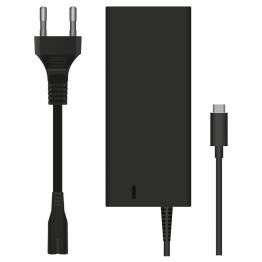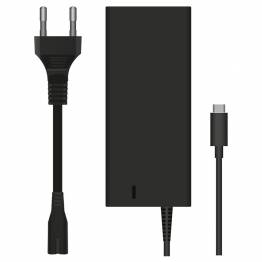Mac reparations udstyr
There are384 products.Learn More
- MacBook Unibody 13" A1342 (2009-2010) battery m5addtom-01-03-1331In stock.46,99€1-3 dages levering
- Sinox USB-C PD 65W cable charger SE01-SXP4065 SinoxIn stock.
Sinox USB-C PC charger in a sleek and portable design makes this power adapter perfect for taking with you. This adapter is compatible with most USB-C Laptops, tablets, smartphones and peripherals.USB-C Thunderbolt 3 USB-C PD up to 65W charger 65 Watt Output: 20V - 3.25A, 15V - 3A, 12V - 3A, 9V - 3A or 5V - 3A Tested and approved in Danish laboratory
40,99€1-2 day delivery - MacBook Pro 15" A1398 (Mid 2012 and Early 2013) battery m5addtom-01-03-1417In stock.77,99€1-3 dages levering
- MacBook Pro 13" (2019-2020-M1) A2171 battery m5addtom-01-03-2171 OEMIn stock.
MacBook Pro 13" (2019-2020-M1) is known for its reliability and long battery life, but even the best batteries can lose some of their strength over time. There are many good reasons to choose a high-quality battery when you need to replace your old one - such as this battery.iaai
73,99€1-2 day delivery - MacBook Pro 15" A1286 (2009-2010) battery A1321 - OEM Quality m5addtom-01-03-1321In stock.58,99€1-3 dages levering
- NVMe m.2 SSD hard drive holds USB-C 3.1 & USB 3.0 Sintech 1246 SintechIn stock.
A hard drive holder for ultra fast nVME SSDs - so you can use your external hard drive for anything, even wearing an operating system. nVME disks are also very small so the hard drive takes up very little space, it comes in a nice black Aluminum box with good passive cooling and a USB-C and USB connector for your Mac or iPad Pro.
52,99€1-2 day delivery - Sinox USB-C PD 65W cable charger SE01-SXP3065 SinoxIn stock.
Sinox Macbook USB-C Replacement Adapter. With Uk connector 1 Meter USB-C Cable included 65 Watt Tested and approved in Danish laboratory Input: 100-240V Output: 20V - 3.25A, 15V - 3A, 9V - 3A or 5V - 3A Perfect as a replacement for Apple's 61W MNF72Z/A The 65W 65W 65W 65W 65W with cable Sinox USB-C charger is a high-quality charger...
46,99€1-2 day delivery - Sinox USB-C PD 87W cable charger SE01-SXP4087 SinoxIn stock.
Sinox USB-C PC charger in a sleek and portable design makes this power adapter perfect for taking with you. This adapter is compatible with most USB-C Laptops, tablets, smartphones and peripherals. USB-C Thunderbolt 3 charger 87 Watt Input: 100-240V 1.5A Output: 20V - 4.35A, 15V - 3A, 12V - 3A, 9V - 3A or 5V - 3A Tested and approved in Danish...
53,99€1-2 day delivery - MacBook Pro 15" battery A1618 OEM quality 2013-15 m5addtom-01-03-1618 PolarisIn stock.61,99€In stock
- Sinox USB-C PD 45W cable charger SE01-SXP3045 SinoxIn stock.
Sinox Macbook USB-C Replacement Adapter. With Uk connector 1 Meter USB-C Cable included 45 Watt Tested and approved in Danish laboratory Input: 100-240V Output: 20V - 2.35A, 15V - 3A, 9V - 3A or 5V - 3A Perfect as a replacement for Apple's 30W/29W: MR2A2ZM/A MJ262Z/A The Sinox USB-C PD cable-enabled Sinox USB-C PD charger can...
44,99€1-2 day delivery - Sinox USB-C PD cable charger SE01-SXP3087 SinoxIn stock.
Sinox Macbook USB-C Replacement Adapter. With Uk connector 1 Meter USB-C Cable included 87 Watt Tested and approved in Danish laboratory Input: 100-240V Output: 20V - 4.35A, 15V - 3A, 9V - 3A or 5V - 3A Sinox USB-C PD cable-enabled Sinox USB-C PD charger is powerful and can efficiently charge a Macbook. It comes with Power Delivery...
53,99€1-2 day delivery - Battery A1493 OEM quality MacBook Pro batteri 13-14 m5addtom-01-03-1493 PolarisIn stock.72,99€In stock
- Connectech Magsafe 2 MacBook charger - 45W SE01-CTP2045 Connectech by SinoxIn stock.
Magsafe 2 is the new connector that all new Macbooks use. This is the 45W version which is made for MacBook Air 11" or MacBook Air 13" from 2012-2015. The Connectech Magsafe 2 charger with 45W charging is an excellent choice if your Magsafe 2 charger is broken or you just need a spare.
64,99€1 - 2 DAYS DELIVERY - MacBook Pro 15" A1398 (Mid 2012 and Early 2013) battery m5addtom-01-03-1383In stock.62,99€1-3 dages levering
- Connectech Magsafe 2 MacBook charger - 60W SE01-CTP2060 Connectech by SinoxIn stock.
60W charger for MacBooks with Magsafe 2, which is the new connector that all new MacBooks with Magsafe use. Connectech Magsafe 2 charger with 60W charging can be used for MacBook Air 11" and 13" from 2012-2015 as well as MacBook Pro Retina 13" and 15" from 2012-2015.
66,99€1-3 days delivery. - MacBook Pro 13" A1708 (2016-2017) battery m5addtom-01-03-1713 OEMIn stock.68,99€1-3 dages levering
- MacBook Pro 15" A1707 Late 2016 - Mid 2017 battery m5addtom-01-03-1820In stock.77,99€1-3 dages levering
- MacBook Pro 17" A1151, A1212, A1229, A1261 battery m5addtom-01-03-1189In stock.56,99€1-3 dages levering
- Battery A1494 OEM quality MacBook Pro batteri 13-14 m5addtom-01-03-1494 PolarisIn stock.79,99€In stock
- MacBook MacBook Air 13" A1369 (2010-2012) battery m5addtom-01-03-1405In stock.46,99€1-3 dages levering
- MacBook Pro 13" Retina A1425 (2012-2013) battery m5addtom-01-03-1437In stock.77,99€1-3 dages levering
- Apple 96Watt USB-C Power Supply C001-995545833 AppleIn stock.
The 96W USB-C power supply provides fast and efficient charging at home, in the office, and on the go. The power supply fits all USB-C-compatible devices, but Apple recommends pairing with the 16-inch MacBook Pro for optimal charging. Comes without USB-C cable.
71,99€2-5 day delivery - Apple Original Magsafe charger C001-83519 AppleNot in stock.
Original Apple Magsafe charger, fits all macbooks with intel processor (2008 or later). There is always free delivery on our Magsafes
94,98€Product available with different options - 7 and slash keyboard button for MacBook Air 13 (2020) Intel 281In stock.
7 and slash key for MacBook Air keyboard. Fits model number MacBook Air 13 (2020) Intel. Suitable for replacing damaged or lost keys.iaai
3,99€1-2 dages levering - 0 and equals sign key for MacBook Air 13 (2020) Intel 282In stock.
Zero and equal sign key for MacBook Air keyboard. Fits model number MacBook Air 13 (2020) Intel. Suitable for replacing damaged or lost keys.iaai
3,99€1-2 dages levering - F7 and rewind keyboard button for MacBook Air 13 (2020) Intel 285-AIn stock.
F7 and rewind key for MacBook Air keyboard. Fits model number MacBook Air 13 (2020) Intel. Suitable for replacing damaged or lost keys.iaai
3,99€1-2 dages levering - 4 and € Euro sign keyboard key for MacBook Air 13 (2020) Intel 281-AIn stock.
4 and € euro sign key for MacBook Air keyboard. Fits model number MacBook Air 13 (2020) Intel. Suitable for replacing damaged or lost keys.iaai
3,99€1-2 dages levering - F1 and brightness down keyboard button for MacBook Air 13 (2020) Intel 289In stock.
F1 and brightness down key for MacBook Air keyboard. Fits model number MacBook Air 13 (2020) Intel. Suitable for replacing damaged or lost keys.iaai
3,99€1-2 dages levering - 1 and ! exclamation mark keyboard key for MacBook Air 13 (2020) Intel 282-AIn stock.
1 and ! exclamation mark key for MacBook Air keyboard. Fits model number MacBook Air 13 (2020) Intel. Suitable for replacing damaged or lost keys.iaai
3,99€1-2 dages levering - F10 and mute keyboard button for MacBook Air 13 (2020) Intel 286-BIn stock.
F10 and mute key for MacBook Air keyboard. Fits model number MacBook Air 13 (2020) Intel. Suitable for replacing damaged or lost keys.iaai
3,99€1-2 dages levering - Asterisk *, apostrof ' og snabel-A @ tastaturknap til MacBook Air 13 (2020) Intel 273-BIn stock.
Asterisk *, apostrophe ' and at-sign @ key for MacBook Air keyboard. Fits model number MacBook Air 13 (2020) Intel. Suitable for replacing damaged or lost keys.iaai
3,99€1-2 dages levering
Wide range of repair equipment for Mac
It is expensive to send your Mac computer, iPhone, or iPad for repair, but if you have some technical skills, you can actually handle many of the most common repairs yourself.
Many problems and damaged parts can be fixed by simply loosening a few screws, which most people can manage, so it is worth investigating if you can handle the repair yourself.
HOWEVER, remember that as soon as you open your Mac computer, iPhone, iPad, or iPod, Apple's warranty no longer covers it, so you should be reasonably sure of what you are doing, and you should probably not start repairing a brand new Apple product that still has a long warranty remaining.
Screwdriver sets for all Apple products
The first thing you need to do for almost any repair of an Apple product is to loosen some screws. For this purpose, we have a good selection of screwdriver sets here at Cables for Mac, which can be used to access both your Mac, iPhone, and iPad.
You can choose to buy just a single screwdriver if you know exactly which type you need and only need this one screwdriver. The next step up is our small package of repair equipment for iPhone, where you get 8 pieces of tools at an unheard-of low price. Additionally, you can successfully purchase the Jakemy iPhone screen repair holder helper, which is a useful aid when opening and lifting the screen of your iPhone.
If you want to be able to open and repair multiple Mac computers, iPhones, and iPads, it is a good idea to invest in one of our larger screwdriver sets, which come with a single handle and a large and comprehensive collection of bits. With these sets, you can be sure to access almost all Apple products.
New battery for your MacBook
Replacing the battery on your MacBook is probably one of the most frequent repairs done with Mac repair equipment from Cables for Mac. No matter how well you treat your MacBook and how good you are at charging the battery in the most optimal way, the battery will eventually wear out.
This is often indicated by your MacBook not being able to run for very long before it screams for power again, and it can be annoying if you have gotten used to bringing it to school or work, where it has been able to handle a full workday.
Replacing the battery on your MacBook is also one of the easier repairs you can undertake, as the battery is a large unit that is relatively easy to access, but it requires that you have the right tools in the form of one of the screwdriver sets we sell here at Cables for Mac.
Restore connection and power to the hard drive in your MacBook with an HDD Flex
An older MacBook may start showing signs of weakness and may lose connection to the built-in hard drive or have problems supplying power to it, but that doesn't necessarily mean you have to scrap your aging Mac computer.
By inserting a new HDD Flex into your MacBook, you can restore the connection to the hard drive and bring the computer back to life.
This requires some technical skill, but if you have it or know someone with technical fingers, there is a lot of money to be saved by doing such a repair yourself.
Reconnect the SSD from your dead Mac computer
Even highly stable and durable computers like Apple's eventually give up and die. It often feels like a minor catastrophe for the owner, as there may be valuable information, photos, videos, and data stored on the built-in SSD hard drive that is not immediately accessible.
Fortunately, there is help available from the popular products from Sintech, which produces a range of SSD adapters and holders that give you access to the content on your old SSD. Depending on the type of SSD that was in your old Mac computer, you can get an adapter that helps connect your new computer to your old SSD, which, in typical Apple fashion, has its own unique connector.
This is smart, and Sintech has also created SSD hard drive holders, where you can insert the old SSD and use it as an external hard drive that you can take with you on the go.
Sugru - the wonder material for small repairs
Sugru is the name of a plastic rubber material that can be compared to modeling clay and can therefore be shaped in all imaginable ways. After it has been left to harden for 24 hours, it becomes completely solid and can withstand both wind and weather and temperatures from -50°C to +180°C.
It is quite ingenious, and the only limit to what you can use Sugru for is your imagination. Most people use it to reinforce the area where the cable enters the plug of, for example, a charger, which is often a place that can break, but it can also be used to insulate an exposed or damaged wire, create a hook, or improve grip on a handle. See Sugru YouTube videos for more inspiration on this wonder material.
Replace the plug on your Magsafe or iPad charger
If you have a Magsafe charger or an iPad charger where one of the prongs that goes into the socket is broken or bent, you can easily replace that part. An AC adapter plug is easy to remove from the charger, and it is just as easy to attach the new one. And it doesn't cost much to buy either.
Another simple procedure is to convert a Magsafe 1 charger into a Magsafe 2 charger, and this is not even a repair but rather an upgrade. With the Apple Magsafe to Magsafe 2 adapter, you can easily and quickly convert your Magsafe 1 charger (both the L and T connectors) into a Magsafe 2 connector. It couldn't be easier, and it can be a good way to make use of an older Magsafe charger that you may have lying around from another Mac computer.
- Subcategories:
Mac batterier til reparation
Keyboard knapper til Apple taster